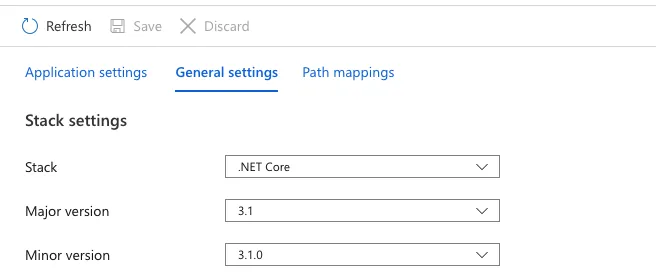我们正尝试将 .Net Core 3.1 Web 应用程序服务部署到 Azure 上,但我们一直遇到无法解决的错误。我们将其部署到一个 App Service 计划(B1)进行测试,似乎对于 .Net Core 3.1,我们只能发布到 Linux 上的 "Code"。我们已经通过 Visual Studio 把它部署了出去,并没有遇到任何问题,但是当通过 Azure Devops 部署时,虽然部署成功,但似乎无法运行。有几个错误:
我们尝试了很多不同的发布配置,但是似乎没有办法通过这一步。这是我们的CI YAML: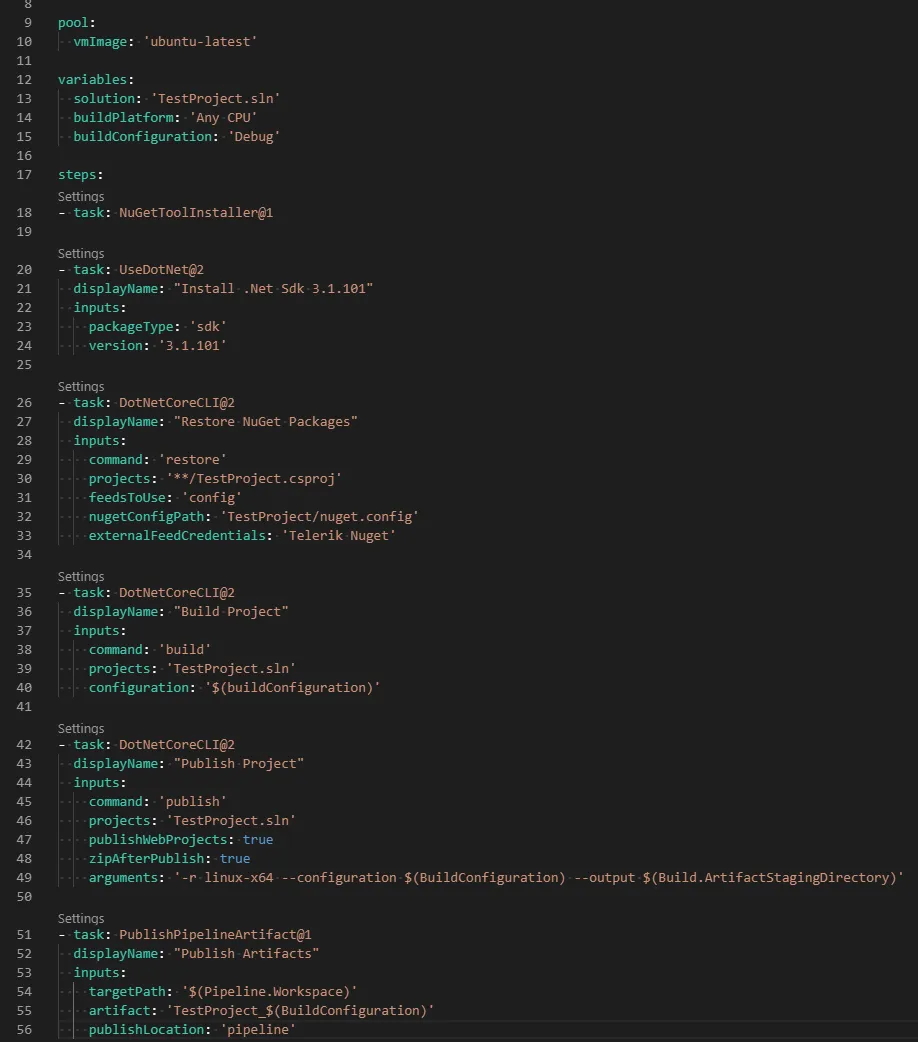 以下是我们的发布流程配置:
以下是我们的发布流程配置:
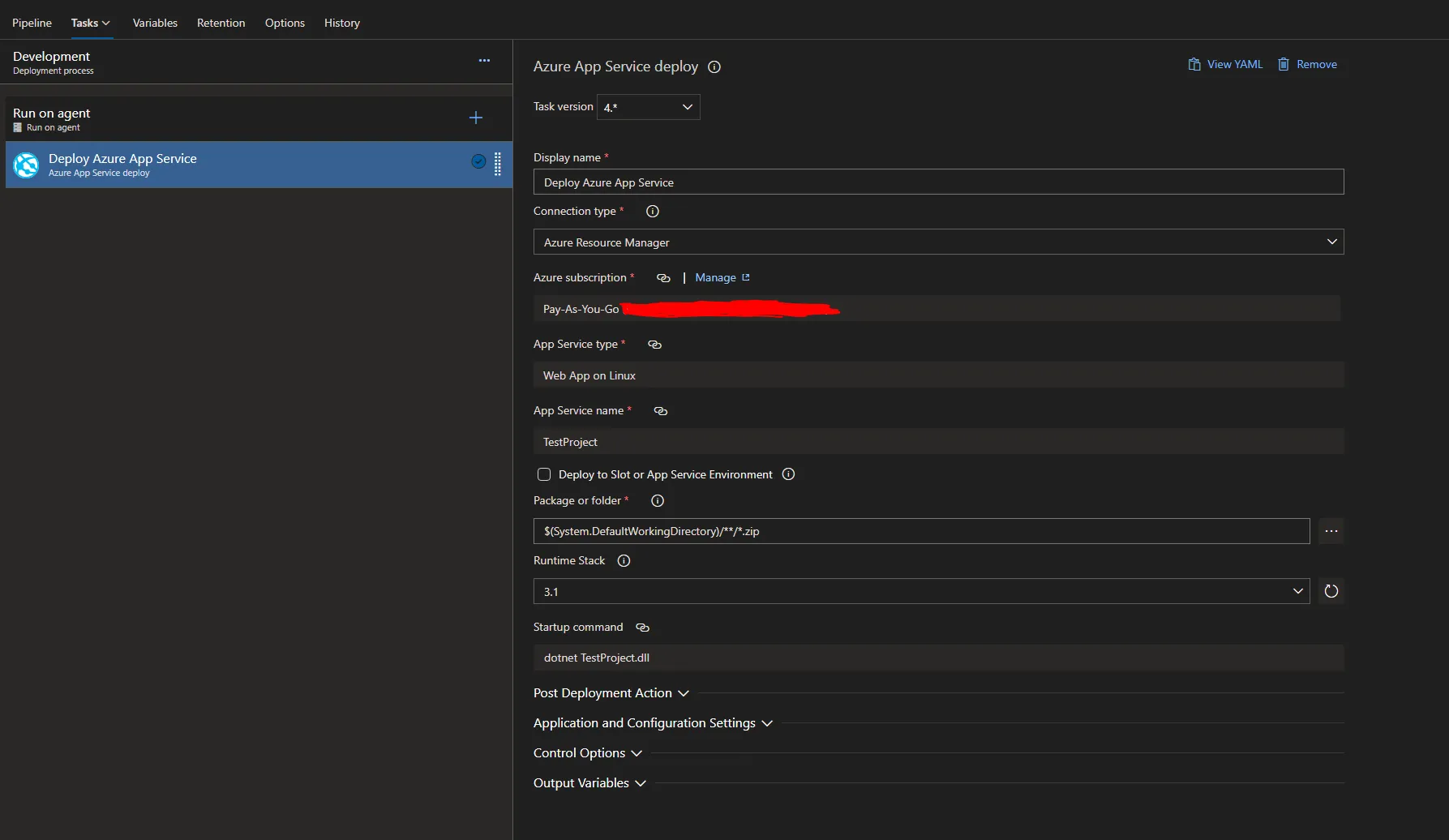 非常感谢任何指导或提示。我们没有找到太多关于这个特定错误的文档或如何解决它的方法。
非常感谢任何指导或提示。我们没有找到太多关于这个特定错误的文档或如何解决它的方法。
-
无法加载 /usr/local/lib/php/extensions/no-debug-non-zts-20151012/opcache: /usr/local/lib/php/extensions/no-debug-non-zts-20151012/opcache: 无法打开共享对象文件:没有这样的文件或目录
无法提供目录/home/site/wwwroot/: 找不到匹配的 DirectoryIndex(index.php,index.html,default.htm,default.html,index.htm, index.html,index.php,hostingstart.html),并且由 Options 指令禁止生成服务器目录索引。
这是我们的错误日志:
2020-02-11T17:08:00.415853887Z _____
2020-02-11T17:08:00.415890488Z / _ \ __________ _________ ____
2020-02-11T17:08:00.415897789Z / /_\ \___ / | \_ __ \_/ __ \
2020-02-11T17:08:00.415902989Z / | \/ /| | /| | \/\ ___/
2020-02-11T17:08:00.415907889Z \____|__ /_____ \____/ |__| \___ >
2020-02-11T17:08:00.415913089Z \/ \/ \/
2020-02-11T17:08:00.415917789Z A P P S E R V I C E O N L I N U X
2020-02-11T17:08:00.415922690Z
2020-02-11T17:08:00.415927190Z Documentation: http://aka.ms/webapp-linux
2020-02-11T17:08:00.415931590Z PHP quickstart: https://aka.ms/php-qs
2020-02-11T17:08:00.415936090Z PHP version : 7.0.33
2020-02-11T17:08:00.415940490Z Note: Any data outside '/home' is not persisted
2020-02-11T17:08:00.809232004Z Running oryx -appPath /home/site/wwwroot -output /opt/startup/startup.sh -bindPort 8080 -startupCommand 'dotnet TestProject.dll; apache2-foreground;'
2020-02-11T17:08:01.052506605Z Oryx Version: 0.2.20191105.2, Commit: 67e159d71419415435cb5d10c05a0f0758ee8809, ReleaseTagName: 20191105.2
2020-02-11T17:08:01.054897394Z Cound not find build manifest file at '/home/site/wwwroot/oryx-manifest.toml'
2020-02-11T17:08:01.055406213Z Could not find operation ID in manifest. Generating an operation id...
2020-02-11T17:08:01.056002335Z Build Operation ID: dfa49d40-fc36-4418-be4c-4886a385fe91
2020-02-11T17:08:02.861636886Z Writing output script to '/opt/startup/startup.sh'
2020-02-11T17:08:03.264793168Z /opt/startup/startup.sh: 7: /opt/startup/startup.sh: dotnet: not found
2020-02-11T17:08:04.221360854Z AH00558: apache2: Could not reliably determine the server's fully qualified domain name, using 172.16.1.5. Set the 'ServerName' directive globally to suppress this message
2020-02-11T17:08:04.387602773Z AH00558: apache2: Could not reliably determine the server's fully qualified domain name, using 172.16.1.5. Set the 'ServerName' directive globally to suppress this message
2020-02-11T17:08:04.409543294Z Failed loading /usr/local/lib/php/extensions/no-debug-non-zts-20151012/opcache: /usr/local/lib/php/extensions/no-debug-non-zts-20151012/opcache: cannot open shared object file: No such file or directory
2020-02-11T17:08:04.634700217Z [Tue Feb 11 17:08:04.634541 2020] [mpm_prefork:notice] [pid 28] AH00163: Apache/2.4.25 (Debian) PHP/7.0.33 configured -- resuming normal operations
2020-02-11T17:08:04.635348542Z [Tue Feb 11 17:08:04.634862 2020] [core:notice] [pid 28] AH00094: Command line: 'apache2 -D FOREGROUND'
2020-02-11T17:08:04.646641464Z 172.16.1.1 - - [11/Feb/2020:17:08:04 +0000] "GET /robots933456.txt HTTP/1.1" 404 341 "-" "-"
2020-02-11T17:08:18.196650781Z [Tue Feb 11 17:08:18.171200 2020] [autoindex:error] [pid 41] [client 172.16.1.1:51779] AH01276: Cannot serve directory /home/site/wwwroot/: No matching DirectoryIndex (index.php,index.html,default.htm,default.html,index.htm,index.html,index.php,hostingstart.html) found, and server-generated directory index forbidden by Options directive
2020-02-11T17:08:18.197972531Z 172.16.1.1 - - [11/Feb/2020:17:08:18 +0000] "GET / HTTP/1.1" 403 363 "-" "Mozilla/5.0 (Windows NT 10.0; WOW64) AppleWebKit/537.36 (KHTML, like Gecko) Chrome/79.0.3945.130 Safari/537.36"
我们尝试了很多不同的发布配置,但是似乎没有办法通过这一步。这是我们的CI YAML:
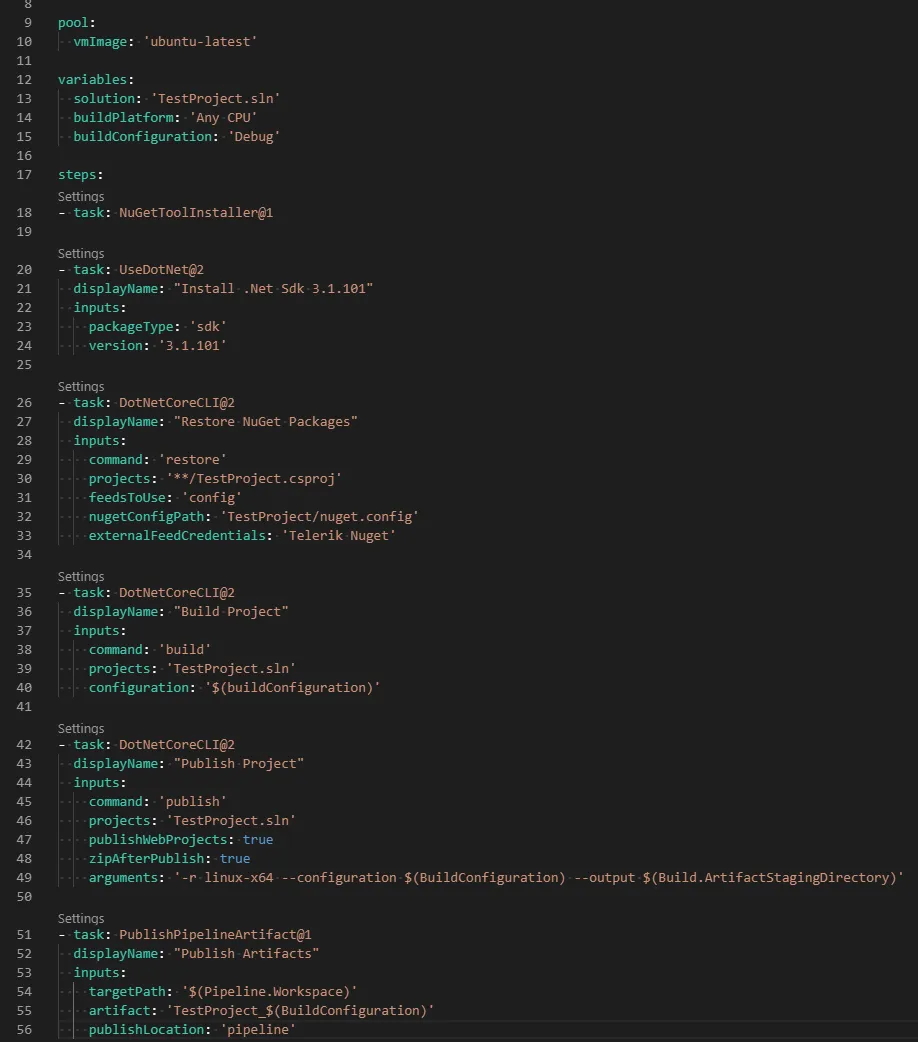 以下是我们的发布流程配置:
以下是我们的发布流程配置:
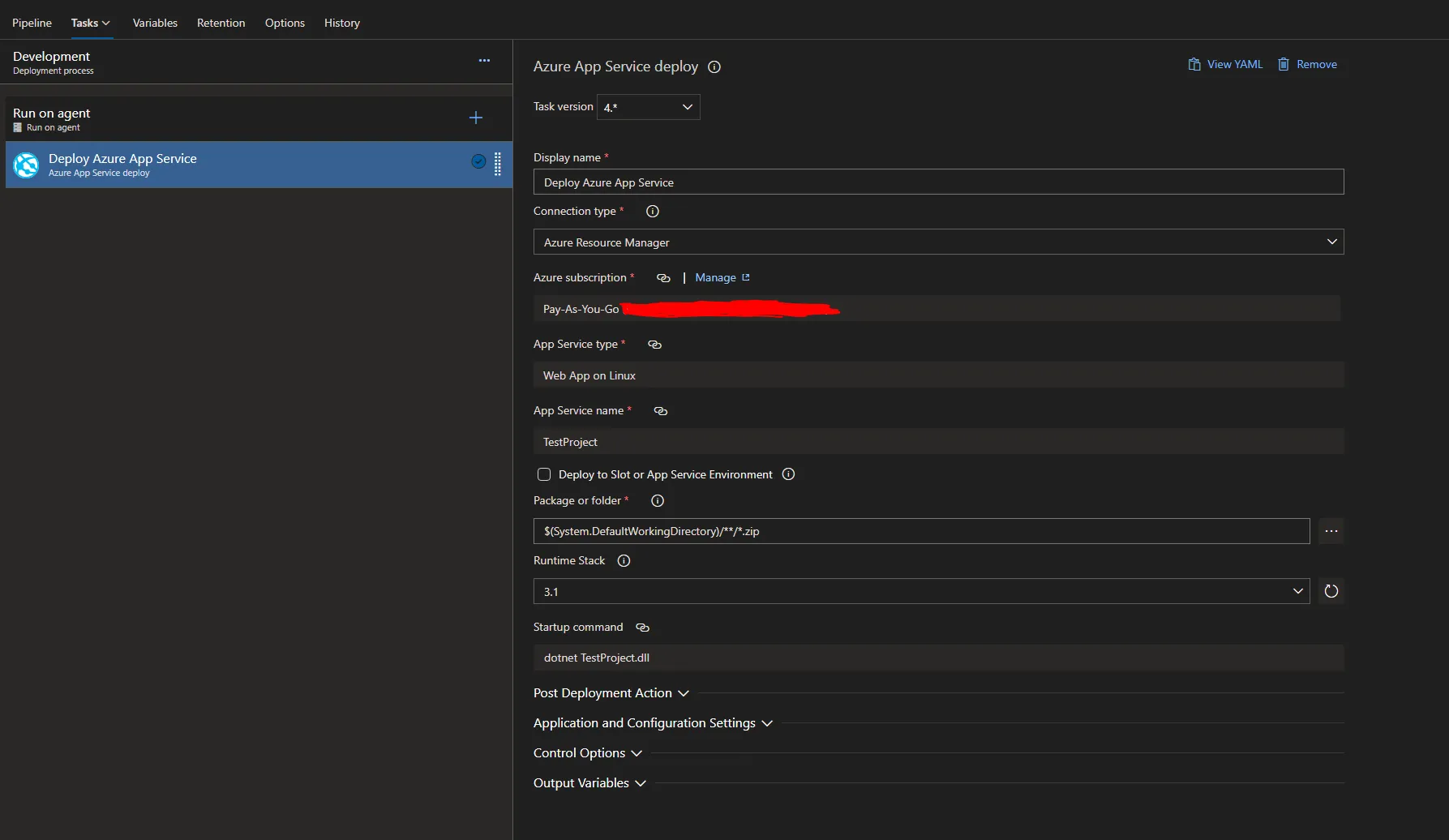 非常感谢任何指导或提示。我们没有找到太多关于这个特定错误的文档或如何解决它的方法。
非常感谢任何指导或提示。我们没有找到太多关于这个特定错误的文档或如何解决它的方法。