我有一个data.table,其中有一万多行数据,它看起来像这样:
DT1 <- data.table(ID = 1:10,
result_2010 = c("TRUE", "FALSE", "TRUE", "FALSE", "FALSE", "TRUE", "FALSE", "FALSE", "TRUE", "FALSE"),
result_2011 = c("FALSE", "TRUE", "FALSE", "FALSE", "FALSE", "FALSE", "TRUE", "FALSE", "FALSE", "TRUE"),
years = c(15, 16.5, 31, 1, 40.2, 0.3, 12, 22.7, 19, 12))
ID result_2010 result_2011 years
1: 1 TRUE FALSE 15.0
2: 2 FALSE TRUE 16.5
3: 3 TRUE FALSE 31.0
4: 4 FALSE FALSE 1.0
5: 5 FALSE FALSE 40.2
6: 6 TRUE FALSE 0.3
7: 7 FALSE TRUE 12.0
8: 8 FALSE FALSE 22.7
9: 9 TRUE FALSE 19.0
10: 10 FALSE TRUE 12.0
对于 "result_2010" 和 "result_2011",我想针对 "years" 进行百分位数分析,但仅在个人的值为 "TRUE" 时进行。 我尝试的代码似乎有效,但它返回了相同的结果,这肯定是不正确的:
DT1 %>%
group_by(result_2010 == "TRUE") %>%
summarise("10.quantile"= round(quantile(years,c(.10)),digits=1),
"25.quantile"= round(quantile(years,c(.25)),digits=1),
"Median"= round(quantile(years,c(.50)),digits=1),
"75.quantile"= round(quantile(years,c(.75)),digits=1),
"90.quantile"= round(quantile(years,c(.90)),digits=1),
"Mean" = round(mean(years),digits=1))
DT1 %>%
group_by(result_2011 == "TRUE") %>%
summarise("10.quantile"= round(quantile(years,c(.10)),digits=1),
"25.quantile"= round(quantile(years,c(.25)),digits=1),
"Median"= round(quantile(years,c(.50)),digits=1),
"75.quantile"= round(quantile(years,c(.75)),digits=1),
"90.quantile"= round(quantile(years,c(.90)),digits=1),
"Mean" = round(mean(years),digits=1))
有人能帮忙纠正我的代码吗?
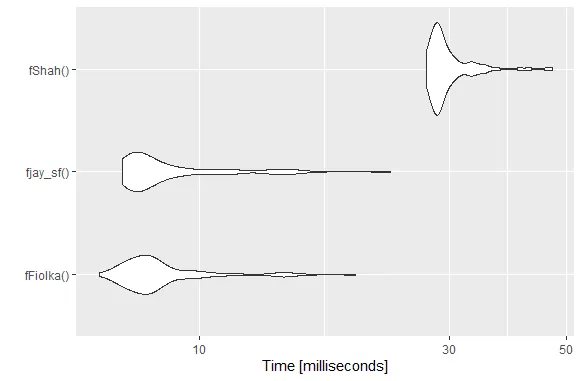
filter而不是group_by,即filter(result_2010 == "TRUE")。 - Ronak Shah"TRUE"/"FALSE"而不是更直接的TRUE/FALSE有特别的原因吗?我发现高效的处理通常始于高效的数据。 - r2evansDT1中的变量result_2010和result_2011是logical和character类型时,每次都会出现错误“Error ... object 'value' not found”。 - Marek Fiołka