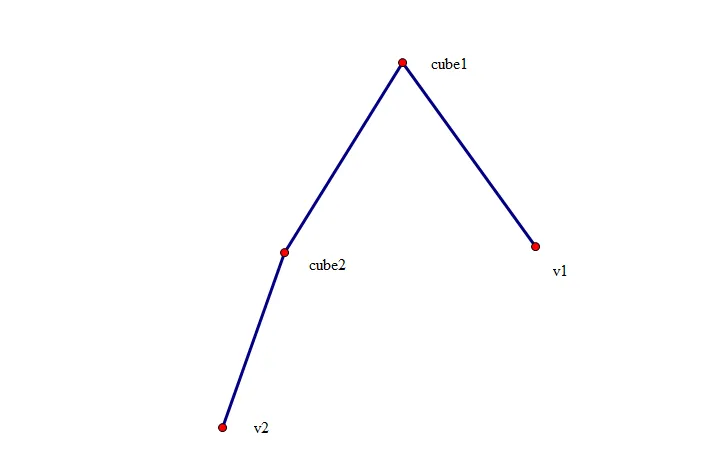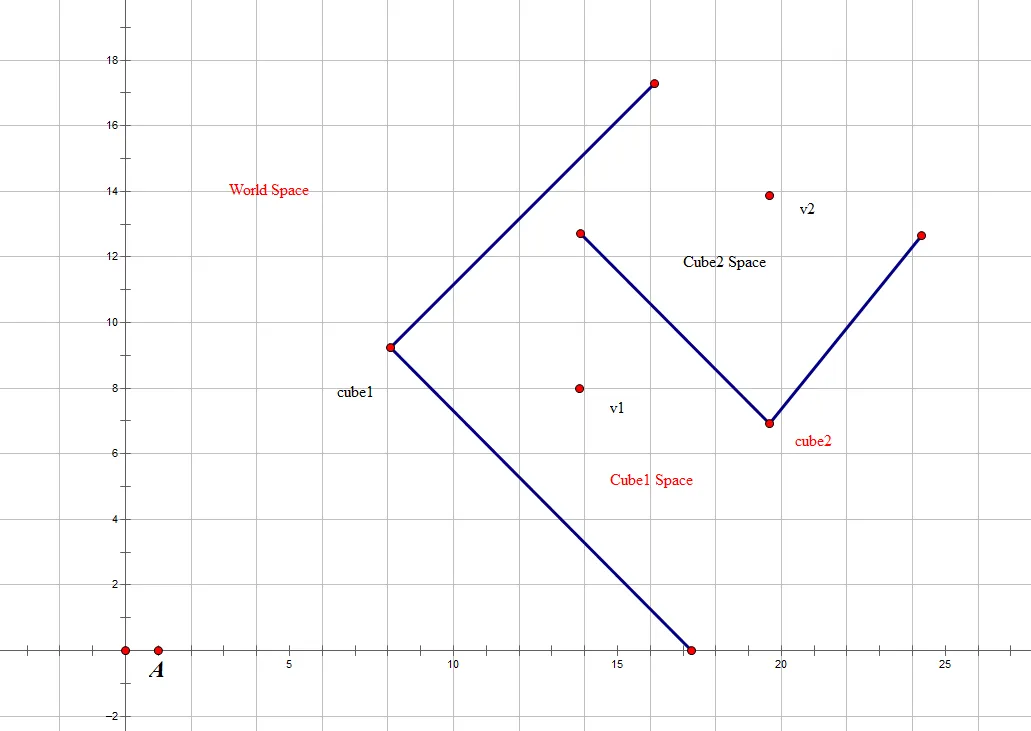我需要帮助将网格定位到给定的局部坐标点。我创建了高度为0.1的粉色圆柱,以展示我想要让立方体互相接触的局部点。
同时,我希望cube2成为cube1的子对象,但这并不是必须的。
期望结果:立方体的特定角落相互接触,并以正确的旋转方式排列 - 粉色圆柱应该完美地覆盖彼此。
我尝试用以下方法解决:
cube2.position.copy(cube_position.clone().add(cube2_position))
cube2.rotation.setFromVector3(cube_rotation.clone().add(cube2_rotation))
但是这并没有像预期的那样起作用。我应该使用某种矩阵变换吗?
const scene = new THREE.Scene();
const camera = new THREE.PerspectiveCamera(45, window.innerWidth / window.innerHeight, 1, 1000);
camera.position.set(25, 25, 12);
// setup cubes
var geometry = new THREE.CubeGeometry(6, 6, 6);
var material = new THREE.MeshLambertMaterial({
color: 0x00fff0
});
var cube = new THREE.Mesh(geometry, material);
scene.add(cube);
cube.position.set(0.3, 1, -2);
cube.rotation.set(Math.PI / 3, Math.PI / 2, 1)
var geometry2 = new THREE.CubeGeometry(4, 4, 4);
var material2 = new THREE.MeshLambertMaterial({
color: 0x0fff00
});
var cube2 = new THREE.Mesh(geometry2, material2);
cube.add(cube2);
cube_position = new THREE.Vector3(3, 3, 3)
cube_rotation = new THREE.Vector3(Math.PI / 3, Math.PI / 4, 0)
cube2_position = new THREE.Vector3(2, -2, 2)
cube2_rotation = new THREE.Vector3(Math.PI / 2, Math.PI / 2, 0)
// visualize points
vmat = new THREE.MeshLambertMaterial({
color: 0xFF00FF,
opacity: 0.5,
transparent: true
});
v1 = new THREE.Mesh(new THREE.CylinderGeometry(1, 1, 0.1, 10), vmat);
cube.add(v1)
v1.position.copy(cube_position)
v1.rotation.setFromVector3(cube_rotation)
v2 = new THREE.Mesh(new THREE.CylinderGeometry(1, 1, 0.1, 10), vmat);
cube2.add(v2)
v2.position.copy(cube2_position)
v2.rotation.setFromVector3(cube2_rotation)
// BUG: connect cube with cube2 on specified points
cube2.position.copy(cube_position.clone().add(cube2_position))
cube2.rotation.setFromVector3(cube_rotation.clone().add(cube2_rotation))
// setup rest
var pointLight = new THREE.PointLight(0xFFFFFF);
pointLight.position.x = 10;
pointLight.position.y = 50;
pointLight.position.z = 130;
scene.add(pointLight)
const renderer = new THREE.WebGLRenderer({
antialias: true
});
renderer.setSize(window.innerWidth, window.innerHeight);
renderer.setClearColor(0x20252f);
renderer.setPixelRatio(window.devicePixelRatio);
document.body.appendChild(renderer.domElement);
const controls = new THREE.OrbitControls(camera, renderer.domElement);
animate();
function animate() {
requestAnimationFrame(animate);
render();
}
function render() {
renderer.render(scene, camera);
}<script src="https://ajax.googleapis.com/ajax/libs/jquery/1.2.3/jquery.min.js"></script>
<script src="https://cdnjs.cloudflare.com/ajax/libs/three.js/r82/three.js"></script>
<script src="https://yume.human-interactive.org/examples/buffer-geometry/OrbitControls.js"></script>