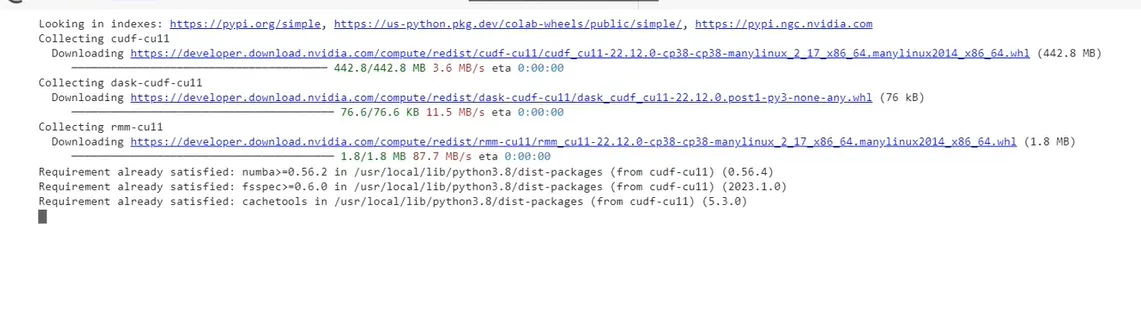我已经在Google Colab ipynb jupyter笔记本中执行了来自RAPIDS的pip install命令。它们是:
pip install cudf-cu11 dask-cudf-cu11 --extra-index-url=https://pypi.ngc.nvidia.com
pip install cuml-cu11 --extra-index-url=https://pypi.ngc.nvidia.com
pip install cugraph-cu11 --extra-index-url=https://pypi.ngc.nvidia.com
由Colab分配的机器:
+-----------------------------------------------------------------------------+
| NVIDIA-SMI 510.47.03 Driver Version: 510.47.03 CUDA Version: 11.6 |
|-------------------------------+----------------------+----------------------+
| GPU Name Persistence-M| Bus-Id Disp.A | Volatile Uncorr. ECC |
| Fan Temp Perf Pwr:Usage/Cap| Memory-Usage | GPU-Util Compute M. |
| | | MIG M. |
|===============================+======================+======================|
| 0 Tesla T4 Off | 00000000:00:04.0 Off | 0 |
| N/A 40C P0 26W / 70W | 0MiB / 15360MiB | 0% Default |
| | | N/A |
+-------------------------------+----------------------+----------------------+
+-----------------------------------------------------------------------------+
| Processes: |
| GPU GI CI PID Type Process name GPU Memory |
| ID ID Usage |
|=============================================================================|
| No running processes found |
+-----------------------------------------------------------------------------+
执行每个(分开的)pip install 时出现错误:
Looking in indexes: https://pypi.org/simple, https://us-python.pkg.dev/colab-wheels/public/simple/, https://pypi.ngc.nvidia.com
Collecting cudf-cu11
Using cached cudf_cu11-23.2.0.tar.gz (6.5 kB)
error: subprocess-exited-with-error
× python setup.py egg_info did not run successfully.
│ exit code: 1
╰─> See above for output.
note: This error originates from a subprocess, and is likely not a problem with pip.
Preparing metadata (setup.py) ... error
error: metadata-generation-failed
× Encountered error while generating package metadata.
╰─> See above for output.
note: This is an issue with the package mentioned above, not pip.
hint: See above for details.
应该得到类似的东西,但我没有达到它