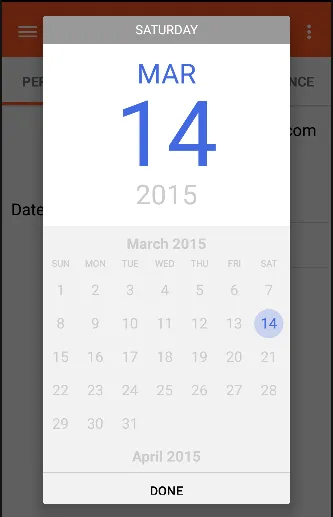我需要更改安卓中calendarDatePicker的白色背景。我已经尝试了Stack Overflow上的很多链接,但都没有起作用。所以如果你有任何想法,请与我分享。我知道这是一个重复的问题,但我的要求完全不同,这就是我在这里发布问题的原因。需要将浅灰色更改为任意颜色。
这是我的日历活动
public void calenderPicker() {
Calendar date = Calendar.getInstance();
CalendarDatePickerDialog calendarDatePickerDialog = CalendarDatePickerDialog.newInstance(Personal.this, date.get(Calendar.YEAR), date.get(Calendar.MONTH),
date.get(Calendar.DAY_OF_MONTH));
calendarDatePickerDialog.show(getFragmentManager(), FRAG_TAG_DATE_PICKER);
}
这是我的 onDateset() 函数
@Override
public void onDateSet(CalendarDatePickerDialog calendarDatePickerDialog, int year, int monthOfYear, int dayOfMonth) {
}