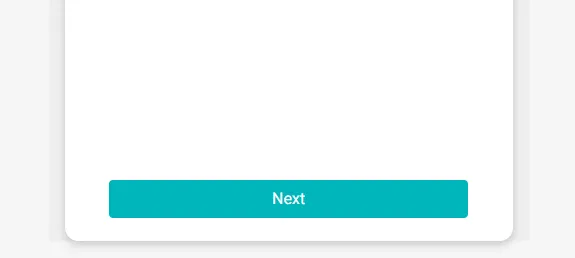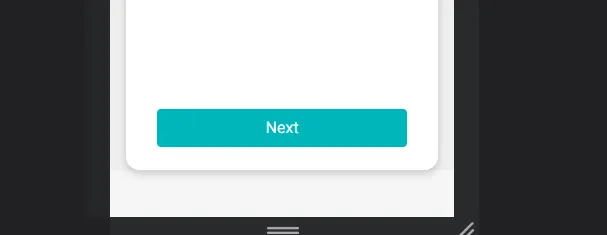我想把按钮放在一个div或屏幕底部(但不是固定位置)。我的代码结构如下:
- div-1
- div-2
- div-3
- button
- div-3
- div-2
我想把按钮放在div 1的底部,该div的高度使用jQuery设置(该高度为屏幕的高度,因此将按钮放在屏幕底部也可以解决问题)。
我尝试过以下方法:
CSS
.button {
position: fixed;
bottom: 10px;
left: 50%;
margin-left: -104.5px; /*104.5px is half of the button's width*/
}
这会将按钮置于屏幕底部且居中(这正是我想要的),但是其位置是固定的,所以如果我向下滚动,按钮也会向下移动。 我曾尝试将按钮的
position设置为absolute,并将div-1的position设置为relative,但这个方法也不起作用。
编辑: div的高度是可变的,因此边距可能不是一个好的选择。