为什么当单选按钮被点击时,矩形会出现在其上?
下面是XAML标记:
下面是XAML标记:
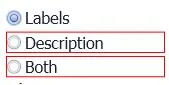
<RadioButton GroupName="LabelDisp" IsChecked=".. Converter={StaticResource enumBooleanConverter}, ConverterParameter= LabOnly}" Content="{x:Static resx:StringRes.RadioButtonLab}" Style="{StaticResource ListOption}" Command="{Binding Path=Command}"></RadioButton>
<RadioButton GroupName="LabelDisp" IsChecked=".. Converter={StaticResource enumBooleanConverter}, ConverterParameter= DescOnly}" Content="{x:Static resx:StringRes.RadioButtonDesc}" Style="{StaticResource ListOption}" Command="{Binding Path=Command}"></RadioButton>
<RadioButton GroupName="LabelDisp" IsChecked=".. Converter={StaticResource enumBooleanConverter}, ConverterParameter= LabAndDescr}" Content="{x:Static resx:StringRes.RadioButtonBoth}" Style="{StaticResource ListOption}" Command="{Binding Path=Command}"></RadioButton>