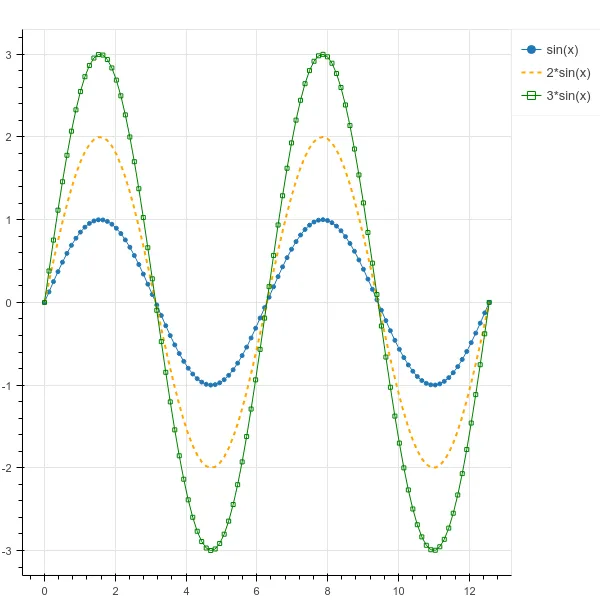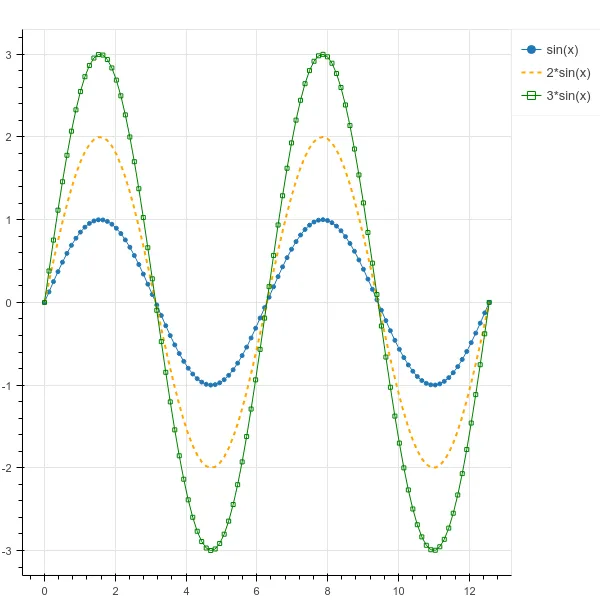从 Bokeh 0.12.4 开始,可以将图例定位在中心绘图区域之外。以下是来自用户指南的简短示例:
import numpy as np
from bokeh.models import Legend
from bokeh.plotting import figure, show, output_file
x = np.linspace(0, 4*np.pi, 100)
y = np.sin(x)
output_file("legend_labels.html")
p = figure(toolbar_location="above")
r0 = p.circle(x, y)
r1 = p.line(x, y)
r2 = p.line(x, 2*y, line_dash=[4, 4], line_color="orange", line_width=2)
r3 = p.square(x, 3*y, fill_color=None, line_color="green")
r4 = p.line(x, 3*y, line_color="green")
legend = Legend(items=[
("sin(x)", [r0, r1]),
("2*sin(x)", [r2]),
("3*sin(x)", [r3, r4])
], location=(0, -30))
p.add_layout(legend, 'right')
show(p)
要调整位置,请在location=(dx, dy)中更改dx和dy。