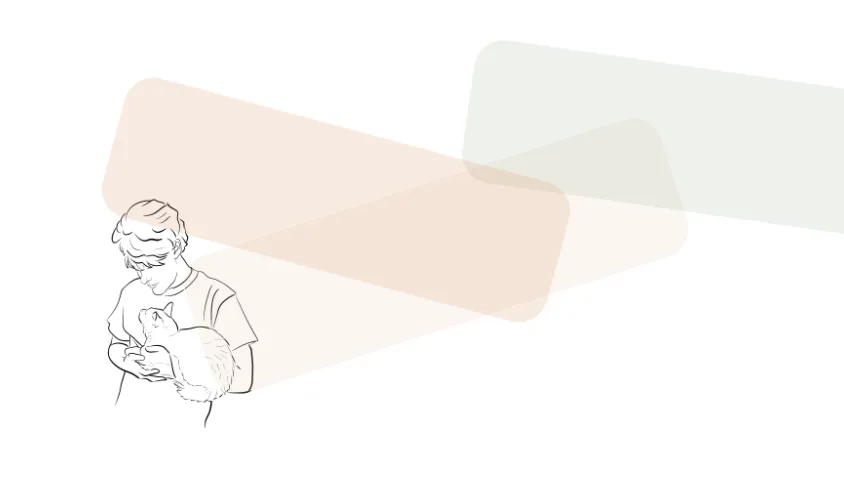我画了以下内容:
我用HTML/CSS复制了它,但它不具有响应性。
我应该遵循哪些原则以确保所有内容都可以一起调整大小?我认为绝对不能使用硬编码的像素值来定义尺寸,但不太确定如何正确地调整大小以确保它尽可能地具有响应性。
HTML
<!DOCTYPE html>
<html lang="en">
<head>
<meta charset="UTF-8" />
<meta http-equiv="X-UA-Compatible" content="IE=edge" />
<meta name="viewport" content="width=device-width, initial-scale=1.0" />
<title>Document</title>
<link rel="stylesheet" href="./cat.css" />
<link rel="stylesheet" href="./reset.css" />
</head>
<body>
<div class="person">
<img src="cat.png" />
<div class="r1"></div>
<div class="r2"></div>
<div class="r3"></div>
</div>
</body>
</html>
CSS
@import url("https://fonts.googleapis.com/css2?family=Roboto:wght@300&display=swap");
* {
box-sizing: border-box;
font-family: 'Roboto', sans-serif;
}
.person {
position: relative;
max-width: 25em;
margin-left: 400px;
margin-top: 100px;
}
img {
object-fit: contain;
width: 100%;
}
.r1 {
position: absolute;
height: 50%;
max-width: 250px;
width: 250px;
background-color: #EFD2B4;
border-radius: 15px;
top: 0;
left: 60px;
opacity: .2;
transform: rotate(-17.9deg);
z-index: 1;
}
.r2 {
position: absolute;
height: 50%;
max-width: 230px;
width: 230px;
background-color: #E69868;
border-radius: 15px;
bottom: 100px;
opacity: .2;
left: 20px;
transform: rotate(15deg);
z-index: 3;
}
.r3 {
position: absolute;
height: 50%;
max-width: 230px;
width: 230px;
background-color: #A6BB9E;
border-radius: 15px;
bottom: 130px;
opacity: .2;
left: 200px;
transform: rotate(8.12deg);
z-index: 2;
}
我应该遵循哪些原则以确保所有内容都可以一起调整大小?我认为绝对不能使用硬编码的像素值来定义尺寸,但不太确定如何正确地调整大小以确保它尽可能地具有响应性。