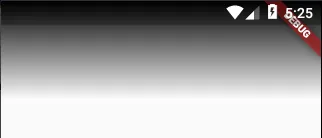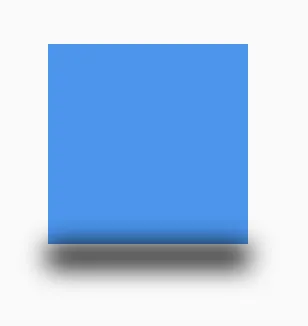3个回答
1
这主要取决于您的使用情况,例如,如果您想显示阴影,可以直接使用
Column(
mainAxisAlignment: MainAxisAlignment.center,
children: [
Container(
height: 100,
width: 100,
color: Colors.blue,
),
Container(
decoration: BoxDecoration(
boxShadow: [
BoxShadow(
color: Colors.black,
offset: Offset(0, 1),
blurRadius: 10,
spreadRadius: 0.5,
),
],
),
height: 10,
width: 100,
)
],
)
输出:
- CopsOnRoad
网页内容由stack overflow 提供, 点击上面的可以查看英文原文,
原文链接
原文链接