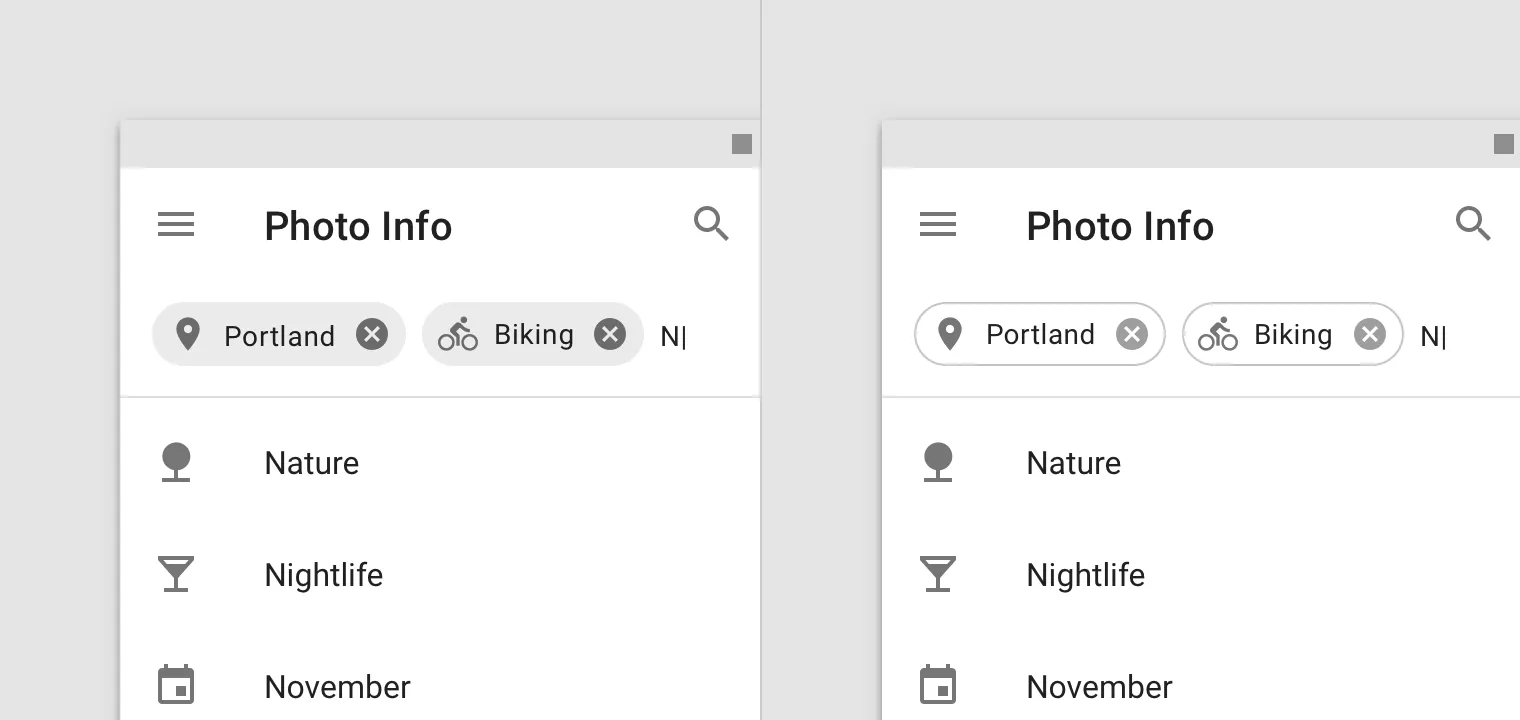我一直在创建像Gmail和大多数社交安卓应用程序所使用的地址簿中的
Chips。
问题
我已经将值附加到LinearLayout中,只要它小于设备宽度,就可以正常工作。但是,一旦长度超过设备宽度,它就会混乱。
如何在每个环境中保持相同的行为?
期望的行为:
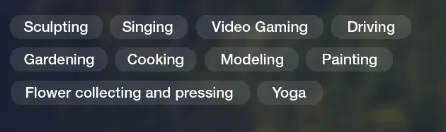
我得到了什么


代码片段:
<LinearLayout
android:id="@+id/chipsBoxLayout"
android:layout_width="match_parent"
android:layout_height="match_parent"
android:orientation="horizontal"
>
<!--Layout to add Chips like Gmail application-->
</LinearLayout>
LinearLayout.LayoutParams params = new LinearLayout.LayoutParams(LayoutParams.WRAP_CONTENT, LayoutParams.WRAP_CONTENT,1);
params.setMargins(5, 0, 5, 0);
Iterator<Contact> iterContacts = contacts.iterator();
while(iterContacts.hasNext())
{
Contact contact = iterContacts.next();
TextView t = new TextView(MainActivity.this);
t.setLayoutParams(params);
t.setPadding(5, 5, 5, 5);
t.setText(contact.getContactName());
t.setTextColor(Color.WHITE);
t.setBackgroundColor(Color.BLUE);
chipsBoxLayout.addView(t);
}