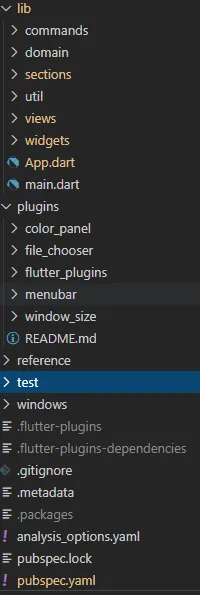在Windows上的Flutter桌面应用程序中,如何保存和打开文件。在Flutter桌面上,getApplicationDocumentsDirectory无法工作。
Future<String> get _localPath async {
final directory = await getApplicationDocumentsDirectory();
print('$directory');
return directory.path;
}
抛出错误。
Exception has occurred
MissingPluginException (MissingPluginException(No implementation found for method getApplicationDocumentsDirectory on channel plugins.flutter.io/path_provider))