我有一个
我的需求是显示蓝色方框中的图像部分,如何实现?
我只能获取图像的大小(高度和宽度),但显示原始大小时,它应该是缩放的大小。
UIImageView(红色方框)用于显示必须缩放的UIImage(我可以接收大于或小于UIImageView 的图像)。 缩放后,显示的部分是其中心的UIImage。我的需求是显示蓝色方框中的图像部分,如何实现?
我只能获取图像的大小(高度和宽度),但显示原始大小时,它应该是缩放的大小。
self.viewIm = [[UIImageView alloc] initWithFrame:CGRectMake(100, 100, 120, 80)];
self.viewIm.backgroundColor = [UIColor greenColor];
self.viewIm.layer.borderColor = [UIColor redColor].CGColor;
self.viewIm.layer.borderWidth = 5.0;
UIImage *im = [UIImage imageNamed:@"benjen"];
self.viewIm.image = im;
self.viewIm.contentMode = UIViewContentModeScaleAspectFill;
// self.viewim.clipsToBounds = YES;
[self.view addSubview:self.viewIm];
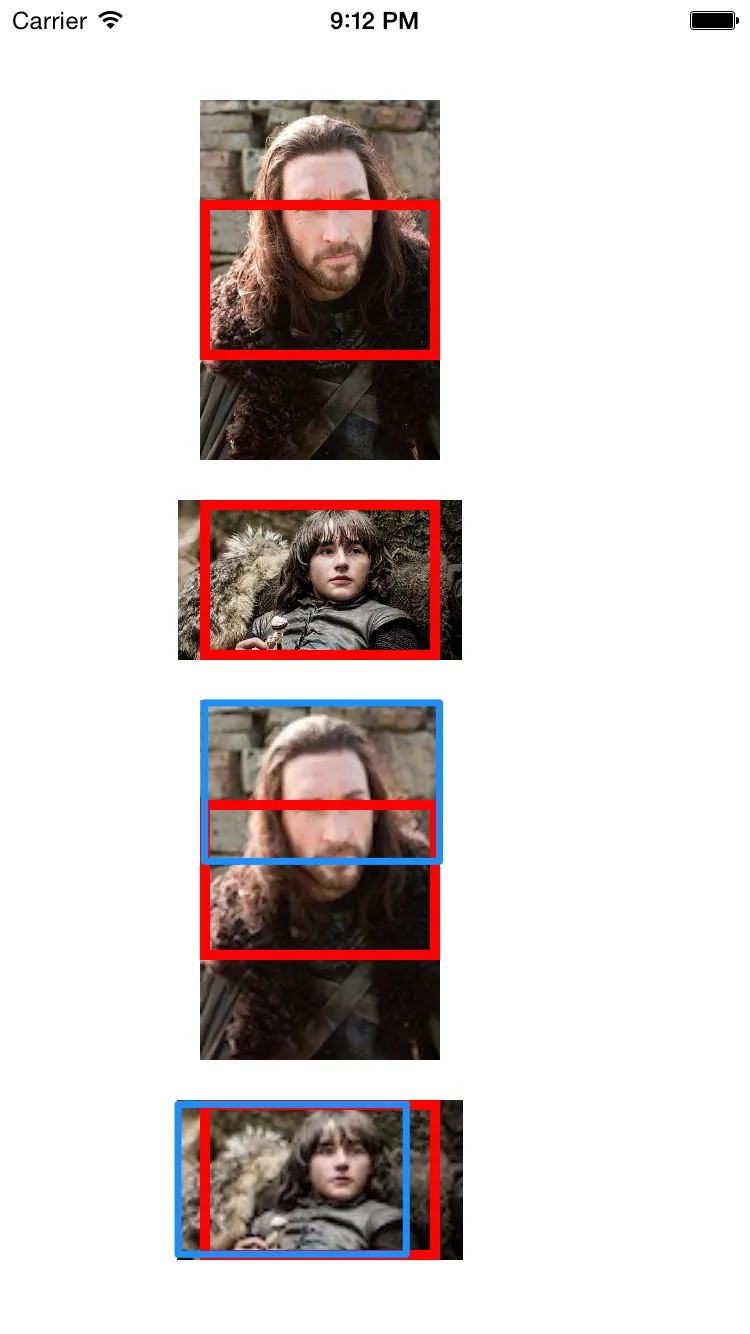
UIViewContentModeTop不会缩放,因此没有选项。 - jherran