我正在尝试将一个numpy数组(cv2图像)转换为wxpython位图并正确显示它。我已经查看了SO和其他地方的各种解决方案,但没有成功。您可以在下面的代码中看到我的两个尝试。
上述代码似乎适用于深度为16位(24位色深)以下的图像。然而,一个具有64位深度的图像会产生如下截图所示的条纹效果(这是使用16位深度设置从Blender 3D导出的渲染结果):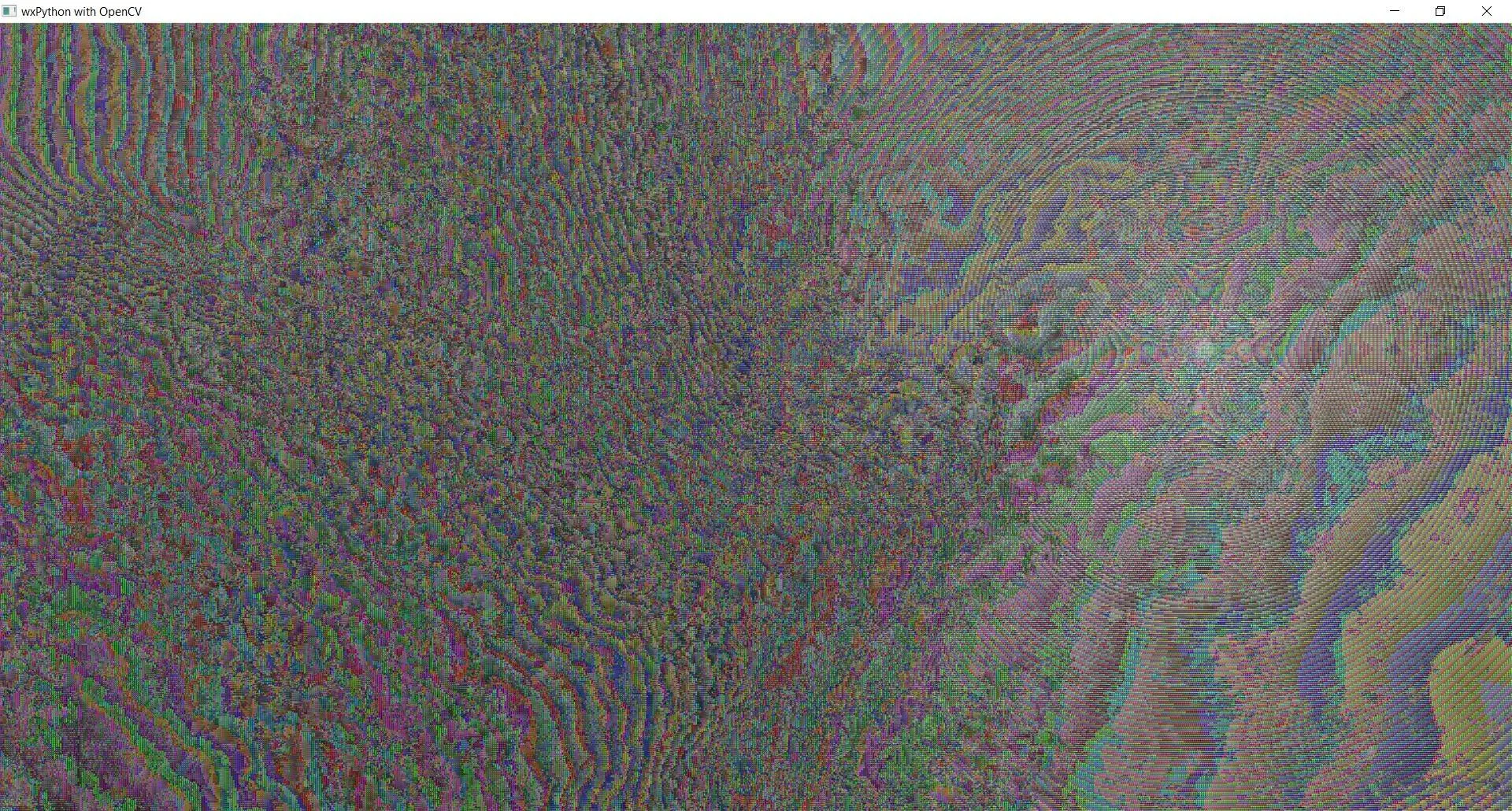 我还尝试了转换数组数据类型,但似乎没有任何区别。
我还尝试了转换数组数据类型,但似乎没有任何区别。
编辑(最终解决方案):
我的问题的解决方案是在将数据规范化后将数组转换为np.uint8,如此SO答案中提到的。感谢 @PetrBlahos 在他的回答中提到需要8位RGB数据。
import wx
import cv2
import numpy as np
def create_wx_bitmap(cv2_image):
# type: (np.ndarray) -> wx.Bitmap
# My Attempt based on https://stackoverflow.com/questions/32995679/converting-wx-bitmap-to-numpy-using-bitmapbufferformat-rgba-python/32995940#32995940
height, width = cv2_image.shape[:2]
array = cv2_image # the OpenCV image
image = wx.Image(width, height)
image.SetData(array.tobytes())
wxBitmap = image.ConvertToBitmap()
return wxBitmap
# My other attempt:
# height, width = cv2_image.shape[:2]
# cv2_image_rgb = cv2.cvtColor(cv2_image, cv2.COLOR_BGR2RGB)
# return wx.Bitmap.FromBuffer(width, height, cv2_image_rgb)
class MyFrame(wx.Frame):
def __init__(self, parent, title):
wx.Frame.__init__(self, parent, title=title)
cv2_image = cv2.imread("test1.png", cv2.IMREAD_ANYDEPTH | cv2.IMREAD_COLOR) # type: np.ndarray
print(cv2_image.dtype)
bitmap = create_wx_bitmap(cv2_image) # type: wx.Bitmap
wx.StaticBitmap(self, -1, bitmap, (0, 0), self.GetClientSize())
self.SetSize(bitmap.GetSize())
if __name__ == "__main__":
app = wx.App(False)
frame = MyFrame(None, "wxPython with OpenCV")
frame.Show()
app.MainLoop()
上述代码似乎适用于深度为16位(24位色深)以下的图像。然而,一个具有64位深度的图像会产生如下截图所示的条纹效果(这是使用16位深度设置从Blender 3D导出的渲染结果):
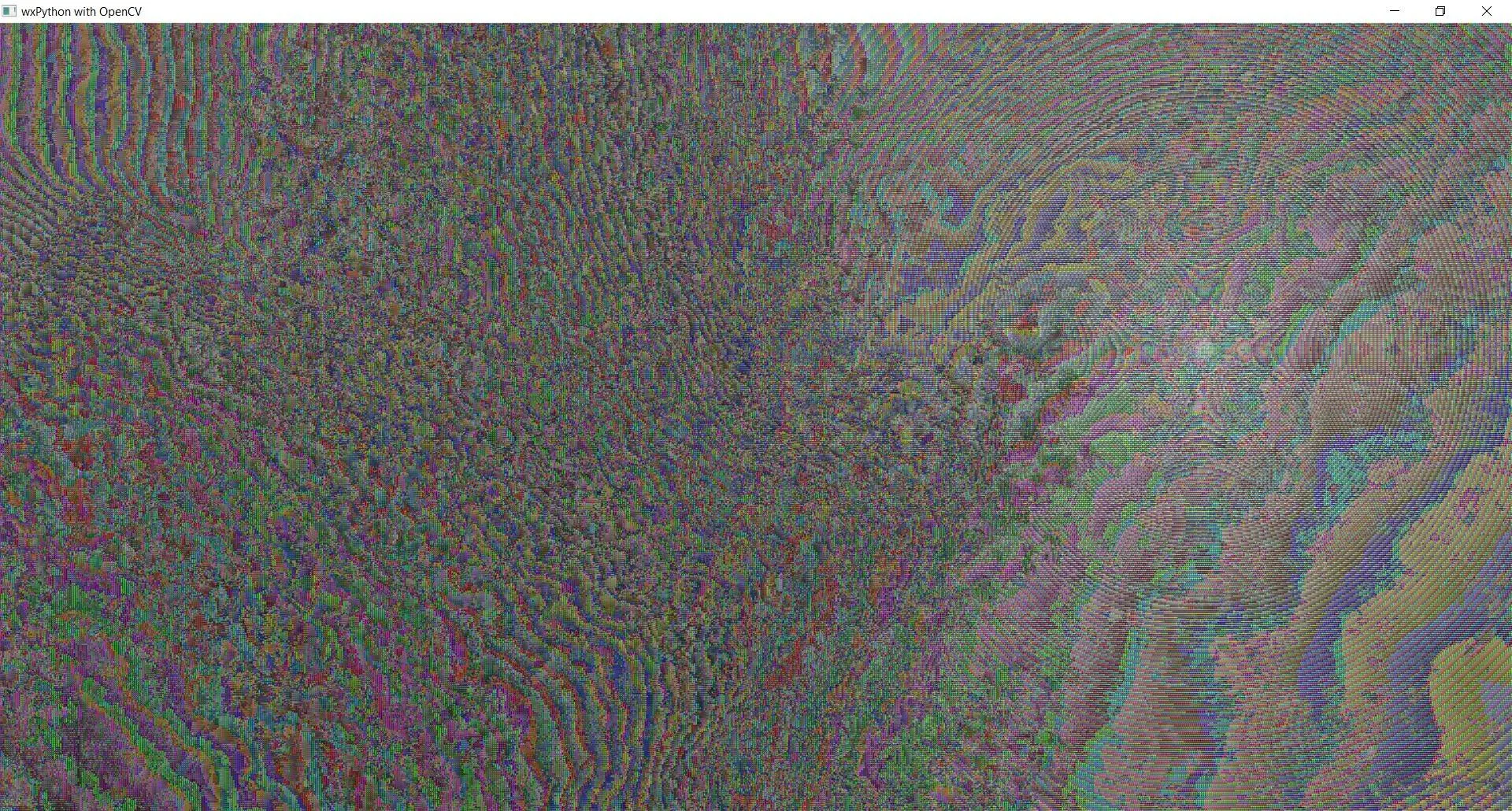 我还尝试了转换数组数据类型,但似乎没有任何区别。
我还尝试了转换数组数据类型,但似乎没有任何区别。编辑(最终解决方案):
我的问题的解决方案是在将数据规范化后将数组转换为np.uint8,如此SO答案中提到的。感谢 @PetrBlahos 在他的回答中提到需要8位RGB数据。
def create_wx_bitmap(cv2_image):
# type: (np.ndarray) -> wx.Bitmap
height, width = cv2_image.shape[:2]
info = np.iinfo(cv2_image.dtype) # Get the information of the incoming image type
data = cv2_image.astype(np.float64) / info.max # normalize the data to 0 - 1
data = 255 * data # Now scale by 255
cv2_image = data.astype(np.uint8)
cv2_image_rgb = cv2.cvtColor(cv2_image, cv2.COLOR_BGR2RGB)
return wx.Bitmap.FromBuffer(width, height, cv2_image_rgb)