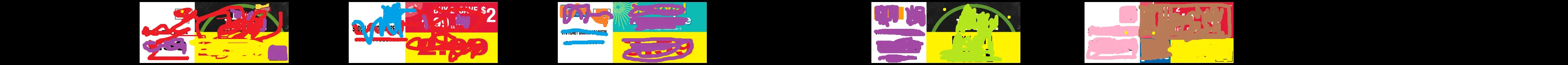我需要从图片中删除所有空格,但我不知道该如何做。
我正在使用修剪功能来修剪边框中的空格,但是图片中间仍然存在空格。我附上了原始图像,希望能够去除其中的空格。
我的代码:
from PIL import Image, ImageChops
import numpy
def trim(im):
bg = Image.new(im.mode, im.size, im.getpixel((0, 0)))
diff = ImageChops.difference(im, bg)
diff = ImageChops.add(diff, diff, 2.0, -100)
box = diff.getbbox()
if box:
im.crop(box).save("trim_pil.png")
im = Image.open("/home/einfochips/Documents/imagecomparsion/kroger_image_comparison/SnapshotImages/screenshot_Hide.png")
im = trim(im)
但是这段代码只能移除边框的空格,我需要同时从中间移除空格。如果可能的话,请帮忙解决,如果能够将所有五张图片保存为不同的PNG文件,那就更好了。