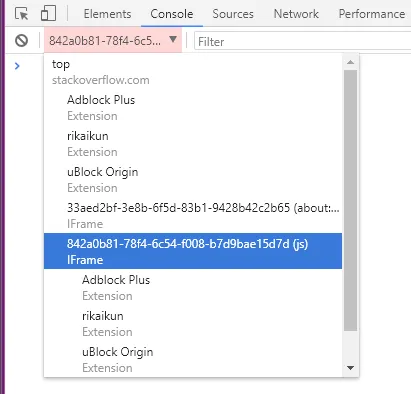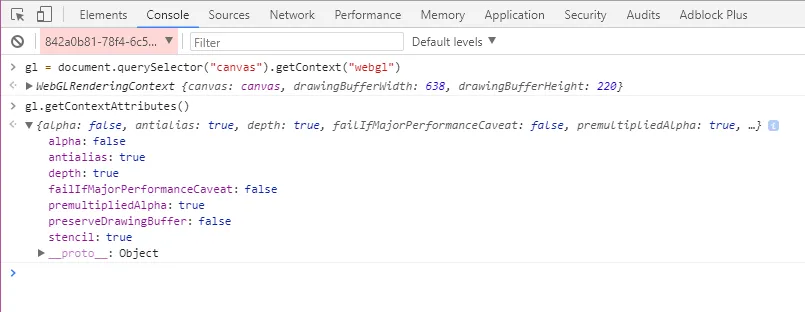我正在尝试确定为什么在Safari 11.0.2(OSX 10.12.6)中无法渲染Three.js场景。
更普遍地说,shadertoy.com [示例] 的所有示例在 Safari 11.0.2 上都无法显示或以非常淡的方式出现,几乎全部是白色。
即使我打开了包括WebGL 2.0在内的所有实验性网络功能,“Safari技术预览”也是如此。
我想找出如何使场景渲染,但更有兴趣了解其他人如何尝试调试这种问题。是否有工具或资源可以帮助人们找到这种问题的原因(例如专门针对WebGL的开发人员工具)?
/**
* Generate a scene object with a background color
**/
function getScene() {
var scene = new THREE.Scene();
scene.background = new THREE.Color(0x111111);
return scene;
}
/**
* Generate the camera to be used in the scene. Camera args:
* [0] field of view: identifies the portion of the scene
* visible at any time (in degrees)
* [1] aspect ratio: identifies the aspect ratio of the
* scene in width/height
* [2] near clipping plane: objects closer than the near
* clipping plane are culled from the scene
* [3] far clipping plane: objects farther than the far
* clipping plane are culled from the scene
**/
function getCamera() {
var aspectRatio = window.innerWidth / window.innerHeight;
var camera = new THREE.PerspectiveCamera(75, aspectRatio, 0.1, 10000);
camera.position.set(0,150,400);
camera.lookAt(scene.position);
return camera;
}
/**
* Generate the light to be used in the scene. Light args:
* [0]: Hexadecimal color of the light
* [1]: Numeric value of the light's strength/intensity
* [2]: The distance from the light where the intensity is 0
* @param {obj} scene: the current scene object
**/
function getLight(scene) {
var lights = [];
lights[0] = new THREE.PointLight( 0xffffff, 0.6, 0 );
lights[0].position.set( 100, 200, 100 );
scene.add( lights[0] );
var ambientLight = new THREE.AmbientLight(0x111111);
scene.add(ambientLight);
return light;
}
/**
* Generate the renderer to be used in the scene
**/
function getRenderer() {
// Create the canvas with a renderer
var renderer = new THREE.WebGLRenderer({antialias: true});
// Add support for retina displays
renderer.setPixelRatio(window.devicePixelRatio);
// Specify the size of the canvas
renderer.setSize(window.innerWidth, window.innerHeight);
// Add the canvas to the DOM
document.body.appendChild(renderer.domElement);
return renderer;
}
/**
* Generate the controls to be used in the scene
* @param {obj} camera: the three.js camera for the scene
* @param {obj} renderer: the three.js renderer for the scene
**/
function getControls(camera, renderer) {
var controls = new THREE.TrackballControls(camera, renderer.domElement);
controls.zoomSpeed = 0.4;
controls.panSpeed = 0.4;
return controls;
}
/**
* Get grass
**/
function getPlane(scene, loader) {
var texture = loader.load('grass.jpg');
texture.wrapS = texture.wrapT = THREE.RepeatWrapping;
texture.repeat.set( 10, 10 );
var material = new THREE.MeshBasicMaterial({
map: texture, side: THREE.DoubleSide
});
var geometry = new THREE.PlaneGeometry(1000, 1000, 10, 10);
var plane = new THREE.Mesh(geometry, material);
plane.position.y = -0.5;
plane.rotation.x = Math.PI / 2;
scene.add(plane);
return plane;
}
/**
* Add background
**/
function getBackground(scene, loader) {
var imagePrefix = '';
var directions = ['right', 'left', 'top', 'bottom', 'front', 'back'];
var imageSuffix = '.bmp';
var geometry = new THREE.BoxGeometry( 1000, 1000, 1000 );
var materialArray = [];
for (var i = 0; i < 6; i++)
materialArray.push( new THREE.MeshBasicMaterial({
map: loader.load(imagePrefix + directions[i] + imageSuffix),
side: THREE.BackSide
}));
var sky = new THREE.Mesh( geometry, materialArray );
scene.add(sky);
}
/**
* Add a character
**/
function getSphere(scene) {
var geometry = new THREE.SphereGeometry( 30, 12, 9 );
var material = new THREE.MeshPhongMaterial({
color: 0xd0901d,
emissive: 0xaf752a,
side: THREE.DoubleSide,
flatShading: true
});
var sphere = new THREE.Mesh( geometry, material );
// create a group for translations and rotations
var sphereGroup = new THREE.Group();
sphereGroup.add(sphere)
sphereGroup.position.set(0, 24, 100);
scene.add(sphereGroup);
return [sphere, sphereGroup];
}
/**
* Store all currently pressed keys
**/
function addListeners() {
window.addEventListener('keydown', function(e) {
pressed[e.key.toUpperCase()] = true;
})
window.addEventListener('keyup', function(e) {
pressed[e.key.toUpperCase()] = false;
})
}
/**
* Update the sphere's position
**/
function moveSphere() {
var delta = clock.getDelta(); // seconds
var moveDistance = 200 * delta; // 200 pixels per second
var rotateAngle = Math.PI / 2 * delta; // pi/2 radians (90 deg) per sec
// move forwards/backwards/left/right
if ( pressed['W'] ) {
sphere.rotateOnAxis(new THREE.Vector3(1,0,0), -rotateAngle)
sphereGroup.translateZ( -moveDistance );
}
if ( pressed['S'] )
sphereGroup.translateZ( moveDistance );
if ( pressed['Q'] )
sphereGroup.translateX( -moveDistance );
if ( pressed['E'] )
sphereGroup.translateX( moveDistance );
// rotate left/right/up/down
var rotation_matrix = new THREE.Matrix4().identity();
if ( pressed['A'] )
sphereGroup.rotateOnAxis(new THREE.Vector3(0,1,0), rotateAngle);
if ( pressed['D'] )
sphereGroup.rotateOnAxis(new THREE.Vector3(0,1,0), -rotateAngle);
if ( pressed['R'] )
sphereGroup.rotateOnAxis(new THREE.Vector3(1,0,0), rotateAngle);
if ( pressed['F'] )
sphereGroup.rotateOnAxis(new THREE.Vector3(1,0,0), -rotateAngle);
}
/**
* Follow the sphere
**/
function moveCamera() {
var relativeCameraOffset = new THREE.Vector3(0,50,200);
var cameraOffset = relativeCameraOffset.applyMatrix4(sphereGroup.matrixWorld);
camera.position.x = cameraOffset.x;
camera.position.y = cameraOffset.y;
camera.position.z = cameraOffset.z;
camera.lookAt(sphereGroup.position);
}
// Render loop
function render() {
requestAnimationFrame(render);
renderer.render(scene, camera);
moveSphere();
moveCamera();
};
// state
var pressed = {};
var clock = new THREE.Clock();
// globals
var scene = getScene();
var camera = getCamera();
var light = getLight(scene);
var renderer = getRenderer();
// add meshes
var loader = new THREE.TextureLoader();
var floor = getPlane(scene, loader);
var background = getBackground(scene, loader);
var sphereData = getSphere(scene);
var sphere = sphereData[0];
var sphereGroup = sphereData[1];
addListeners();
render(); body { margin: 0; overflow: hidden; }
canvas { width: 100%; height: 100%; }<script src='https://cdnjs.cloudflare.com/ajax/libs/three.js/88/three.min.js'></script>
<script src='https://threejs.org/examples/js/controls/TrackballControls.js'></script>即使我打开了包括WebGL 2.0在内的所有实验性网络功能,“Safari技术预览”也是如此。
我想找出如何使场景渲染,但更有兴趣了解其他人如何尝试调试这种问题。是否有工具或资源可以帮助人们找到这种问题的原因(例如专门针对WebGL的开发人员工具)?