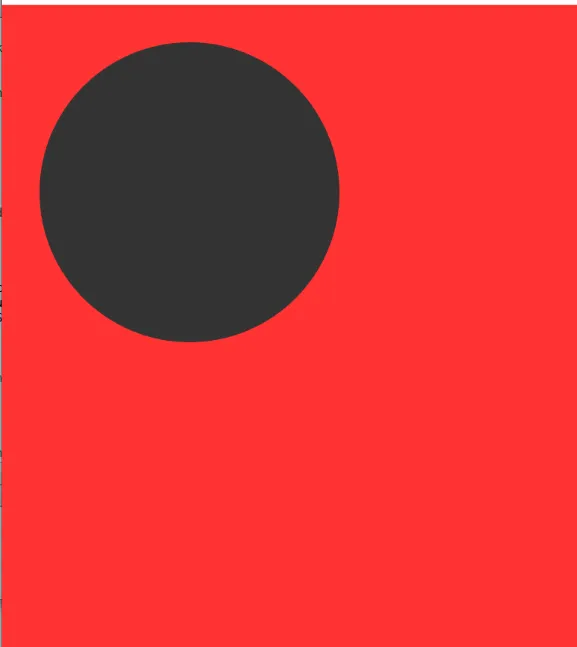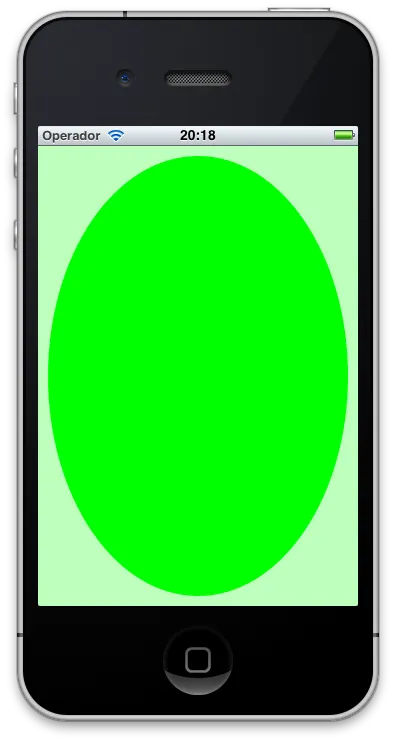self.myPath=[UIBezierPath bezierPathWithArcCenter:center
radius:200
startAngle:0
endAngle:180
clockwise:YES];
我通过一些网络搜索完成了这部分内容。
现在我有这条路径。 现在我想填充这条路径的反面,使得这一部分保持不变,并且填充所有其他部分。 我该如何完成编码? 我没有太多关于这个的信息。
问题

使用Cemal Answer之后,它所显示的区域之前只显示带有红色描边的圆形。
编辑
- (id)initWithFrame:(CGRect)frame
{
self = [super initWithFrame:frame];
if (self) {
self.backgroundColor = [UIColor whiteColor];
self.punchedOutPath =
[UIBezierPath bezierPathWithOvalInRect:CGRectMake(50, 50, 400, 400)];
self.fillColor = [UIColor redColor];
self.alpha = 0.8;
}
return self;
}
- (void)drawRect:(CGRect)rect
{
[[self fillColor] set];
UIRectFill(rect);
CGContextRef ctx = UIGraphicsGetCurrentContext();
CGContextSetBlendMode(ctx, kCGBlendModeDestinationOut);
[[self punchedOutPath] fill];
CGContextSetBlendMode(ctx, kCGBlendModeNormal);
}