我有一个shapefile想要展示。我尝试使用matplotlib来展示它,但是得到了这个结果:
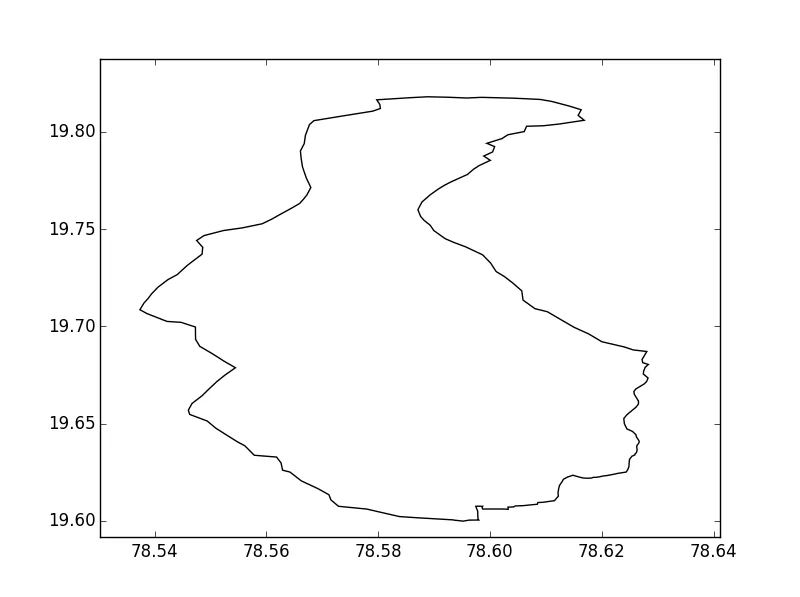 然而,当我尝试使用在线网站展示时,我得到了这个结果:
然而,当我尝试使用在线网站展示时,我得到了这个结果:
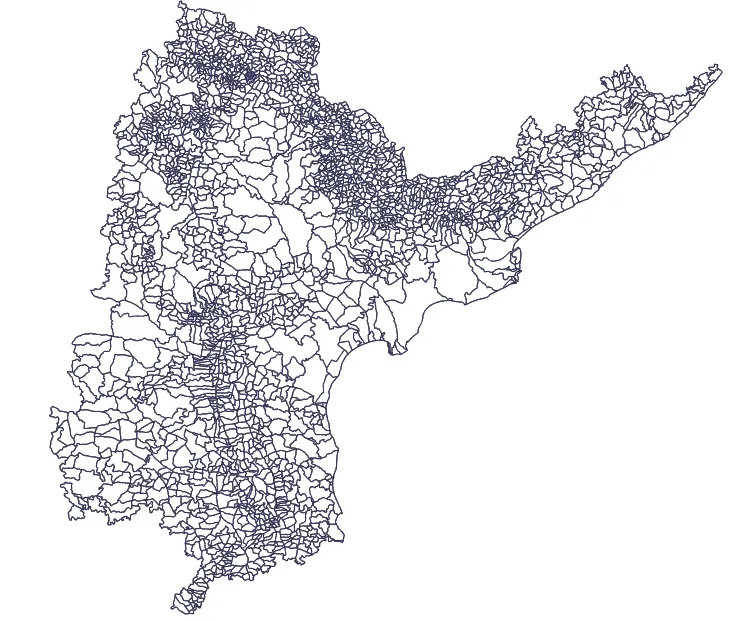 我该如何得到第二张图片?
我该如何得到第二张图片?
以下是我的代码:
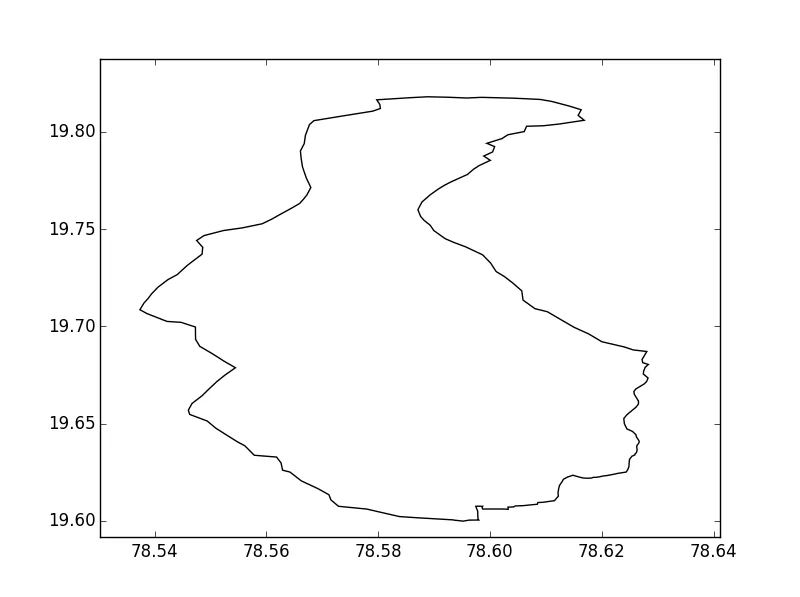 然而,当我尝试使用在线网站展示时,我得到了这个结果:
然而,当我尝试使用在线网站展示时,我得到了这个结果:
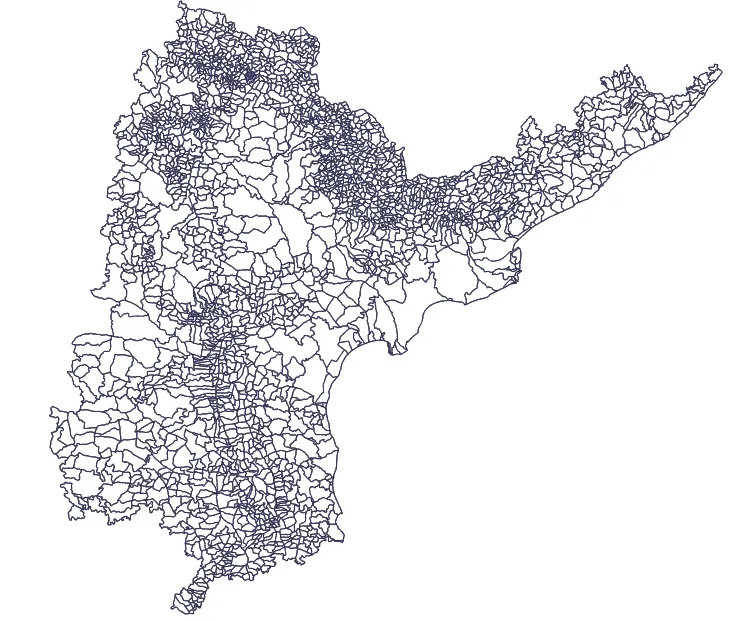 我该如何得到第二张图片?
我该如何得到第二张图片?以下是我的代码:
import shapefile
import matplotlib.pyplot as plt
print("Initializing Shapefile")
sf = shapefile.Reader("ap_abl")
apShapes = sf.shapes()
points = apShapes[3].points
print("Shapefile Initialized")
print("Initializing Display")
fig = plt.figure()
ax = fig.add_subplot(111)
plt.xlim([78, 79])
plt.ylim([19, 20])
print("Display Initialized")
print("Creating Polygon")
ap = plt.Polygon(points, fill=False, edgecolor="k")
ax.add_patch(ap)
print("Polygon Created")
print("Displaying polygon")
plt.show()
提前感谢您。