我想在Android中使用ViewStub,请帮我。我已经创建了
ViewStub stub = new ViewStub;
View inflated = stub.inflate();
就像文档所说的那样,ViewStub是一种惰性膨胀的View。
你可以像这样在XML文件中声明一个ViewStub:
<ViewStub android:id="@+id/stub"
android:inflatedId="@+id/subTree"
android:layout="@layout/mySubTree"
android:layout_width="120dip"
android:layout_height="40dip" />
android:layout 属性是一个引用,引用的是在调用 inflate() 时将会被填充到旁边的 View。因此,
ViewStub stub = (ViewStub) findViewById(R.id.stub);
View inflated = stub.inflate();
当调用inflate()方法时,ViewStub会从其父视图中移除,并用正确的View(即mySubTree布局的根视图)替换它。
如果您想以编程方式执行此操作,则代码应如下:
ViewStub stub = new ViewStub(this);
stub.setLayoutResource(R.layout.mySubTree);
stub.inflate();
ViewStub的作用是为了提高布局渲染效率。使用ViewStub,可以手动创建视图但不会将其添加到视图层次结构中。在运行时,可以很容易地填充它,当ViewStub被填充时,ViewStub的内容将被定义布局所替换。
在activity_main.xml中,我们定义了ViewStub但尚未创建它。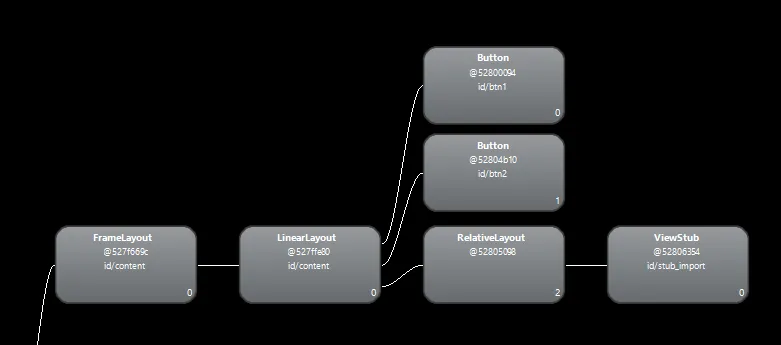
下面是一个简单的例子,可以更好地理解ViewStub:
<LinearLayout xmlns:android="http://schemas.android.com/apk/res/android"
android:id="@+id/content"
android:layout_width="fill_parent"
android:layout_height="fill_parent"
android:orientation="vertical" >
<Button
android:id="@+id/btn1"
android:layout_width="match_parent"
android:layout_height="wrap_content"
android:text="create the view stub" />
<Button
android:id="@+id/btn2"
android:layout_width="match_parent"
android:layout_height="wrap_content"
android:text="Hide the stub." />
<RelativeLayout
android:layout_width="fill_parent"
android:layout_height="0dp"
android:layout_weight="1" >
<ViewStub
android:id="@+id/stub_import"
android:layout_width="fill_parent"
android:layout_height="fill_parent"
android:inflatedId="@+id/content_import"
android:layout="@layout/splash" />
</RelativeLayout>
</LinearLayout>
在运行时,当我们进行充气时,内容将被用视图存根中定义的布局替换。
public class MainActivity extends Activity {
Button b1 = null;
Button b2 = null;
ViewStub stub = null;
TextView tx = null;
int counter = 0;
@Override
protected void onCreate(Bundle savedInstanceState) {
super.onCreate(savedInstanceState);
setContentView(R.layout.activity_main);
b1 = (Button) findViewById(R.id.btn1);
b2 = (Button) findViewById(R.id.btn2);
b1.setOnClickListener(new OnClickListener() {
@Override
public void onClick(View v) {
if (stub == null) {
stub = (ViewStub) findViewById(R.id.stub_import);
View inflated = stub.inflate();
tx = (TextView) inflated.findViewById(R.id.text1);
tx.setText("thanks a lot my friend..");
}
}
});
b2.setOnClickListener(new OnClickListener() {
@Override
public void onClick(View v) {
if (stub != null) {
stub.setVisibility(View.GONE);
}
}
});
}
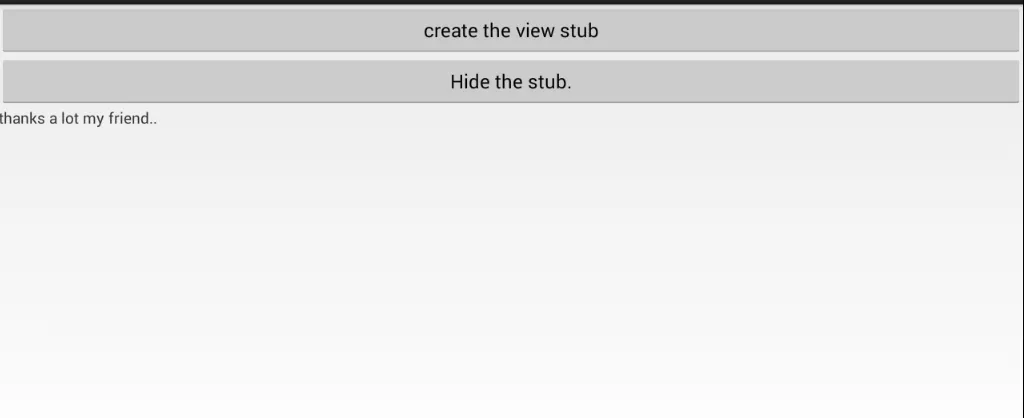
让我们再次查看视图层次结构:
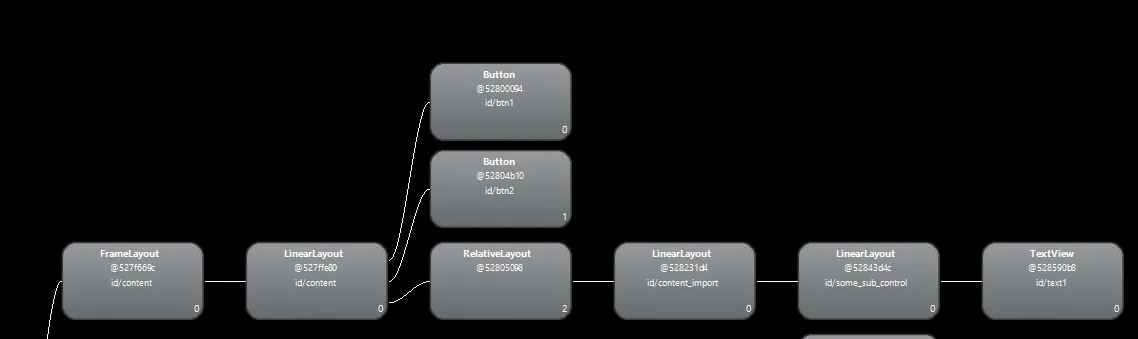
当我们填充ViewStub时,它将从视图层次结构中移除。
这里有一个示例,演示在运行时显示/隐藏和更改ViewStub数据的方法。
activity_main.xml
<LinearLayout
xmlns:android="http://schemas.android.com/apk/res/android"
android:layout_width="match_parent"
android:layout_height="match_parent"
android:orientation="vertical">
<Button
android:id="@+id/buttonShow"
android:layout_width="wrap_content"
android:layout_height="wrap_content"
android:text="Show View Stub"/>
<Button
android:id="@+id/buttonHide"
android:layout_width="wrap_content"
android:layout_height="wrap_content"
android:text="Hide View Stub"/>
<ViewStub
android:id="@+id/viewStub"
android:layout_width="match_parent"
android:layout_height="wrap_content"
android:layout="@layout/layout_of_view_stub"
/>
</LinearLayout>
layout_of_view_stub.xml
<TextView
android:id="@+id/textInViewStub"
android:layout_width="wrap_content"
android:layout_height="wrap_content"
/>
<Button
android:layout_width="wrap_content"
android:layout_height="wrap_content"
android:text="ViewStub Button"
/>
MainActivity.java
public class MainActivity extends AppCompatActivity {
private ViewStub viewStub;
private Button buttonShow;
private Button buttonHide;
@Override
protected void onCreate(Bundle savedInstanceState) {
super.onCreate(savedInstanceState);
setContentView(R.layout.activity_main);
buttonShow = findViewById(R.id.buttonShow);
buttonHide = findViewById(R.id.buttonHide);
buttonShow.setOnClickListener(new View.OnClickListener() {
@Override
public void onClick(View v) {
showViewStub();
}
});
buttonHide.setOnClickListener(new View.OnClickListener() {
@Override
public void onClick(View v) {
hideViewStub();
}
});
}
private void showViewStub() {
if (viewStub == null) {
viewStub = findViewById(R.id.viewStub);
// If you want to change data of ViewStub at runtime, you can do like this
View inflatedView = viewStub.inflate();
TextView textViewInViewStub = inflatedView.findViewById(R.id.textInViewStub);
textViewInViewStub.setText("ABC");
}
viewStub.setVisibility(View.VISIBLE);
}
private void hideViewStub() {
if (viewStub == null) {
return;
}
viewStub.setVisibility(View.GONE);
}
}