取决于窗口调整大小时的行为。但是你无法避免使用JPanels构建树形结构。
顶部组件可以具有BorderLayout,其中North区域有一个面板,中心区域有一个主面板。
North面板将具有X轴BoxLayout,并包含两个面板。
这两个面板都应该具有Y轴BoxLayout,第一个面板将包含A、C、F,第二个面板将包含B、D、E。
您还应该为A、B、C、D、E和F设置首选大小,以便它们以适当的大小呈现。
编辑:
这里,我创建了一个示例:
public class GladysPanel extends JPanel
{
public GladysPanel(JComponent A, JComponent B, JComponent C, JComponent D, JComponent E, JComponent F, JComponent main){
super(new BorderLayout());
JPanel abcdef = new JPanel(new BorderLayout());
Box ab = new Box(BoxLayout.X_AXIS);
ab.add(A);
ab.add(B);
abcdef.add(ab, BorderLayout.NORTH);
Box cdef = new Box(BoxLayout.X_AXIS);
Box cf = new Box(BoxLayout.Y_AXIS);
cf.add(C);
cf.add(F);
cf.add(Box.createVerticalGlue());
Box de = new Box(BoxLayout.Y_AXIS);
de.add(D);
de.add(E);
de.add(Box.createVerticalGlue());
cdef.add(cf, BorderLayout.WEST);
cdef.add(de, BorderLayout.EAST);
abcdef.add(cdef);
add(abcdef, BorderLayout.NORTH);
add(main);
}
public static void main(String[] args){
JPanel A = new JPanel();
A.setOpaque(true);
A.setBackground(Color.BLUE);
A.add(new JLabel("A"));
JPanel B = new JPanel();
B.setOpaque(true);
B.setBackground(Color.LIGHT_GRAY);
B.add(new JLabel("B"));
JPanel C = new JPanel();
C.setPreferredSize(new Dimension(0, 100));
C.setOpaque(true);
C.setBackground(Color.RED);
C.add(new JLabel("C"));
JPanel D = new JPanel();
D.setOpaque(true);
D.setBackground(Color.PINK);
D.add(new JLabel("D"));
JPanel E = new JPanel();
E.setOpaque(true);
E.setBackground(Color.YELLOW);
E.add(new JLabel("E"));
E.setPreferredSize(new Dimension(0, 60));
JPanel F = new JPanel();
F.setOpaque(true);
F.setBackground(Color.MAGENTA);
F.add(new JLabel("F"));
JPanel main = new JPanel();
main.setOpaque(true);
main.setBackground(Color.WHITE);
main.add(new JLabel("main"));
GladysPanel panel = new GladysPanel(A, B, C, D, E, F, main);
JFrame example = new JFrame("Gladys example");
example.setContentPane(panel);
example.setSize(300, 300);
example.setVisible(true);
}
}
你可以省略setPreferredSize(),我只是添加它来演示行为。你也可以尝试调整窗口大小。使用这段代码比使用GridBagLayout要短得多。
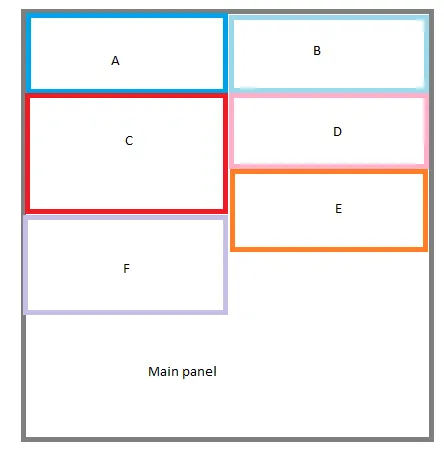

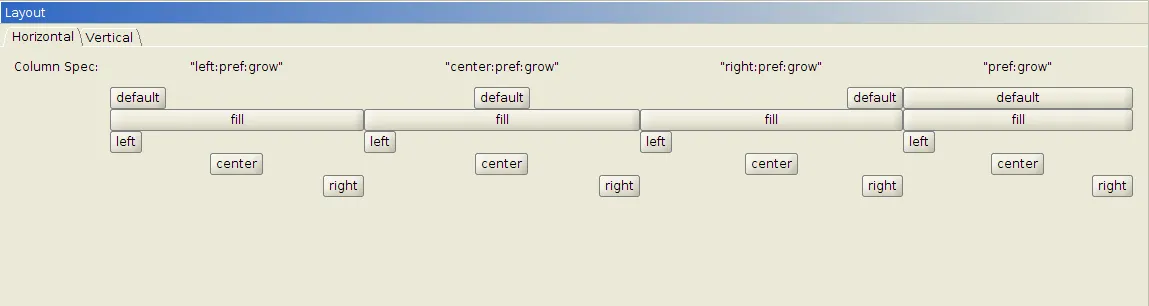
setPreferredSize();在pack()后让内容决定大小。 - trashgod