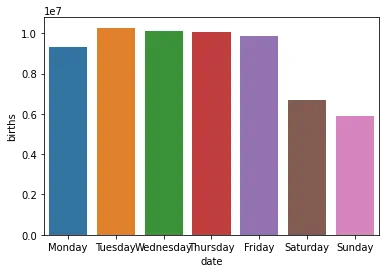我有一份包含星期几列的pandas数据框。
df_weekday = df.groupby(['Day of Week']).sum()
df_weekday[['Spent', 'Clicks', 'Impressions']].plot(figsize=(16,6), subplots=True);