我该如何告诉Chrome或Firefox重新加载顶部窗口中的文档?这是我在Safari中使用的:
osascript -e '
tell application "Safari"
activate
do JavaScript "history.go(0)" in document 1
end tell
'
我该如何告诉Chrome或Firefox重新加载顶部窗口中的文档?这是我在Safari中使用的:
osascript -e '
tell application "Safari"
activate
do JavaScript "history.go(0)" in document 1
end tell
'
这是Chrome的代码:
tell application "Google Chrome"
tell the active tab of its first window
reload
end tell
end tell
更简洁地说:
tell application "Google Chrome" to tell the active tab of its first window
reload
end tell
我不认为Firefox或Chrome有特殊的AppleScript支持,但您可以发送按键(Cmd-R)来刷新页面:
tell application "Firefox"
activate
tell application "System Events" to keystroke "r" using command down
end tell
tell application "Safari"
tell its first document
set its URL to (get its URL)
end tell
end tell
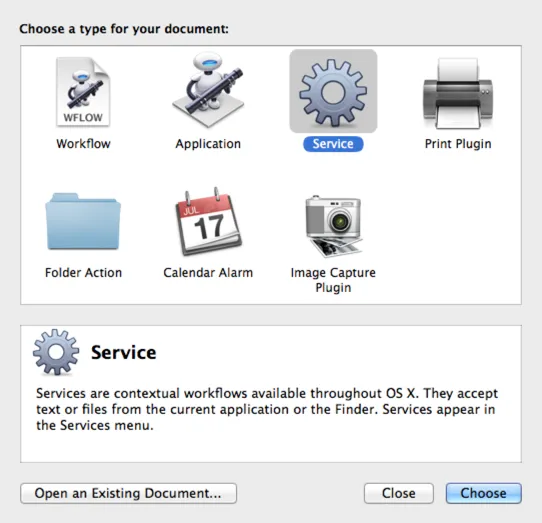
tell application "Google Chrome" to tell the active tab of its first window
reload
end tell
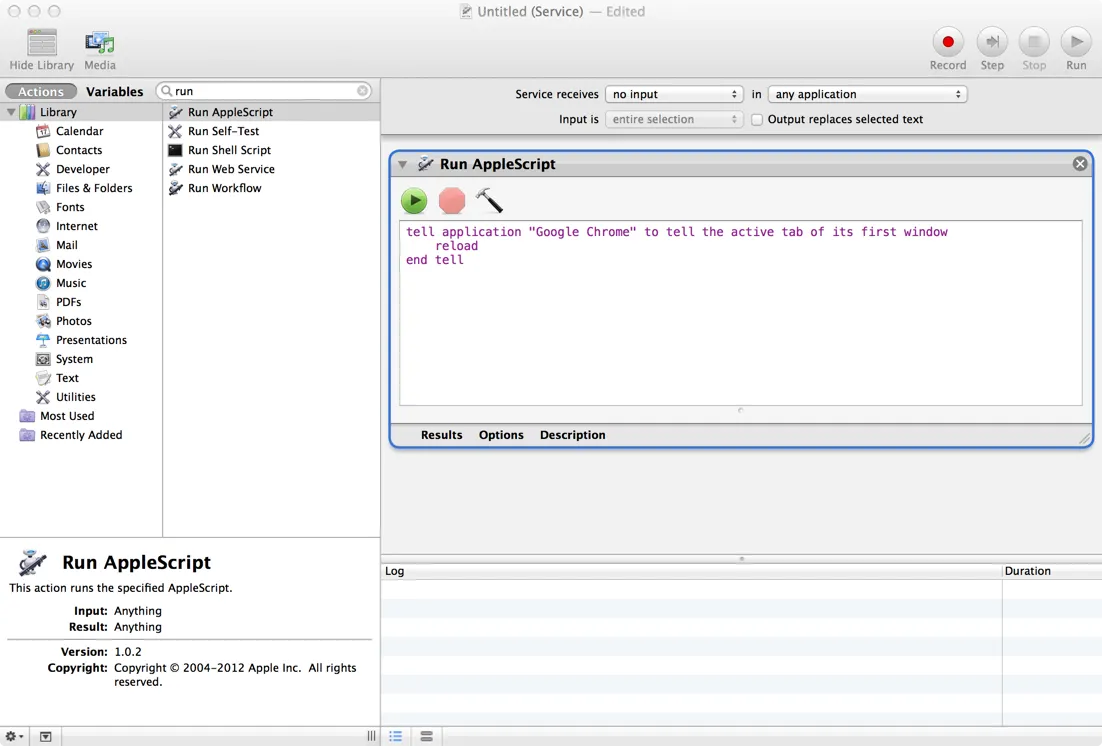
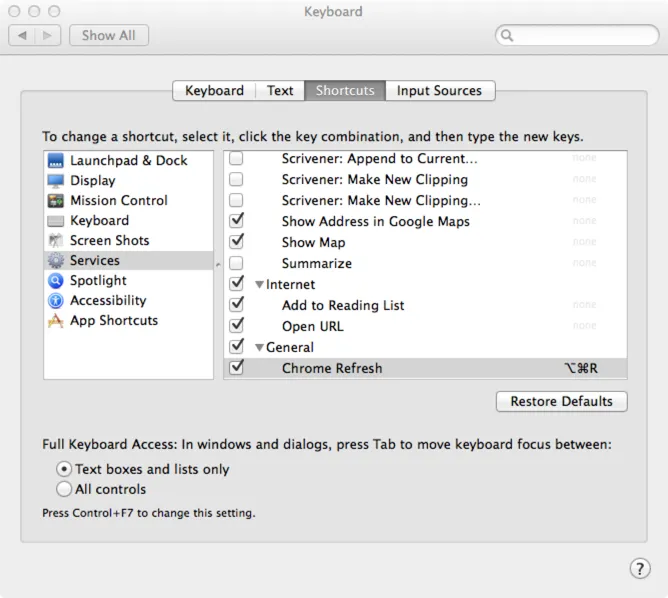
tell application "Google Chrome"
activate
tell application "System Events"
tell process "Google Chrome"
keystroke "r" using {command down, shift down}
end tell
end tell
end tell