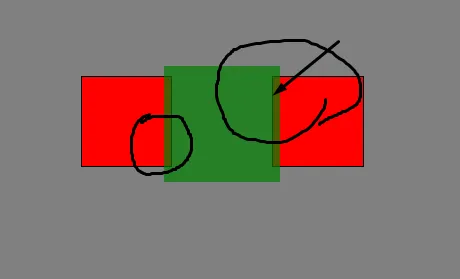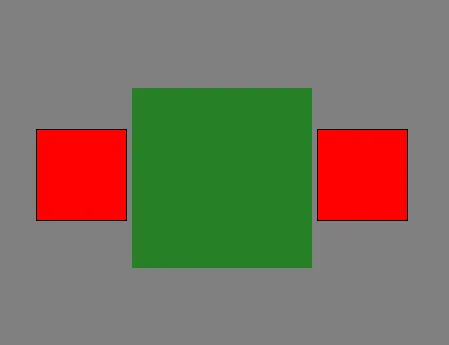我需要使用transform scale(1.3)来缩放中间的div。当然可以实现,但问题是在缩放后它会与相邻的div重叠。是否可能只使用CSS来消除重叠?现在它看起来像这样:
但我希望以这种方式
.main {
width: 100%;
height: 500px;
background-color: gray;
padding: 100px;
}
.box {
width: 100px;
height: 100px;
background-color: red;
margin: 2px;
display: inline-block;
border: 2px;
border-style: solid;
border-color: black;
}
.scaled-box {
width: 100px;
height: 100px;
-webkit-transform: scale(1.3);
-moz-transform: scale(1.3);
transform: scale(1.3);
display: inline-block;
background-color: green;
opacity: 0.7;
}<div class="main">
<div class="box"></div>
<div class="scaled-box"></div>
<div class="box"></div>
</div>