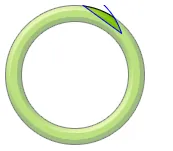我正试图在HTML5画布中使用图像创造一个加载圆。
当百分比达到50%时,这是我期望的结果:
这是我经过多次测试后所做的:(蓝色描边仅用于查看圆形,之后将被删除)var img = new Image();
img.onload = draw;
img.src = "http://i.imgur.com/HVJBZ1L.png";
var canvas = document.getElementsByTagName("canvas")[0];
canvas.width = 500;
canvas.height = 500;
var ctx = canvas.getContext("2d");
function draw() {
ctx.globalAlpha = 0.5
ctx.drawImage(img, 0, 0);
ctx.globalAlpha = 1;
var X = 50;
var Y = 50;
var Radius = img.width / 2;
var end = 40;
var start = 0;
var PI2 = Math.PI * 2;
var quart = Math.PI / 2;
var pct = 50 / 100;
var extent = (end - start) * pct;
var current = (end - start) / 100 * PI2 * pct - quart;
var pattern = ctx.createPattern(img, 'no-repeat');
ctx.beginPath();
ctx.arc(X, Y, Radius, -quart, current);
ctx.closePath();
ctx.fillStyle=pattern;
ctx.fill();
ctx.strokeStyle = "blue";
ctx.stroke();
}<canvas></canvas>正如您所看到的,这里的结果与预期不同。
有什么问题吗?