7个回答
10
打印出数值是好的,但能够在父视图(或其他地方)内部使用它们更好。因此,我进一步详细说明了它。
struct GeometryGetter: View {
@Binding var rect: CGRect
var body: some View {
GeometryReader { (g) -> Path in
print("width: \(g.size.width), height: \(g.size.height)")
DispatchQueue.main.async { // avoids warning: 'Modifying state during view update.' Doesn't look very reliable, but works.
self.rect = g.frame(in: .global)
}
return Path() // could be some other dummy view
}
}
}
struct ContentView: View {
@State private var rect1: CGRect = CGRect()
var body: some View {
HStack {
// make to texts equal width, for example
// this is not a good way to achieve this, just for demo
Text("Long text").background(Color.blue).background(GeometryGetter(rect: $rect1))
// You can then use rect in other places of your view:
Text("text").frame(width: rect1.width, height: rect1.height).background(Color.green)
Text("text").background(Color.yellow)
}
}
}
- Paul B
1
2
Color.clear 作为一个非常好的虚拟视图,因为它可以扩展到填充所有空间,并且在语法上看起来很不错 :) - aheze9
您可以使用GeometryReader添加“覆盖层”来查看值。但是在实践中,最好使用“背景”修饰符并离散处理大小值。
struct Foo : View {
var body: some View {
Text("Hello World!")
.font(.title)
.foregroundColor(.white)
.padding()
.background(Color.red)
.overlay(
GeometryReader { proxy in
Text("\(proxy.size.width) x \(proxy.size.height)")
}
)
}
}
- Jack
4
我喜欢这种方式。你能给个提示如何将这个值赋给一个变量或
.frame(height: xx) 吗?我尝试的所有方法都会出现语法错误。 - Enrico因此,存储值可能不是您想要的,因为SwiftUI是一种声明性语言,状态通常在视图之外进行管理。但是,您可以通过使用首选项将子视图值传递到View层次结构中的父视图来进行通信。基本上,在GeometryReader中,您将传递代理值到PreferenceKey,该键可以由父视图观察。这是一个很好的网站,演示了如何使用SwiftUI首选项
https://swiftwithmajid.com/2020/01/15/the-magic-of-view-preferences-in-swiftui/ - Jack
所以在重新阅读@Enrico的评论时,我看到您想使用Geometry Reader的代理创建一个框架。这可能是不必要的,因为GeometryReader将占用其允许的所有空间。但是您可以在GeometryReader的任何子级中使用“proxy”值。 - Jack
哇,谢谢你的帮助,使用GeometryReader后视图本身不会改变,这样好多了! :) - Simon Henn
4
您可以使用 PreferenceKey 来实现这个功能。
struct HeightPreferenceKey : PreferenceKey {
static var defaultValue: CGFloat = 0
static func reduce(value: inout CGFloat, nextValue: () -> CGFloat) {}
}
struct WidthPreferenceKey : PreferenceKey {
static var defaultValue: CGFloat = 0
static func reduce(value: inout CGFloat, nextValue: () -> CGFloat) {}
}
struct SizePreferenceKey : PreferenceKey {
static var defaultValue: CGSize = .zero
static func reduce(value: inout CGSize, nextValue: () -> CGSize) {}
}
extension View {
func readWidth() -> some View {
background(GeometryReader {
Color.clear.preference(key: WidthPreferenceKey.self, value: $0.size.width)
})
}
func readHeight() -> some View {
background(GeometryReader {
Color.clear.preference(key: HeightPreferenceKey.self, value: $0.size.height)
})
}
func onWidthChange(perform action: @escaping (CGFloat) -> Void) -> some View {
onPreferenceChange(WidthPreferenceKey.self) { width in
action(width)
}
}
func onHeightChange(perform action: @escaping (CGFloat) -> Void) -> some View {
onPreferenceChange(HeightPreferenceKey.self) { height in
action(height)
}
}
func readSize() -> some View {
background(GeometryReader {
Color.clear.preference(key: SizePreferenceKey.self, value: $0.size)
})
}
func onSizeChange(perform action: @escaping (CGSize) -> Void) -> some View {
onPreferenceChange(SizePreferenceKey.self) { size in
action(size)
}
}
}
使用方法如下:
struct MyView: View {
@State private var height: CGFloat = 0
var body: some View {
...
.readHeight()
.onHeightChange {
height = $0
}
}
}
- myself
2
这是我想出来的一种不太优美的方法来实现这个目标:
最初的回答:
struct GeometryPrintingView: View {
var body: some View {
GeometryReader { geometry in
return self.makeViewAndPrint(geometry: geometry)
}
}
func makeViewAndPrint(geometry: GeometryProxy) -> Text {
print(geometry.size)
return Text("")
}
}
并更新了 Foo 版本:
struct Foo : View {
var body: some View {
Text("Hello World!")
.font(.title)
.foregroundColor(.white)
.padding()
.background(Color.red)
.overlay(GeometryPrintingView())
}
}
- Russian
2
也许使用
EmptyView() 比 Text("") 更合适。 - rob mayoff1@rob mayoff 我也这么认为,但由于某种原因,使用EmptyView()会导致
makeViewAndPrint方法不被调用。 - Russian1
对于想要从Jack的解决方案中获取大小并将其存储在某个属性中以供进一步使用的人:
.overlay(
GeometryReader { proxy in
Text(String())
.onAppear() {
// Property, eg
// @State private var viewSizeProperty = CGSize.zero
viewSizeProperty = proxy.size
}
.opacity(.zero)
}
)
这显然有点粗糙,但如果它能正常工作,为什么不用呢。
- Evgeny Karkan
0
正如其他人所指出的那样,目前使用
GeometryReader和自定义的PreferenceKey是最好的方法。我已经实现了一个辅助库,可以轻松完成这个任务:https://github.com/srgtuszy/measure-size-swiftui。- srgtuszy
0
我创建了一个扩展的
使用PreferenceKey的背景
使用方法
View,有两种不同的方式可以给你提供大小(高度和宽度)。
使用覆盖层
public extension View {
/// Determine size of a given view.
/// - Parameters:
/// - callBack: Block called after the size has been measured
func calculateFrame(_ callBack: @escaping (CGSize) -> Void) -> some View {
overlay (
GeometryReader { geo in
Color.clear.onAppear{ ///Used clear color to create a dummy view
callBack(geo.frame(in: .local).size)
}
}
)
}///Func ends
}///Extension ends
使用PreferenceKey的背景
private struct SizePreferenceKey: PreferenceKey {
static var defaultValue: CGSize = .zero
static func reduce(value: inout Value, nextValue: () -> Value) { }
}
public extension View {
/// - Parameters:
/// - callBack: Block called after the size has been measured
func calculateFrame2(_ callBack: @escaping (CGSize) -> Void) -> some View {
background(
GeometryReader {
Color.clear.preference(key: SizePreferenceKey.self,
value: $0.frame(in: .local).size)
}
)
.onPreferenceChange(SizePreferenceKey.self) { callBack($0) }
}///Func ends
}
使用方法
struct ContentView: View {
@State private var labelWidth: CGFloat = 0
@State private var labelHeight: CGFloat = 0
var body: some View {
VStack {
Text("Hello World")
.calculateFrame { ///<---- Here you will get size
labelWidth = $0.width
labelHeight = $0.height
}
.padding()
Text("Text Width - \(labelWidth), \nText Height - \(labelHeight)")
}
}
}
- Saifan Nadaf
网页内容由stack overflow 提供, 点击上面的可以查看英文原文,
原文链接
原文链接
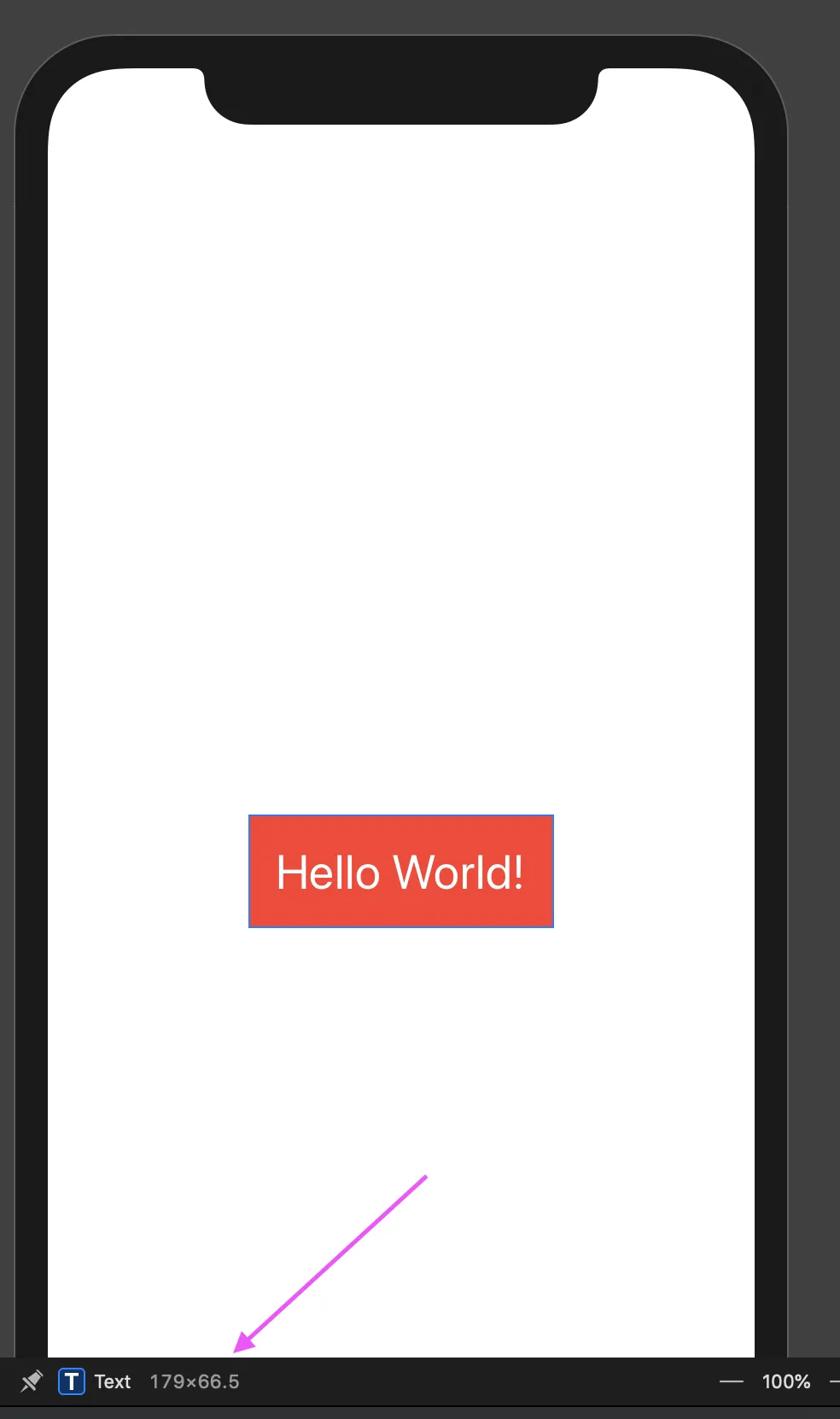
padding()、Spacer()、Divider()和当然,frame()。因此,在以声明的方式(将其余部分留给适用于所有大小的渲染引擎)表达时,你为什么要关心呢? - user7014451- https://swiftui-lab.com/communicating-with-the-view-tree-part-1/
- https://swiftui-lab.com/communicating-with-the-view-tree-part-2/
- https://swiftui-lab.com/communicating-with-the-view-tree-part-3/
- Sean Rucker