我截取了视频的一些帧,并希望根据这些帧生成一个立方体,就像下面的示例图像:
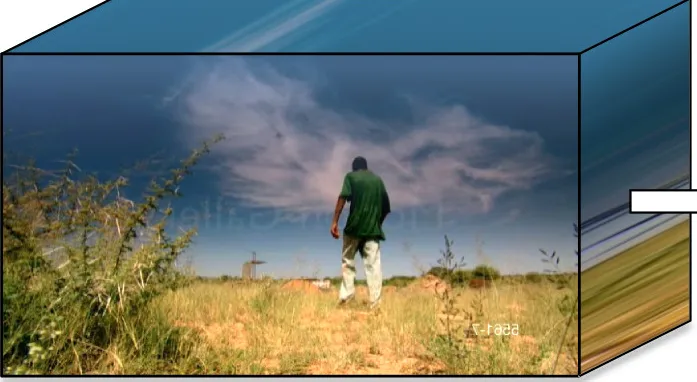
我想知道是否存在MATLAB函数可以进行这种绘制?
M = repmat(im2frame(imread('peppers.png')),1,200); %# Sample movie data
nFrames = numel(M); %# The number of frames
face1 = frame2im(M(1)); %# Get the image for the front face
[R,C,D] = size(face1); %# Get the dimensions of the image
face2 = zeros(R,nFrames,3,'uint8'); %# Initialize the image for the side face
face3 = zeros(nFrames,C,3,'uint8'); %# Initialize the image for the top face
for k = 1:nFrames %# Loop over the frames
img = frame2im(M(k)); %# Get the image for the current frame
face2(:,k,:) = img(:,end,:); %# Copy the side edge to the side face image
face3(k,:,:) = img(1,:,:); %# Copy the top edge to the top face image
end
offset = nFrames/sqrt(2); %# The offset in pixels between the back
%# corners and front corners of the
%# displayed cuboid
surf([0 C; 0 C],... %# Plot the front face
[R R; 0 0],...
[0 0; 0 0],...
'FaceColor','texturemap',...
'CData',face1);
hold on; %# Add to the existing plot
surf([C C+offset; C C+offset],... %# Plot the side face
[R R+offset; 0 offset],...
[0 0; 0 0],...
'FaceColor','texturemap',...
'CData',face2);
surf([0 C; offset C+offset],... %# Plot the top face
[R R; R+offset R+offset],...
[0 0; 0 0],...
'FaceColor','texturemap',...
'CData',face3);
axis equal %# Make the scale on the x and y axes equal
view(2); %# Change the camera view
axis off %# Turn off display of the axes
set(gcf,'Color','w'... %# Scale the figure up
'Position',[50 50 C+offset+20 R+offset+20]);
set(gca,'Units','pixels',... %# Scale the axes up
'Position',[10 10 C+offset R+offset]);
