在我的应用程序中,有两个按钮在LinearLayout中垂直排列。我想在两个按钮之间提供一个间隔。请提供解决方案...
我的布局如下:
我的布局如下:
<?xml version="1.0" encoding="utf-8"?>
<LinearLayout
xmlns:android="http://schemas.android.com/apk/res/android"
android:layout_width="fill_parent"
android:layout_height="wrap_content"
android:orientation="vertical"
android:padding="10dp"
>
<Button
android:id="@+id/btnAction1"
android:layout_width="fill_parent"
android:layout_height="wrap_content"
android:background="@drawable/cool_button"
android:text = "HiText1"
/>
<Button
android:id="@+id/btnAction2"
android:layout_width="fill_parent"
android:layout_height="wrap_content"
android:background="@drawable/cool_button"
android:text="HiText2"
android:layout_below="@id/btnAction1"
/>
</LinearLayout>
图片
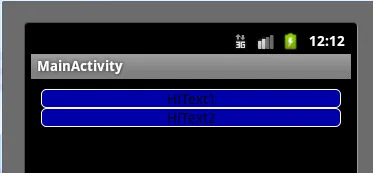
提前致谢