我想画一个像这样的三角形:
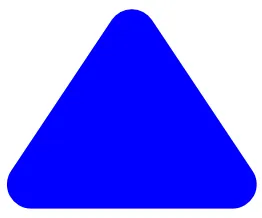 目前我正在使用 CAShapeLayer 和 UIBezierPath 来创建路径(代码如下),然后将其应用为另一层的掩码(我在 UIView 子类中使用 self.layer 而不是设置 layerclass ,以便保留初始层)。
目前我正在使用 CAShapeLayer 和 UIBezierPath 来创建路径(代码如下),然后将其应用为另一层的掩码(我在 UIView 子类中使用 self.layer 而不是设置 layerclass ,以便保留初始层)。
以下是代码:
很不幸,结果并非我所期望的。相反,角落变成了小旋钮(好像转动了太多)。谢谢!
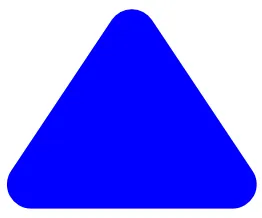 目前我正在使用 CAShapeLayer 和 UIBezierPath 来创建路径(代码如下),然后将其应用为另一层的掩码(我在 UIView 子类中使用 self.layer 而不是设置 layerclass ,以便保留初始层)。
目前我正在使用 CAShapeLayer 和 UIBezierPath 来创建路径(代码如下),然后将其应用为另一层的掩码(我在 UIView 子类中使用 self.layer 而不是设置 layerclass ,以便保留初始层)。以下是代码:
_bezierPath = [[UIBezierPath bezierPath] retain];
#define COS30 0.86602540378
#define SIN30 0.5
[_bezierPath moveToPoint:(CGPoint){self.frame.size.width/2.f-r*SIN30,r*COS30}];
[_bezierPath addArcWithCenter:(CGPoint){self.frame.size.width/2.f,r*COS30*2.f} radius:r startAngle:2*M_PI/3.f endAngle:M_PI/3.f clockwise:YES];
[_bezierPath addLineToPoint:(CGPoint){self.frame.size.width-r*SIN30,self.frame.size.height-r*COS30}];
[_bezierPath addArcWithCenter:(CGPoint){self.frame.size.width-r*SIN30-r,self.frame.size.height-r*COS30} radius:r startAngle:0.f endAngle:-M_PI/3.f clockwise:YES];
[_bezierPath addLineToPoint:(CGPoint){r*SIN30,self.frame.size.height-r*COS30}];
[_bezierPath addArcWithCenter:(CGPoint){r*SIN30+r,self.frame.size.height-r*COS30} radius:r startAngle:4*M_PI/3.f endAngle:M_PI clockwise:YES];
[_bezierPath closePath];
CAShapeLayer *s = [CAShapeLayer layer];
s.frame = self.bounds;
s.path = _bezierPath.CGPath;
self.layer.mask = s;
self.layer.backgroundColor = [SLInsetButton backgroundColorForVariant:SLInsetButtonColorForSLGamePieceColor(_color)].CGColor;
很不幸,结果并非我所期望的。相反,角落变成了小旋钮(好像转动了太多)。谢谢!