是否可能并且如果可以的话,如何绘制四个角被扭曲成非矩形形状的图像。例如,如果你想要绘制一个看起来像在3D空间中旋转过的图像。
我基于Thatcher Ulrich的代码(http://tulrich.com/geekstuff/canvas/perspective.html)创建了一个简单的四点变换。这个版本只提取了小部分三角形代码,并处理几何细分以进行正确的变换。享受吧!
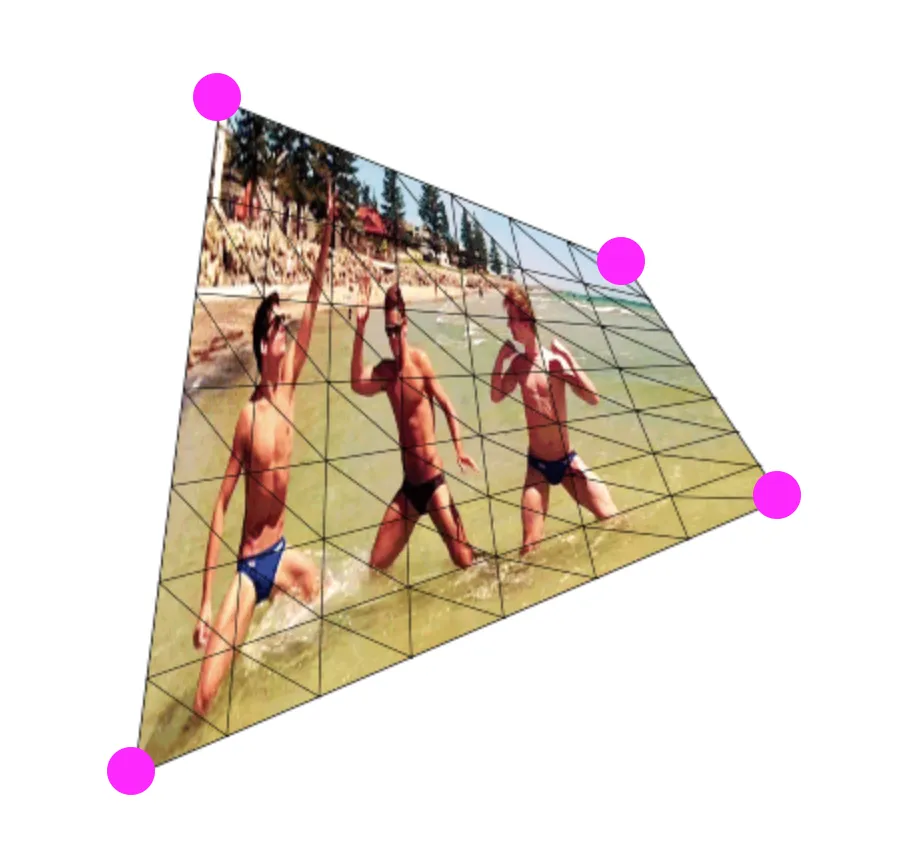
http://jsfiddle.net/mrbendel/6rbtde5t/1/
var controls = [];
var canvas;
var context;
var image;
var triangles = [];
var dirtyTriangles = true;
var rand = function(s,e) {
return Math.random() * (e-s) + s;
}
// dom ready
$(document).ready(function() {
image = new Image();
$(image).load(function() {
setInterval(draw, 1000 / 60);
});
$(image).attr('src', 'http://media.giphy.com/media/NWb6sWXQQTqwg/giphy.gif');
canvas = document.createElement('canvas');
$(canvas).attr('width', 500);
$(canvas).attr('height', 500);
$('body').append(canvas);
context = canvas.getContext('2d');
//
for (var i = 0; i < 4; ++i) {
var control = document.createElement('div');
$(control).addClass('node');
$('body').append(control);
controls.push(control);
}
$(controls[0]).css('left', rand(25, 225));
$(controls[0]).css('top', rand(25, 225));
$(controls[1]).css('left', rand(250, 475));
$(controls[1]).css('top', rand(25, 225));
$(controls[2]).css('left', rand(250, 475));
$(controls[2]).css('top', rand(250, 475));
$(controls[3]).css('left', rand(25, 225));
$(controls[3]).css('top', rand(250, 475));
$('body').mousedown(function(e) {
if ($(e.target).hasClass('node')) {
var node = e.target;
$('body').mousemove(function(e) {
var x = e.pageX;
var y = e.pageY;
$(node).css('left', x);
$(node).css('top', y);
dirtyTriangles = true;
});
$('body').mouseup(function(e) {
$('body').off( "mousemove" );
$('body').off( "mouseup" );
});
}
});
});
var draw = function() {
context.clearRect(0,0,500,500);
var render = function(wireframe, image, tri) {
if (wireframe) {
context.strokeStyle = "black";
context.beginPath();
context.moveTo(tri.p0.x, tri.p0.y);
context.lineTo(tri.p1.x, tri.p1.y);
context.lineTo(tri.p2.x, tri.p2.y);
context.lineTo(tri.p0.x, tri.p0.y);
context.stroke();
context.closePath();
}
if (image) {
drawTriangle(context, image,
tri.p0.x, tri.p0.y,
tri.p1.x, tri.p1.y,
tri.p2.x, tri.p2.y,
tri.t0.u, tri.t0.v,
tri.t1.u, tri.t1.v,
tri.t2.u, tri.t2.v);
}
}
if (dirtyTriangles) {
dirtyTriangles = false;
calculateGeometry();
}
for (triangle of triangles) {
render(true, image, triangle);
}
}
var calculateGeometry = function() {
// clear triangles out
triangles = [];
// generate subdivision
var subs = 7; // vertical subdivisions
var divs = 7; // horizontal subdivisions
var p1 = new Point(parseInt($(controls[0]).css('left')) + 6, parseInt($(controls[0]).css('top')) + 6);
var p2 = new Point(parseInt($(controls[1]).css('left')) + 6, parseInt($(controls[1]).css('top')) + 6);
var p3 = new Point(parseInt($(controls[2]).css('left')) + 6, parseInt($(controls[2]).css('top')) + 6);
var p4 = new Point(parseInt($(controls[3]).css('left')) + 6, parseInt($(controls[3]).css('top')) + 6);
var dx1 = p4.x - p1.x;
var dy1 = p4.y - p1.y;
var dx2 = p3.x - p2.x;
var dy2 = p3.y - p2.y;
var imgW = image.naturalWidth;
var imgH = image.naturalHeight;
for (var sub = 0; sub < subs; ++sub) {
var curRow = sub / subs;
var nextRow = (sub + 1) / subs;
var curRowX1 = p1.x + dx1 * curRow;
var curRowY1 = p1.y + dy1 * curRow;
var curRowX2 = p2.x + dx2 * curRow;
var curRowY2 = p2.y + dy2 * curRow;
var nextRowX1 = p1.x + dx1 * nextRow;
var nextRowY1 = p1.y + dy1 * nextRow;
var nextRowX2 = p2.x + dx2 * nextRow;
var nextRowY2 = p2.y + dy2 * nextRow;
for (var div = 0; div < divs; ++div) {
var curCol = div / divs;
var nextCol = (div + 1) / divs;
var dCurX = curRowX2 - curRowX1;
var dCurY = curRowY2 - curRowY1;
var dNextX = nextRowX2 - nextRowX1;
var dNextY = nextRowY2 - nextRowY1;
var p1x = curRowX1 + dCurX * curCol;
var p1y = curRowY1 + dCurY * curCol;
var p2x = curRowX1 + (curRowX2 - curRowX1) * nextCol;
var p2y = curRowY1 + (curRowY2 - curRowY1) * nextCol;
var p3x = nextRowX1 + dNextX * nextCol;
var p3y = nextRowY1 + dNextY * nextCol;
var p4x = nextRowX1 + dNextX * curCol;
var p4y = nextRowY1 + dNextY * curCol;
var u1 = curCol * imgW;
var u2 = nextCol * imgW;
var v1 = curRow * imgH;
var v2 = nextRow * imgH;
var triangle1 = new Triangle(
new Point(p1x, p1y),
new Point(p3x, p3y),
new Point(p4x, p4y),
new TextCoord(u1, v1),
new TextCoord(u2, v2),
new TextCoord(u1, v2)
);
var triangle2 = new Triangle(
new Point(p1x, p1y),
new Point(p2x, p2y),
new Point(p3x, p3y),
new TextCoord(u1, v1),
new TextCoord(u2, v1),
new TextCoord(u2, v2)
);
triangles.push(triangle1);
triangles.push(triangle2);
}
}
}
// from http://tulrich.com/geekstuff/canvas/jsgl.js
var drawTriangle = function(ctx, im, x0, y0, x1, y1, x2, y2,
sx0, sy0, sx1, sy1, sx2, sy2) {
ctx.save();
// Clip the output to the on-screen triangle boundaries.
ctx.beginPath();
ctx.moveTo(x0, y0);
ctx.lineTo(x1, y1);
ctx.lineTo(x2, y2);
ctx.closePath();
//ctx.stroke();//xxxxxxx for wireframe
ctx.clip();
/*
ctx.transform(m11, m12, m21, m22, dx, dy) sets the context transform matrix.
The context matrix is:
[ m11 m21 dx ]
[ m12 m22 dy ]
[ 0 0 1 ]
Coords are column vectors with a 1 in the z coord, so the transform is:
x_out = m11 * x + m21 * y + dx;
y_out = m12 * x + m22 * y + dy;
From Maxima, these are the transform values that map the source
coords to the dest coords:
sy0 (x2 - x1) - sy1 x2 + sy2 x1 + (sy1 - sy2) x0
[m11 = - -----------------------------------------------------,
sx0 (sy2 - sy1) - sx1 sy2 + sx2 sy1 + (sx1 - sx2) sy0
sy1 y2 + sy0 (y1 - y2) - sy2 y1 + (sy2 - sy1) y0
m12 = -----------------------------------------------------,
sx0 (sy2 - sy1) - sx1 sy2 + sx2 sy1 + (sx1 - sx2) sy0
sx0 (x2 - x1) - sx1 x2 + sx2 x1 + (sx1 - sx2) x0
m21 = -----------------------------------------------------,
sx0 (sy2 - sy1) - sx1 sy2 + sx2 sy1 + (sx1 - sx2) sy0
sx1 y2 + sx0 (y1 - y2) - sx2 y1 + (sx2 - sx1) y0
m22 = - -----------------------------------------------------,
sx0 (sy2 - sy1) - sx1 sy2 + sx2 sy1 + (sx1 - sx2) sy0
sx0 (sy2 x1 - sy1 x2) + sy0 (sx1 x2 - sx2 x1) + (sx2 sy1 - sx1 sy2) x0
dx = ----------------------------------------------------------------------,
sx0 (sy2 - sy1) - sx1 sy2 + sx2 sy1 + (sx1 - sx2) sy0
sx0 (sy2 y1 - sy1 y2) + sy0 (sx1 y2 - sx2 y1) + (sx2 sy1 - sx1 sy2) y0
dy = ----------------------------------------------------------------------]
sx0 (sy2 - sy1) - sx1 sy2 + sx2 sy1 + (sx1 - sx2) sy0
*/
// TODO: eliminate common subexpressions.
var denom = sx0 * (sy2 - sy1) - sx1 * sy2 + sx2 * sy1 + (sx1 - sx2) * sy0;
if (denom == 0) {
return;
}
var m11 = -(sy0 * (x2 - x1) - sy1 * x2 + sy2 * x1 + (sy1 - sy2) * x0) / denom;
var m12 = (sy1 * y2 + sy0 * (y1 - y2) - sy2 * y1 + (sy2 - sy1) * y0) / denom;
var m21 = (sx0 * (x2 - x1) - sx1 * x2 + sx2 * x1 + (sx1 - sx2) * x0) / denom;
var m22 = -(sx1 * y2 + sx0 * (y1 - y2) - sx2 * y1 + (sx2 - sx1) * y0) / denom;
var dx = (sx0 * (sy2 * x1 - sy1 * x2) + sy0 * (sx1 * x2 - sx2 * x1) + (sx2 * sy1 - sx1 * sy2) * x0) / denom;
var dy = (sx0 * (sy2 * y1 - sy1 * y2) + sy0 * (sx1 * y2 - sx2 * y1) + (sx2 * sy1 - sx1 * sy2) * y0) / denom;
ctx.transform(m11, m12, m21, m22, dx, dy);
// Draw the whole image. Transform and clip will map it onto the
// correct output triangle.
//
// TODO: figure out if drawImage goes faster if we specify the rectangle that
// bounds the source coords.
ctx.drawImage(im, 0, 0);
ctx.restore();
};
// point class
var Point = function(x,y) {
this.x = x?x:0;
this.y = y?y:0;
}
var p = Point.prototype;
p.length = function(point) {
point = point?point:new Point();
var xs =0, ys =0;
xs = point.x - this.x;
xs = xs * xs;
ys = point.y - this.y;
ys = ys * ys;
return Math.sqrt( xs + ys );
}
var TextCoord = function(u,v) {
this.u = u?u:0;
this.v = v?v:0;
}
var Triangle = function(p0, p1, p2, t0, t1, t2) {
this.p0 = p0;
this.p1 = p1;
this.p2 = p2;
this.t0 = t0;
this.t1 = t1;
this.t2 = t2;
}
6
使用倾斜变换,您可以使其看起来像是透视绘制。
以下是一个非常简单的示例: http://www.whatwg.org/specs/web-apps/current-work/multipage/the-canvas-element.html#transformations
ctx.setTransform (1, -0.2, 0, 1, 0, 0);
ctx.drawImage(blah);
2
以下所有内容的原创归功于@AndyPoes,因为这是他的建议 - 我只是添加了他建议的完成版本。
更改此行:
render(true, image, triangle);
转化为以下格式:
render(false, image, triangle);
...黑色三角形将会消失,但是你会看到三角形之间有空隙,所以现在做这个:
更改为:
var triangle1 = new Triangle(
new Point(p1x, p1y),
new Point(p3x, p3y),
new Point(p4x, p4y),
new TextCoord(u1, v1),
new TextCoord(u2, v2),
new TextCoord(u1, v2)
);
var triangle2 = new Triangle(
new Point(p1x, p1y),
new Point(p2x, p2y),
new Point(p3x, p3y),
new TextCoord(u1, v1),
new TextCoord(u2, v1),
new TextCoord(u2, v2)
);
改为这样:
var triangle1 = new Triangle(
new Point(p1x-1, p1y),
new Point(p3x+2, p3y+1),
new Point(p4x-1, p4y+1),
new TextCoord(u1, v1),
new TextCoord(u2, v2),
new TextCoord(u1, v2)
);
var triangle2 = new Triangle(
new Point(p1x-2, p1y),
new Point(p2x+1, p2y),
new Point(p3x+1, p3y+1),
new TextCoord(u1, v1),
new TextCoord(u2, v1),
new TextCoord(u2, v2)
);
......并且空白将被填补。
新的代码片段 = 屋顶上的小提琴手
完整代码在此处:
var controls = [];
var canvas;
var context;
var image;
var triangles = [];
var dirtyTriangles = false;
var rand = function(s,e) {
return Math.random() * (e-s) + s;
}
// dom ready
$(document).ready(function() {
image = new Image();
$(image).load(function() {
setInterval(draw, 1000 / 60);
});
$(image).attr('src', 'https://images.unsplash.com/photo-1500964757637-c85e8a162699?ixlib=rb-1.2.1&q=80&fm=jpg');
canvas = document.createElement('canvas');
$(canvas).attr('width', 500);
$(canvas).attr('height', 500);
$('body').append(canvas);
context = canvas.getContext('2d');
//
for (var i = 0; i < 4; ++i) {
var control = document.createElement('div');
$(control).addClass('node');
$('body').append(control);
controls.push(control);
}
$(controls[0]).css('left', rand(25, 225));
$(controls[0]).css('top', rand(25, 225));
$(controls[1]).css('left', rand(250, 475));
$(controls[1]).css('top', rand(25, 225));
$(controls[2]).css('left', rand(250, 475));
$(controls[2]).css('top', rand(250, 475));
$(controls[3]).css('left', rand(25, 225));
$(controls[3]).css('top', rand(250, 475));
$('body').mousedown(function(e) {
if ($(e.target).hasClass('node')) {
var node = e.target;
$('body').mousemove(function(e) {
var x = e.pageX;
var y = e.pageY;
$(node).css('left', x);
$(node).css('top', y);
dirtyTriangles = true;
});
$('body').mouseup(function(e) {
$('body').off( "mousemove" );
$('body').off( "mouseup" );
});
}
});
});
var draw = function() {
context.clearRect(0,0,500,500);
var render = function(wireframe, image, tri) {
if (wireframe) {
context.strokeStyle = "black";
context.beginPath();
context.moveTo(tri.p0.x, tri.p0.y);
context.lineTo(tri.p1.x, tri.p1.y);
context.lineTo(tri.p2.x, tri.p2.y);
context.lineTo(tri.p0.x, tri.p0.y);
context.stroke();
context.closePath();
}
if (image) {
drawTriangle(context, image,
tri.p0.x, tri.p0.y,
tri.p1.x, tri.p1.y,
tri.p2.x, tri.p2.y,
tri.t0.u, tri.t0.v,
tri.t1.u, tri.t1.v,
tri.t2.u, tri.t2.v);
}
}
if (dirtyTriangles) {
dirtyTriangles = false;
calculateGeometry();
}
for (triangle of triangles) {
render(true, image, triangle);
}
}
var calculateGeometry = function() {
// clear triangles out
triangles = [];
// generate subdivision
var subs = 7; // vertical subdivisions
var divs = 7; // horizontal subdivisions
var p1 = new Point(parseInt($(controls[0]).css('left')) + 6, parseInt($(controls[0]).css('top')) + 6);
var p2 = new Point(parseInt($(controls[1]).css('left')) + 6, parseInt($(controls[1]).css('top')) + 6);
var p3 = new Point(parseInt($(controls[2]).css('left')) + 6, parseInt($(controls[2]).css('top')) + 6);
var p4 = new Point(parseInt($(controls[3]).css('left')) + 6, parseInt($(controls[3]).css('top')) + 6);
var dx1 = p4.x - p1.x;
var dy1 = p4.y - p1.y;
var dx2 = p3.x - p2.x;
var dy2 = p3.y - p2.y;
var imgW = image.naturalWidth;
var imgH = image.naturalHeight;
for (var sub = 0; sub < subs; ++sub) {
var curRow = sub / subs;
var nextRow = (sub + 1) / subs;
var curRowX1 = p1.x + dx1 * curRow;
var curRowY1 = p1.y + dy1 * curRow;
var curRowX2 = p2.x + dx2 * curRow;
var curRowY2 = p2.y + dy2 * curRow;
var nextRowX1 = p1.x + dx1 * nextRow;
var nextRowY1 = p1.y + dy1 * nextRow;
var nextRowX2 = p2.x + dx2 * nextRow;
var nextRowY2 = p2.y + dy2 * nextRow;
for (var div = 0; div < divs; ++div) {
var curCol = div / divs;
var nextCol = (div + 1) / divs;
var dCurX = curRowX2 - curRowX1;
var dCurY = curRowY2 - curRowY1;
var dNextX = nextRowX2 - nextRowX1;
var dNextY = nextRowY2 - nextRowY1;
var p1x = curRowX1 + dCurX * curCol;
var p1y = curRowY1 + dCurY * curCol;
var p2x = curRowX1 + (curRowX2 - curRowX1) * nextCol;
var p2y = curRowY1 + (curRowY2 - curRowY1) * nextCol;
var p3x = nextRowX1 + dNextX * nextCol;
var p3y = nextRowY1 + dNextY * nextCol;
var p4x = nextRowX1 + dNextX * curCol;
var p4y = nextRowY1 + dNextY * curCol;
var u1 = curCol * imgW;
var u2 = nextCol * imgW;
var v1 = curRow * imgH;
var v2 = nextRow * imgH;
var triangle1 = new Triangle(
new Point(p1x-1, p1y),
new Point(p3x+2, p3y+1),
new Point(p4x-1, p4y+1),
new TextCoord(u1, v1),
new TextCoord(u2, v2),
new TextCoord(u1, v2)
);
var triangle2 = new Triangle(
new Point(p1x-2, p1y),
new Point(p2x+1, p2y),
new Point(p3x+1, p3y+1),
new TextCoord(u1, v1),
new TextCoord(u2, v1),
new TextCoord(u2, v2)
);
triangles.push(triangle1);
triangles.push(triangle2);
}
}
}
// from http://tulrich.com/geekstuff/canvas/jsgl.js
var drawTriangle = function(ctx, im, x0, y0, x1, y1, x2, y2,
sx0, sy0, sx1, sy1, sx2, sy2) {
ctx.save();
// Clip the output to the on-screen triangle boundaries.
ctx.beginPath();
ctx.moveTo(x0, y0);
ctx.lineTo(x1, y1);
ctx.lineTo(x2, y2);
ctx.closePath();
//ctx.stroke();//xxxxxxx for wireframe
ctx.clip();
/*
ctx.transform(m11, m12, m21, m22, dx, dy) sets the context transform matrix.
The context matrix is:
[ m11 m21 dx ]
[ m12 m22 dy ]
[ 0 0 1 ]
Coords are column vectors with a 1 in the z coord, so the transform is:
x_out = m11 * x + m21 * y + dx;
y_out = m12 * x + m22 * y + dy;
From Maxima, these are the transform values that map the source
coords to the dest coords:
sy0 (x2 - x1) - sy1 x2 + sy2 x1 + (sy1 - sy2) x0
[m11 = - -----------------------------------------------------,
sx0 (sy2 - sy1) - sx1 sy2 + sx2 sy1 + (sx1 - sx2) sy0
sy1 y2 + sy0 (y1 - y2) - sy2 y1 + (sy2 - sy1) y0
m12 = -----------------------------------------------------,
sx0 (sy2 - sy1) - sx1 sy2 + sx2 sy1 + (sx1 - sx2) sy0
sx0 (x2 - x1) - sx1 x2 + sx2 x1 + (sx1 - sx2) x0
m21 = -----------------------------------------------------,
sx0 (sy2 - sy1) - sx1 sy2 + sx2 sy1 + (sx1 - sx2) sy0
sx1 y2 + sx0 (y1 - y2) - sx2 y1 + (sx2 - sx1) y0
m22 = - -----------------------------------------------------,
sx0 (sy2 - sy1) - sx1 sy2 + sx2 sy1 + (sx1 - sx2) sy0
sx0 (sy2 x1 - sy1 x2) + sy0 (sx1 x2 - sx2 x1) + (sx2 sy1 - sx1 sy2) x0
dx = ----------------------------------------------------------------------,
sx0 (sy2 - sy1) - sx1 sy2 + sx2 sy1 + (sx1 - sx2) sy0
sx0 (sy2 y1 - sy1 y2) + sy0 (sx1 y2 - sx2 y1) + (sx2 sy1 - sx1 sy2) y0
dy = ----------------------------------------------------------------------]
sx0 (sy2 - sy1) - sx1 sy2 + sx2 sy1 + (sx1 - sx2) sy0
*/
// TODO: eliminate common subexpressions.
var denom = sx0 * (sy2 - sy1) - sx1 * sy2 + sx2 * sy1 + (sx1 - sx2) * sy0;
if (denom == 0) {
return;
}
var m11 = -(sy0 * (x2 - x1) - sy1 * x2 + sy2 * x1 + (sy1 - sy2) * x0) / denom;
var m12 = (sy1 * y2 + sy0 * (y1 - y2) - sy2 * y1 + (sy2 - sy1) * y0) / denom;
var m21 = (sx0 * (x2 - x1) - sx1 * x2 + sx2 * x1 + (sx1 - sx2) * x0) / denom;
var m22 = -(sx1 * y2 + sx0 * (y1 - y2) - sx2 * y1 + (sx2 - sx1) * y0) / denom;
var dx = (sx0 * (sy2 * x1 - sy1 * x2) + sy0 * (sx1 * x2 - sx2 * x1) + (sx2 * sy1 - sx1 * sy2) * x0) / denom;
var dy = (sx0 * (sy2 * y1 - sy1 * y2) + sy0 * (sx1 * y2 - sx2 * y1) + (sx2 * sy1 - sx1 * sy2) * y0) / denom;
ctx.transform(m11, m12, m21, m22, dx, dy);
// Draw the whole image. Transform and clip will map it onto the
// correct output triangle.
//
// TODO: figure out if drawImage goes faster if we specify the rectangle that
// bounds the source coords.
ctx.drawImage(im, 0, 0);
ctx.restore();
};
// point class
var Point = function(x,y) {
this.x = x?x:0;
this.y = y?y:0;
}
var p = Point.prototype;
p.length = function(point) {
point = point?point:new Point();
var xs =0, ys =0;
xs = point.x - this.x;
xs = xs * xs;
ys = point.y - this.y;
ys = ys * ys;
return Math.sqrt( xs + ys );
}
var TextCoord = function(u,v) {
this.u = u?u:0;
this.v = v?v:0;
}
var Triangle = function(p0, p1, p2, t0, t1, t2) {
this.p0 = p0;
this.p1 = p1;
this.p2 = p2;
this.t0 = t0;
this.t1 = t1;
this.t2 = t2;
}
我知道这有点老了,但我相信问题在于剪裁,而不是像Steve建议的三角形。
你可以通过在Photoshop中创建一个新图层,填充它,然后使用多边形套索工具绘制一个形状,将其剪切并再次粘贴来模拟它。
如果你把它拖回原位,你会看到一个透明的线围绕着你绘制的形状。
我怀疑这就是发生的事情 - 被绘制和剪裁的路径实际上在靠近被剪裁区域的每个像素的alpha通道中添加了一些内容,使它们变得有点透明,然后它再次用下一个三角形的边缘做同样的事情,以此类推。从而创建出线框图案。
如果是这样,那么更好的解决方法是增加被剪裁的区域。
如果你替换这个:
var drawTriangle = function(ctx, im, x0, y0, x1, y1, x2, y2,
sx0, sy0, sx1, sy1, sx2, sy2) {
ctx.save();
// Clip the output to the on-screen triangle boundaries.
ctx.beginPath();
ctx.moveTo(x0, y0);
ctx.lineTo(x1, y1);
ctx.lineTo(x2, y2);
ctx.closePath();
//ctx.stroke();//xxxxxxx for wireframe
ctx.clip();
使用这个:
triangleType = 0;
var drawTriangle = function (ctx, im, x0, y0, x1, y1, x2, y2, sx0, sy0, sx1, sy1, sx2, sy2) {
ctx.save();
triangleType++;
if((triangleType % 2) == 0){ //upper triangle
clipx0 = x0 - 1; //top left
clipy0 = y0 - 1;
clipx1 = x1 + 6; //top right
clipy1 = y1 - 1;
clipx2 = x2 + 1; //bottom right
clipy2 = y2 + 1;
} else { //lower triangle
clipx0 = x0 - 1; //top left
clipy0 = y0 - 1;
clipx1 = x1 + 6; // bottom right
clipy1 = y1 + 1;
clipx2 = x2 - 1; //bottom left
clipy2 = y2 + 1;
}
// Clip the output to the on-screen triangle boundaries.
ctx.beginPath();
ctx.moveTo(clipx0, clipy0);
ctx.lineTo(clipx1, clipy1);
ctx.lineTo(clipx2, clipy2);
ctx.closePath();
//ctx.stroke();
//xxxxxxx for wireframe
ctx.clip();
我们不能随意更改三角形输入,因为这些值用于多个不同的事情,而我们想要改变的唯一的东西是剪辑。
由于三角形成对出现,每次调用函数时我们只需简单地检查即可并将其添加到全局变量中。然后,我们可以使用模数检查余数,以找出它是顶部三角形还是底部三角形。
然后,我们可以创建一个输入,进行修改,即在不修改实际三角形数据的情况下。我们在用于剪辑的路径中使用它们,然后 - 我们得到了更好的结果。
我在这里只是做了一些任意的数字,它们产生了比目前为止任何解决方案都更好的结果,但它并不完美,并且在平滑边缘的情况下工作得很好,直到移动一个角落到达一定程度,你会看到背面/镜像版本。
有人比我有更多的空闲时间可能会想要更彻底地调整这些数字。
然而,在查看代码时,还有更多可以改进的地方:没有必要将其放在setInterval上,它是一项非常耗费资源的操作,应该在加载时仅绘制一次,并在移动角落时绘制一次。
另一件事是jQuery。对于获取元素、向元素添加类或样式或读取样式等简单的操作,没有必要使用jQuery。
如果您坚持不使用ID,则可以尝试以下代码来处理事件:
document.getElementsByTagName('body')[0].onmousedown = function (e) {
if(e.target.classList.contains('node') == true){
var node = e.target;
document.getElementsByTagName('body')[0].onmousemove = function (e) {
var x = e.pageX;
var y = e.pageY;
node.style.left = x + 'px';
node.style.top = y + 'px';
dirtyTriangles = true;
}
document.getElementsByTagName('body')[0].onmouseup = function (e) {
document.getElementsByTagName('body')[0].onmousemove = null;
document.getElementsByTagName('body')[0].onmouseup = null;
}
}
}
这是用于创建节点的代码:
var boolChk = new Array();
boolChk[0] = 'a';
boolChk[1] = 'a';
for (var i = 0; i < 4; ++i) {
var control = document.createElement('div');
control.classList.add('node');
//gör alla hörn i en fyrkant. a = lågt värde, b = högt värde
control.style.left = styleHelper(boolChk[0]);
control.style.top = styleHelper(boolChk[1]);
if(boolChk[0] == 'a'){
boolChk[0] = 'b';
} else if(boolChk[1] == 'a'){
boolChk[1] = 'b';
} else if(boolChk[0] == 'b'){
boolChk[0] = 'a';
}
document.getElementsByTagName('body')[0].appendChild(control);
controls.push(control);
}
但是,如果有善良的人能够整理一下这个,我相信社区会非常感激。
5
function transferPoint (xI, yI, source, destination) ,详见这里。源和目标是源矩形和目标矩形的四个点。该代码适用于(SVG)路径坐标(曲线和线),但稍加修改后也可用于像素。
原文链接
drawTriangle方法中注释或删除起始行。 - A_HREF