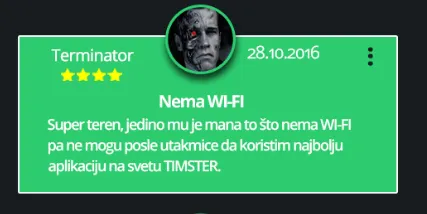我有一个设计模式,但不确定如何创建。应该是这样的:
我仍然在努力将图像视图放在卡片视图前面。您对此有什么想法或示例吗?谢谢!
这是我所做的:
<RelativeLayout android:id="@+id/containor"
xmlns:android="http://schemas.android.com/apk/res/android"
android:layout_width="match_parent"
android:layout_height="wrap_content"
android:gravity="center"
android:paddingBottom="@dimen/activity_vertical_margin"
android:paddingLeft="@dimen/activity_horizontal_margin"
android:paddingRight="@dimen/activity_horizontal_margin"
android:paddingTop="@dimen/activity_vertical_margin">
<de.hdodenhof.circleimageview.CircleImageView
android:id="@+id/iv_profile"
xmlns:app="http://schemas.android.com/apk/res-auto"
android:layout_width="50dp"
android:layout_height="50dp"
android:layout_centerHorizontal="true"
android:layout_marginEnd="5dp"
android:layout_marginLeft="5dp"
android:layout_marginRight="5dp"
android:layout_marginStart="5dp"
android:src="@drawable/soccer_player"
app:civ_border_color="@color/colorAccent"
app:civ_border_width="2dp"/>
<android.support.v7.widget.CardView
android:id="@+id/card"
android:layout_width="400dp"
android:layout_height="150dp"
android:layout_marginTop="10dp">
<RelativeLayout
android:layout_width="match_parent"
android:layout_height="match_parent"
android:background="@drawable/bg_card_review">
<TextView
android:id="@+id/tv_title"
android:layout_width="wrap_content"
android:layout_height="wrap_content"
android:text="Nije lose"
android:textColor="@android:color/white"
android:textSize="16sp"
android:typeface="sans"/>
</RelativeLayout>
</android.support.v7.widget.CardView>