我编写了一个小组件来实现这个行为。
几个重要的注意事项:
- 使用了旧版的
setColorFilter方法
- 为了使色调生效,首先将焦点切换到其他视图,然后对
EditText背景可绘制进行着色
用法
ErrorLabelLayout layoutPassError = (ErrorLabelLayout) findViewById(R.id.layoutPasswordError)
layoutPassError.setError("Password_is_wrong")
// when you want to clear error e.g. in on text changed method
layoutPassError.clearError()
XML
<com.view.material.ErrorLabelLayout
android:id="@+id/layoutPasswordError"
android:layout_width="match_parent"
android:layout_height="wrap_content"
android:focusable="false">
<EditText
android:id="@+id/editPassword"
android:layout_width="match_parent"
android:layout_height="wrap_content"
android:inputType="textPassword"
android:hint="Enter your password"/>
</com.view.material.ErrorLabelLayout>
源代码
public class ErrorLabelLayout extends LinearLayout implements ViewGroup.OnHierarchyChangeListener {
private static final int ERROR_LABEL_TEXT_SIZE = 12;
private static final int ERROR_LABEL_PADDING = 4;
private TextView mErrorLabel;
private Drawable mDrawable;
private int mErrorColor;
public ErrorLabelLayout(Context context) {
super(context);
initView();
}
public ErrorLabelLayout(Context context, AttributeSet attrs) {
super(context, attrs);
initView();
}
public ErrorLabelLayout(Context context, AttributeSet attrs, int defStyleAttr) {
super(context, attrs, defStyleAttr);
initView();
}
private void initView() {
setOnHierarchyChangeListener(this);
setOrientation(VERTICAL);
mErrorColor = Color.parseColor("#D32F2F");
initErrorLabel();
}
private void initErrorLabel() {
mErrorLabel = new TextView(getContext());
mErrorLabel.setFocusable(true);
mErrorLabel.setFocusableInTouchMode(true);
mErrorLabel.setTextSize(ERROR_LABEL_TEXT_SIZE);
mErrorLabel.setTextColor(mErrorColor);
mErrorLabel.setPadding(dipsToPix(ERROR_LABEL_PADDING), 0, dipsToPix(ERROR_LABEL_PADDING), 0);
}
public void setErrorColor(int color) {
mErrorColor = color;
mErrorLabel.setTextColor(mErrorColor);
}
public void clearError() {
mErrorLabel.setVisibility(INVISIBLE);
mDrawable.clearColorFilter();
}
public void setError(String text) {
mErrorLabel.setVisibility(VISIBLE);
mErrorLabel.setText(text);
mErrorLabel.requestFocus();
mDrawable.setColorFilter(mErrorColor, PorterDuff.Mode.SRC_ATOP);
}
@Override
public void onChildViewAdded(View parent, View child) {
int childCount = getChildCount();
if (childCount == 1) {
mDrawable = getChildAt(0).getBackground();
addView(mErrorLabel);
}
}
@Override
public void onChildViewRemoved(View parent, View child) {
}
private int dipsToPix(float dps) {
return (int) TypedValue.applyDimension(TypedValue.COMPLEX_UNIT_DIP,
dps, getResources().getDisplayMetrics());
}
}
使用 com.android.support:appcompat-v7:22.1.1 库在 API 16 / 21 上进行了测试。
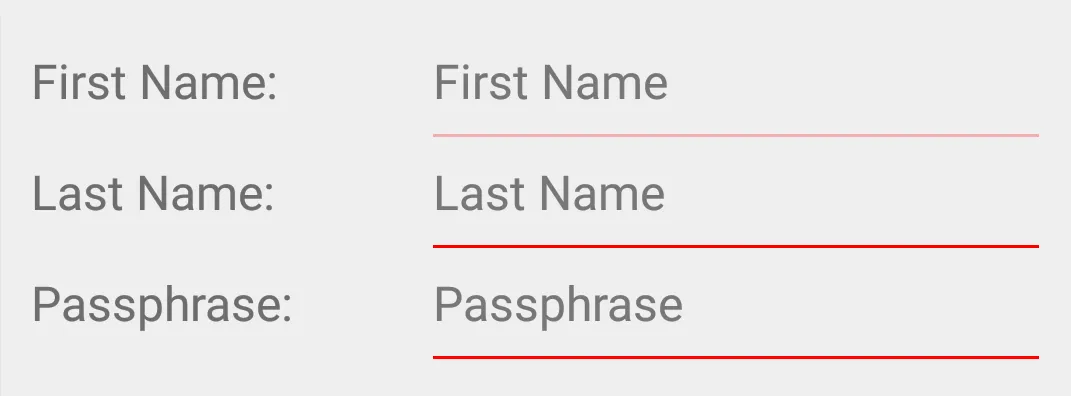 所以我的问题是:如何在编程方式下正确应用色调到
所以我的问题是:如何在编程方式下正确应用色调到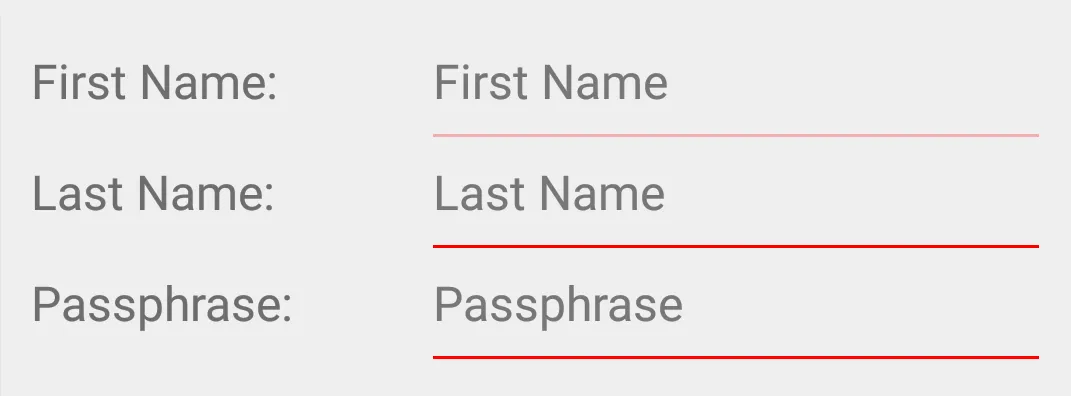 所以我的问题是:如何在编程方式下正确应用色调到
所以我的问题是:如何在编程方式下正确应用色调到
EditText的颜色(例如标记错误),您还需要调用mutate()(因此:editText.getBackground().mutate()....)。否则,颜色更改将在多个EditTexts之间共享,并且重置(首先保存旧的Background)会使旧颜色和新颜色以奇怪的方式混合。 - Neph