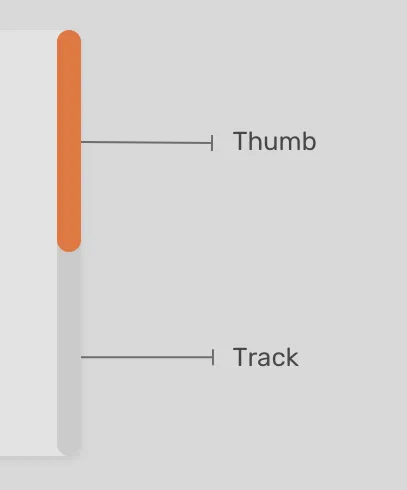我目前在做什么
目前,我使用 android:scrollbarThumbVertical 属性在我的 XML 文件中更改了滚动条,如下所示:
<ScrollView
android:id="@+id/scrollView1"
android:scrollbarThumbVertical="@drawable/scrollbar_blue"
... >
而 scrollbar_blue 是指我的 scrollbar_blue.xml 文件,其内容如下:
<?xml version="1.0" encoding="utf-8"?>
<shape xmlns:android="http://schemas.android.com/apk/res/android" >
<gradient
android:angle="45"
android:centerColor="@color/blue"
android:endColor="@color/blue"
android:startColor="@color/blue" />
<corners android:radius="8dp" />
</shape>
我想做什么
我在我的应用程序中有一个颜色选项-所以当颜色为蓝色时,它应该保持蓝色;否则,它应该是灰色。
如何以编程方式(在我的活动类中)更改我的ScrollView以使用我的scrollbar_grey.xml?
如果您查看Android文档的ScrollView,则没有相应的方法可以使用android:scrollbarThumbVertical。
我也可以接受其他更改颜色的方法。
这是我创建对我的ScrollView引用的方式:
ScrollView scr = (ScrollView)findViewById(R.id.scrollView1);