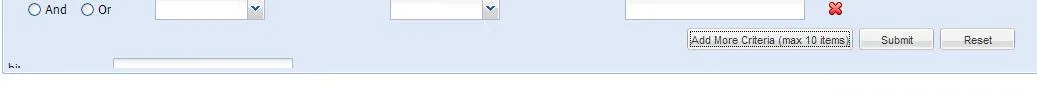我有一个表单面板,使用表格布局来显示表单。我需要添加添加/删除一组组件的功能。
添加按钮应在现有元素下方添加新行组件,而删除按钮应删除最后添加的行。
Formpanel可以添加新字段,但它出现在按钮下方,表单的宽度没有增加(请参见下面的屏幕截图)。我已经尝试了插入和添加功能,但两者都具有相同的效果。
有人知道如何: 1)我可以在下一行添加一系列组件吗? 2)如何删除下一行。
部分formPanel代码和按钮代码:
添加按钮应在现有元素下方添加新行组件,而删除按钮应删除最后添加的行。
Formpanel可以添加新字段,但它出现在按钮下方,表单的宽度没有增加(请参见下面的屏幕截图)。我已经尝试了插入和添加功能,但两者都具有相同的效果。
有人知道如何: 1)我可以在下一行添加一系列组件吗? 2)如何删除下一行。
部分formPanel代码和按钮代码:
![SearchForm = Ext.extend(Ext.FormPanel, {
id: 'myForm'
,title: 'Search Form'
,frame:true
,waitMessage: 'Please wait.'
//,labelWidth:80
,initComponent: function() {
var config = {
items: [{
layout:{
type:'table',
columns:5
},
buttonAlign:'center',
defaults:{
//width:150,
//bodyStyle:'padding:100px'
style:'margin-left:20px;'
},
items:[//row 1
{
xtype: 'label',
name: 'dateLabel',
cls: 'f',
text: "Required:"
},
{
xtype: 'container',
layout: 'form',
items: {
xtype: 'datefield',
fieldLabel: "From Date",
value: yesterday,
width: 110,
id: 'date1'
}
}][1]
buttons: [{
text: 'Add More Criteria (max 10 items)',
id: "addBtn",
scope: this,
handler: function(){
alert('hi');
/*this.items.add({
xtype : 'textfield',
fieldLabel : 'Extra Field',
name : 'yourName',
id : 'yourName'
}); */
this.insert(4,{
xtype: 'textfield',
id: 'input20',
//hideLabel: true,
width: 180,
fieldLabel: 'hi'
});
this.doLayout();
}
}