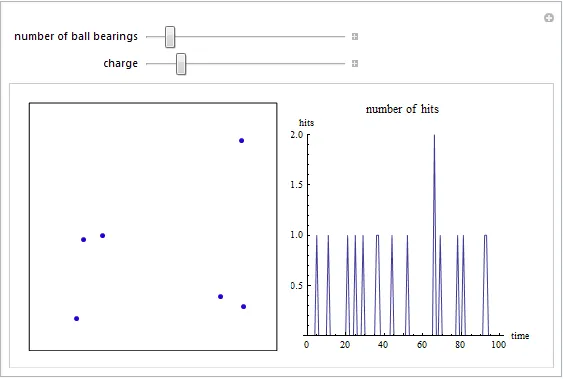我正在尝试在Mathematica中编写一个程序,模拟带有同样电荷(它们相互排斥)的带电滚珠扩散的方式。到目前为止,我的程序可以防止滚珠从屏幕上离开,并计算它们击中盒子边缘的次数。目前我让滚珠随机移动在盒子里,但我需要知道如何使它们相互排斥。以下是我的代码:
Manipulate[
(*If the number of points has been reduced, discard points*)
If[ballcount < Length[contents],
contents = Take[contents, ballcount]];
(*If the number of points has been increased, generate some random points*)
If[ballcount > Length[contents],
contents =
Join[contents,
Table[{RandomReal[{-size, size}, {2}], {Cos[#], Sin[#]} &[
RandomReal[{0, 2 \[Pi]}]]}, {ballcount - Length[contents]}]]];
Grid[{{Graphics[{PointSize[0.02],
(*Draw the container*)
Line[size {{-1, -1}, {1, -1}, {1, 1}, {-1, 1}, {-1, -1}}],
Blend[{Blue, Red}, charge/0.3],
Point[
(*Start the main dynamic actions*)
Dynamic[
(*Reset the collision counter*)
collision = 0;
(*Check for mouse interaction and add points if there has been one*)
Refresh[
If[pt =!= lastpt, If[ballcount =!= 50, ballcount++];
AppendTo[
contents, {pt, {Cos[#], Sin[#]} &[
RandomReal[{0, 2 \[Pi]}]]}]; lastpt = pt],
TrackedSymbols -> {pt}];
(*Update the position of the points using their velocity values*)
contents = Map[{#[[1]] + #[[2]] charge, #[[2]]} &, contents];
(*Check for and fix points that have exceeded the box in Y
direction, incrementing the collision counter for each one*)
contents = Map[
If[Abs[#[[1, 2]]] > size,
collision++; {{#[[1, 1]],
2 size Sign[#[[1, 2]]] - #[[1, 2]]}, {1, -1} #[[
2]]}, #] &,
contents];
(*Check for and fix points that have exceeded the box in X
direction, incrementing the collision counter for each one*)
contents = Map[
If[Abs[#[[1, 1]]] > size,
collision++; {{2 size Sign[#[[1, 1]]] - #[[1, 1]], #[[1,
2]]}, {-1, 1} #[[2]]}, #] &,
contents];
hits = Take[PadLeft[Append[hits, collision/size], 200], 200];
Map[First, contents]]]},
PlotRange -> {{-1.01, 1.01}, {-1.01, 1.01}},
ImageSize -> {250, 250}],
(*Show the hits*)
Dynamic@Show
[
ListPlot
[
Take[MovingAverage[hits, smooth], -100
]
,
Joined -> True, ImageSize -> {250, 250}, AspectRatio -> 1,
PlotLabel -> "number of hits", AxesLabel -> {"time", "hits"},
PlotRange -> {0, Max[Max[hits], 1]}], Graphics[]
]
}}
]
,
{{pt, {0, 1}}, {-1, -1}, {1, 1}, Locator, Appearance -> None},
{{ballcount, 5, "number of ball bearings"}, 1, 50, 1},
{{charge, 0.05, "charge"}, 0.002, 0.3},
{smooth, 1, ControlType -> None, Appearance -> None},
{size, 1, ControlType -> None, Appearance -> None},
{hits, {{}}, ControlType -> None},
{contents, {{}}, ControlType -> None},
{lastpt, {{0, 0}}, ControlType -> None}
]