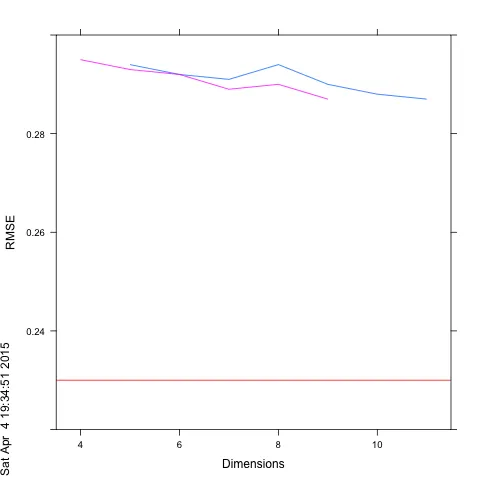我将使用格子图来生成下面的图片。
生成图像的代码如下:
我希望在这张图上绘制一条横线,位于
我使用的样本数据如下:
生成图像的代码如下:
xyplot(RMSE ~ Dimensions, data=afterdim,groups = paste("", Dim_Reduction),
type = "l", auto.key =list(spline = "bottom", points = FALSE, lines = TRUE),
xlab="Dimensions", ylab="RMSE",scales=list(ylim=c(0,1)))
我希望在这张图上绘制一条横线,位于
y轴0.23处,并使用不同的颜色。添加水平线的目的是显示基准线。这个可行吗?我使用的样本数据如下:
Dim_Reduction, Dimensions, Time, RMSE
PCA, 9, 15.39, 0.287
PCA, 8, 16.84, 0.290
PCA, 7, 14.13, 0.289
PCA, 6, 12.14, 0.292
PCA, 5, 12.54, 0.293
PCA, 4, 11.23, 0.295
ICA, 11, 20.23, 0.287
ICA, 10, 20.88, 0.288
ICA, 9, 16.34, 0.290
ICA, 8, 16.99, 0.294
ICA, 7, 14.34, 0.291
ICA, 6, 13.33, 0.292
ICA, 5, 12.12, 0.294