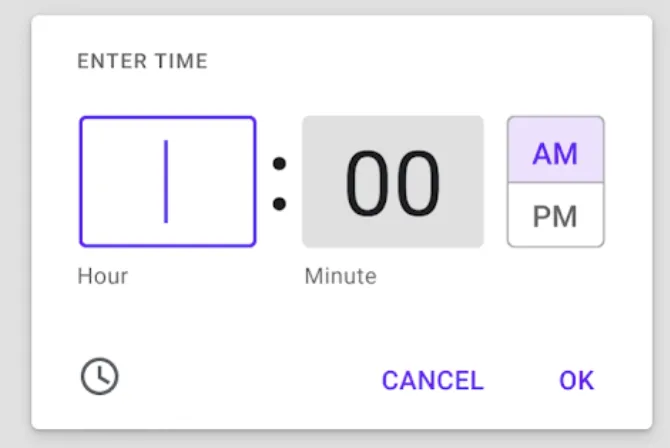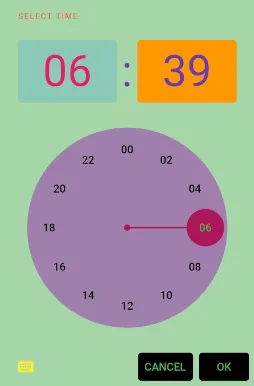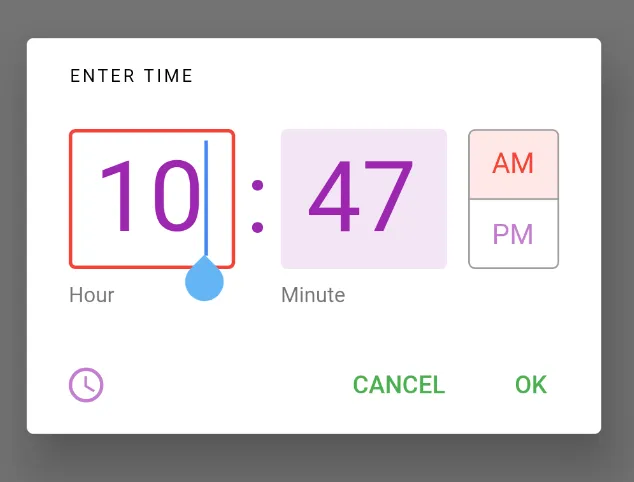如何在Flutter中自定义TimePicker小部件
3
- Hector
1
如果我的回答对你在原始帖子中提到的问题有所帮助,请接受它。如果没有帮助,请提供更多详细信息说明原因。 - void
2个回答
9
你也可以在您的主题中使用状态!当执行某些操作(例如选定或聚焦操作)时,可以控制样式。
这里是一个例子:
final theme = ThemeData.light().copyWith(
timePickerTheme: TimePickerThemeData(
backgroundColor: Colors.green.shade200,
hourMinuteColor: MaterialStateColor.resolveWith((states) =>
states.contains(MaterialState.selected)
? Colors.blue.withOpacity(0.2)
: Colors.orange),
hourMinuteTextColor: MaterialStateColor.resolveWith((states) =>
states.contains(MaterialState.selected)
? Colors.pink
: Colors.deepPurple),
dialHandColor: Colors.pink.shade800,
dialBackgroundColor: Colors.purple.withOpacity(0.5),
dialTextColor: MaterialStateColor.resolveWith((states) =>
states.contains(MaterialState.selected)
? Colors.green
: Colors.black),
entryModeIconColor: Colors.yellow
),
textTheme: TextTheme(
overline: TextStyle(
color: Colors.red,
),
),
textButtonTheme: TextButtonThemeData(
style: ButtonStyle(
backgroundColor: MaterialStateColor.resolveWith((states) => Colors.black),
foregroundColor: MaterialStateColor.resolveWith((states) => Colors.green),
overlayColor: MaterialStateColor.resolveWith((states) => Colors.pink),
)));
- Nyorok
7
showTimePicker(
context: context,
initialTime: TimeOfDay(hour: 10, minute: 47),
builder: (context, child) {
return Theme(
data: ThemeData.light().copyWith(
colorScheme: ColorScheme.light(
// change the border color
primary: Colors.red,
// change the text color
onSurface: Colors.purple,
),
// button colors
buttonTheme: ButtonThemeData(
colorScheme: ColorScheme.light(
primary: Colors.green,
),
),
),
child: child,
);
},
);
结果:
- void
5
1谢谢!有没有办法直接改变“小时”和“分钟”的文本颜色以及白天/黑夜选择的颜色? - Hector
1有些“主题颜色”是相互关联的,所以几乎不可能直接更改一个而不影响其他的。 - void
你是否知道如何在不降级Flutter的情况下获取旧版的
showTimePicker小部件? - Hector我觉得如果没有降级选项,这是不可能的。你能否提供一个屏幕截图,展示你想要实现的颜色组合? - void
没问题,只是好奇,你的回答已经足够了,再次感谢。 - Hector
网页内容由stack overflow 提供, 点击上面的可以查看英文原文,
原文链接
原文链接