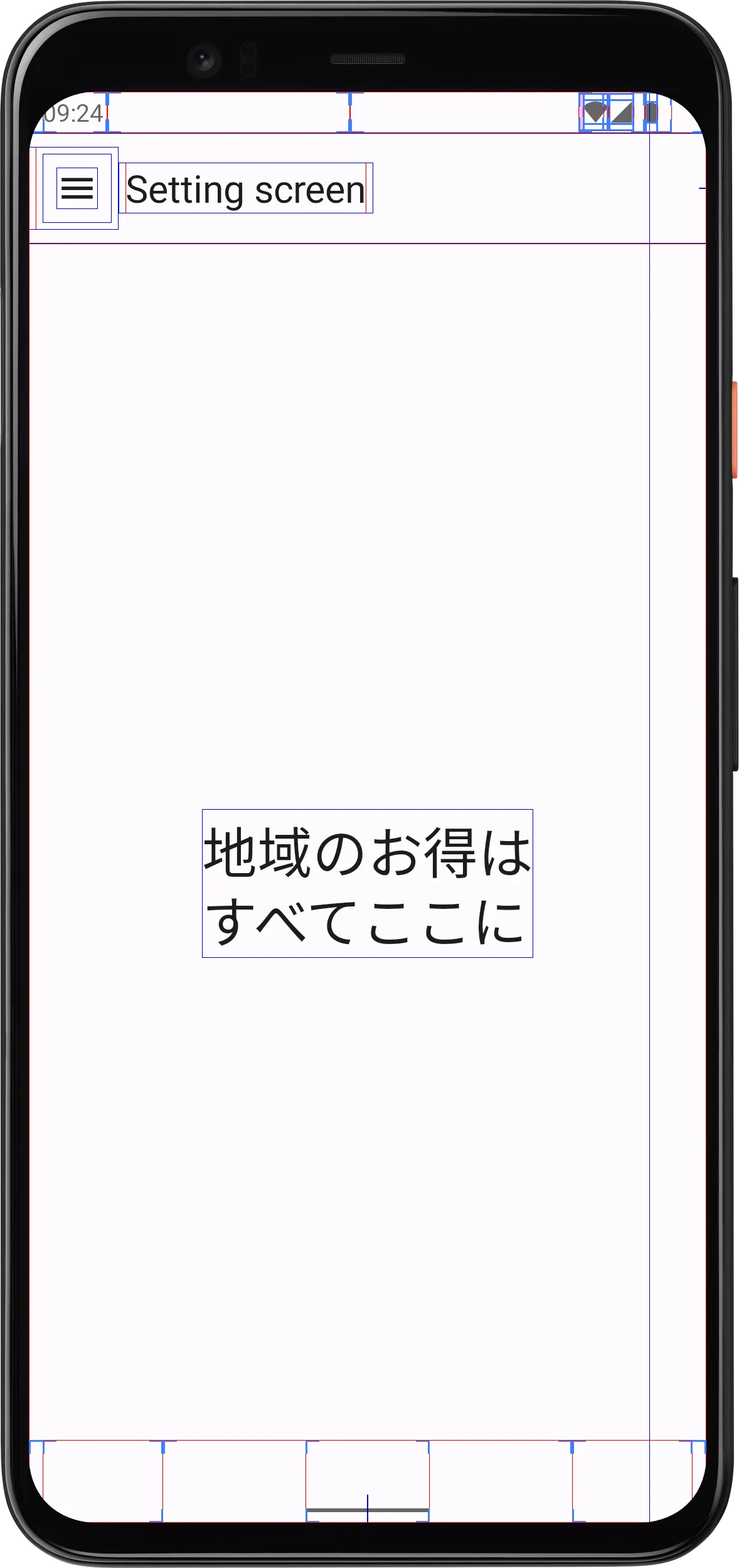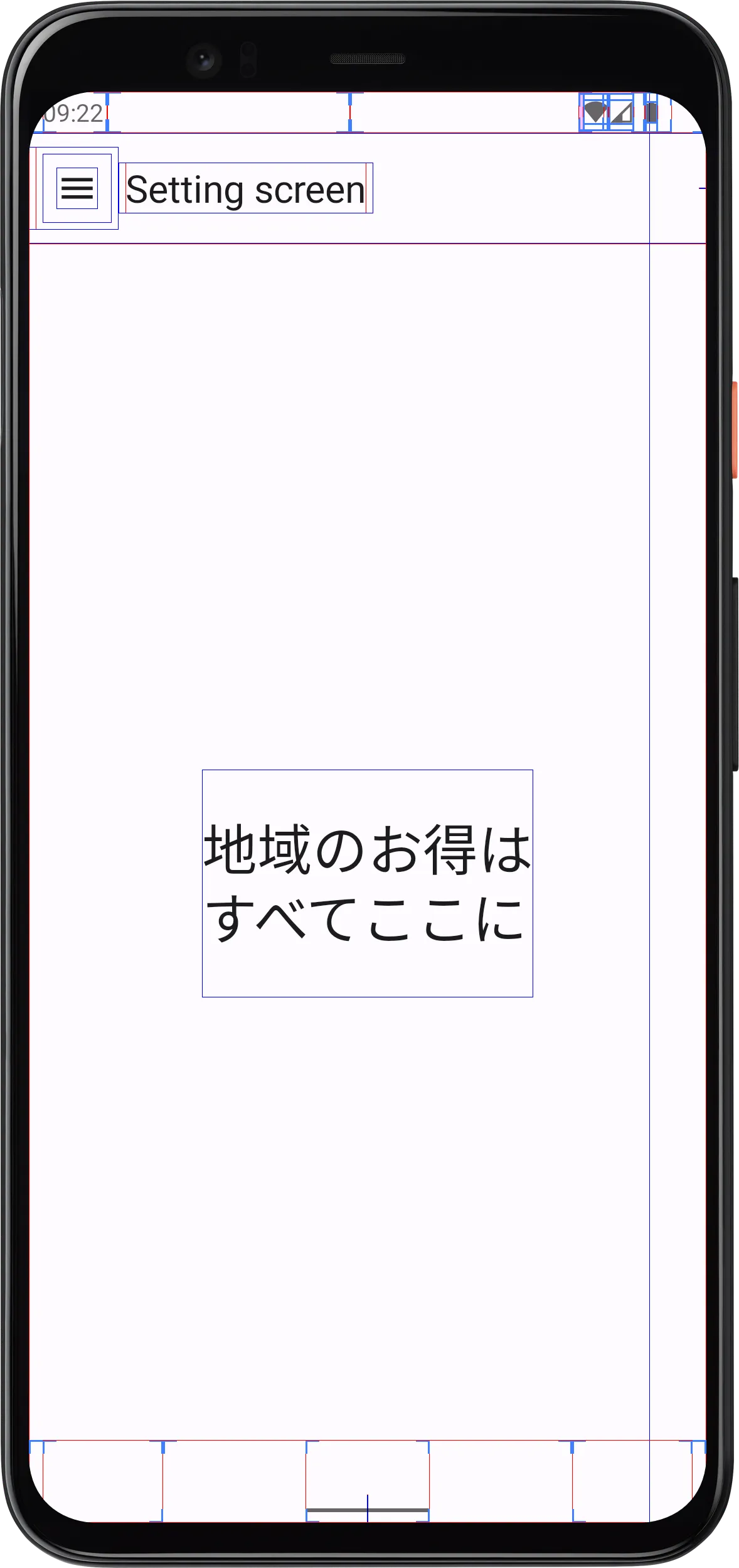根据
https://issuetracker.google.com/issues/171394808,看起来这是当前JetPack Compose的一个限制之一。
对于我的应用程序来说,这也是一个致命问题,因为所使用的字体严重依赖于
includeFontPadding。为了解决目前的问题,我创建了一个包装TextView的CoreText。
以下是我的包装器示例,它不完美,但适用于我的当前用例:
@Composable
fun CoreText(
text: String,
modifier: Modifier = Modifier,
color: Color = Color.Unspecified,
textDecoration: TextDecoration? = null,
textAlign: TextAlign? = null,
overflow: TextOverflow = TextOverflow.Clip,
maxLines: Int = Int.MAX_VALUE,
style: TextStyle = Typography.body2,
onClick: (() -> Unit)? = null,
) {
AndroidView(
modifier = modifier,
factory = { context ->
TextView(context)
},
update = {
if (Build.VERSION.SDK_INT >= Build.VERSION_CODES.M) {
it.setTextAppearance(style.fontWeight.toStyle())
} else {
it.setTextAppearance(it.context, style.fontWeight.toStyle())
}
if (overflow == TextOverflow.Ellipsis) {
it.ellipsize = TextUtils.TruncateAt.END
}
if (textDecoration != null) {
it.paintFlags = when (textDecoration) {
TextDecoration.Underline -> {
Paint.UNDERLINE_TEXT_FLAG
}
TextDecoration.LineThrough -> {
Paint.STRIKE_THRU_TEXT_FLAG
}
else -> 0
}
}
if (onClick != null) {
it.setOnClickListener { onClick.invoke() }
}
if (color != Color.Unspecified || style.color != Color.Unspecified) {
it.setTextColor(if (color == Color.Unspecified) style.color.toArgb() else color.toArgb())
}
it.textSize = style.fontSize.value
it.text = text
it.background = ColorDrawable(style.background.toArgb())
it.maxLines = maxLines
it.includeFontPadding = false
it.textAlignment = textAlign?.toStyle() ?: style.textAlign.toStyle()
}
)
}
fun FontWeight?.toStyle(): Int {
return when (this) {
FontWeight.Bold -> R.style.TextStyle_Bold
FontWeight.Normal -> R.style.TextStyle_Regular
FontWeight.Medium, FontWeight.SemiBold -> R.style.TextStyle_Medium
else -> -1
}
}
fun TextAlign?.toStyle(): Int {
return when (this) {
TextAlign.Left -> TEXT_ALIGNMENT_TEXT_START
TextAlign.Right -> TEXT_ALIGNMENT_TEXT_END
TextAlign.Center -> TEXT_ALIGNMENT_CENTER
TextAlign.Start -> TEXT_ALIGNMENT_TEXT_START
TextAlign.End -> TEXT_ALIGNMENT_TEXT_END
else -> -1
}
}