有一个包含X个子div的容器div,每个子div都可以在浏览器中100%自适应大小是否可能?我知道可以用单个背景来实现,但无法使用一排div...
这是我的意图(从左到右滑动的幻灯片):
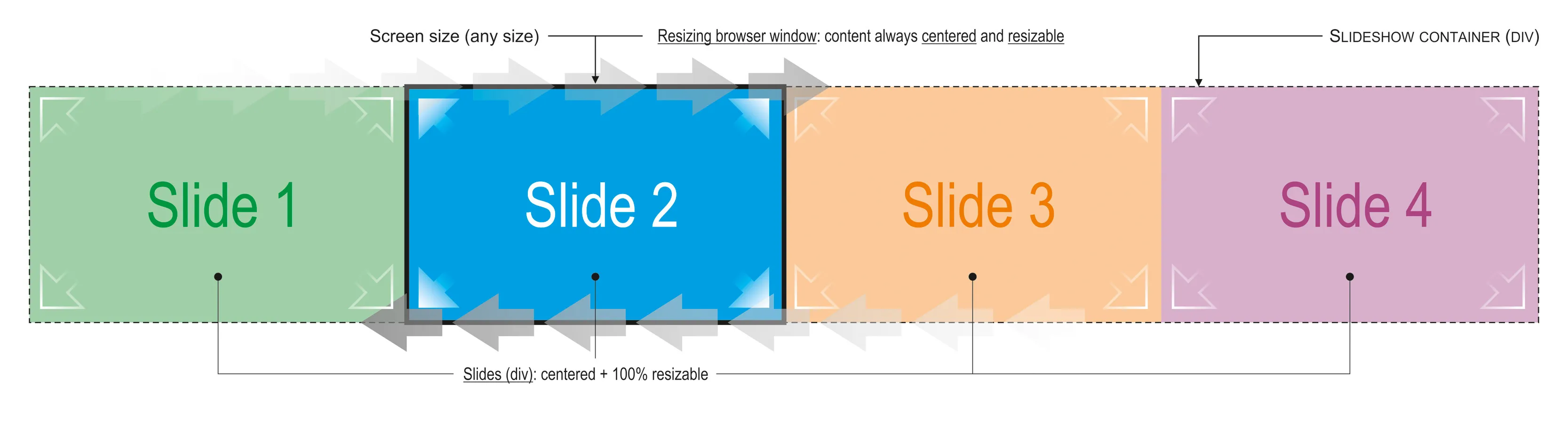
HTML代码如下:
<div id="slideshowContent">
<div id="slideshowImage_01" class="slideshowImage_container"></div>
<div id="slideshowImage_02" class="slideshowImage_container"></div>
<div id="slideshowImage_03" class="slideshowImage_container"></div>
<div id="slideshowImage_04" class="slideshowImage_container"></div>
</div> <!-- End of id="slideshowContent" -->
...以及CSS:
#slideshowContainer {
z-index: 0;
width: 11520px; height: 1080px;
position: relative;
}
.slideshowImage {
width: 1920px; height: 1080px;
float: left;
}
谢谢。
Pedro
编辑1:我忘记提到每个div都包含一张图片。
编辑2:添加了我的更新版FIDDLE。