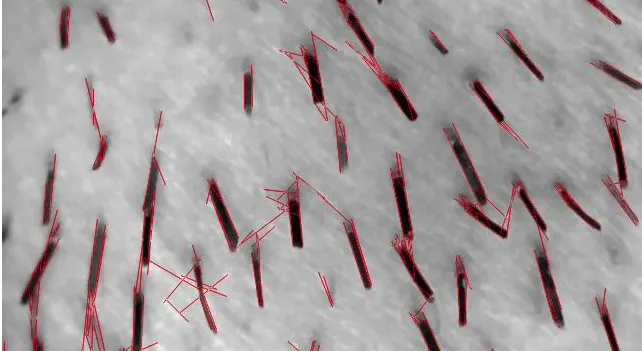我希望使用OpenCV库中的边缘检测算法。下面是一段Python代码:
from opencv.cv import *
from opencv.highgui import *
img = cvLoadImage ('xxx.jpg')
cvNamedWindow ('img')
cvShowImage ('img', img)
cvWaitKey ()
canny = cvCreateImage (cvSize (img.width, img.height), 8, 3)
cvCanny (img, canny, 50, 200)
harris = cvCreateImage (cvSize (img.width, img.height), 8, 3)
cvCornerHarris (img, harris, 5, 5, 0.1)
加载和显示图像正常,但canny和harris变换失败。
cvCanny 的报错信息为:
RuntimeError: openCV Error:
Status=Unsupported format or combination of formats
function name=cvCanny
error message=
file_name=cv/cvcanny.cpp
line=72
使用cvCornerHarris时,出现以下错误:
RuntimeError: openCV Error:
Status=Assertion failed
function name=cvCornerHarris
error message=src.size() == dst.size() && dst.type() == CV_32FC1
file_name=cv/cvcorner.cpp
line=370
根据这些信息,我可以推断出加载的图像格式无效。但我不知道如何进行转换。
以下是一些img字段的值:
img.type = 1111638032
img.nChannels = 3
img.depth = 8