我正在使用一个CardView作为我正在编写的自定义视图的根视图。我使用的是v7支持库。我的XML文件如下:
<?xml version="1.0" encoding="utf-8"?>
<android.support.v7.widget.CardView
xmlns:android="http://schemas.android.com/apk/res/android"
xmlns:card_view="http://schemas.android.com/apk/res-auto"
android:layout_width="wrap_content"
android:layout_height="match_parent"
android:layout_marginRight="6dp"
card_view:cardElevation="0dp">
<LinearLayout
android:layout_width="match_parent"
android:layout_height="match_parent"
android:orientation="vertical">
<!-- some other views -->
</LinearLayout>
</android.support.v7.widget.CardView>
我的问题是卡片视图周围有一个白色边框。看起来像是为了指示高程而存在,右侧更加厚实。我尝试在我的XML中调整cardElevation和MaxCardElevation,像这样:
card_view:cardElevation="0dp"
以及在使用此布局的自定义视图中的代码中。
setCardElevation(0);
setMaxCardElevation(0);
但是白色边框仍然存在,我不确定如何去掉它。如果有人知道为什么会出现这种情况或者有任何建议可以帮助我去掉白色边框,将不胜感激。非常感谢。
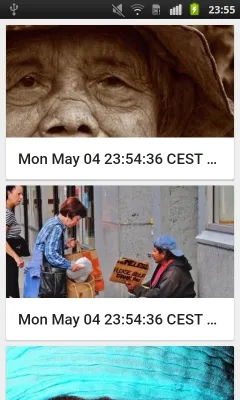
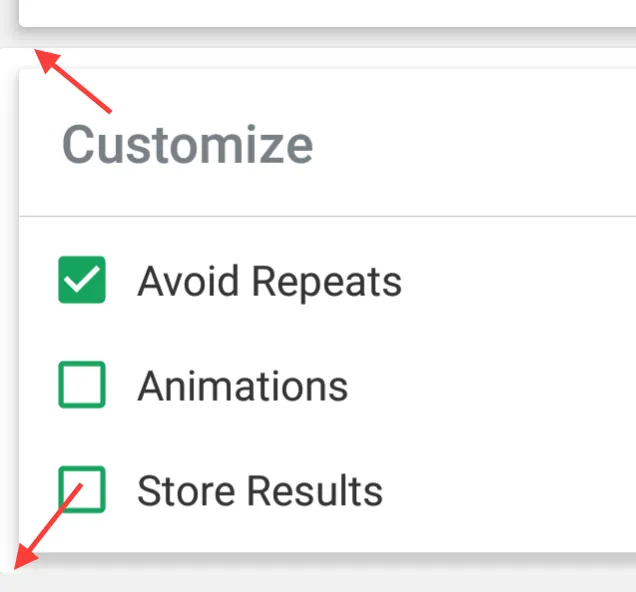
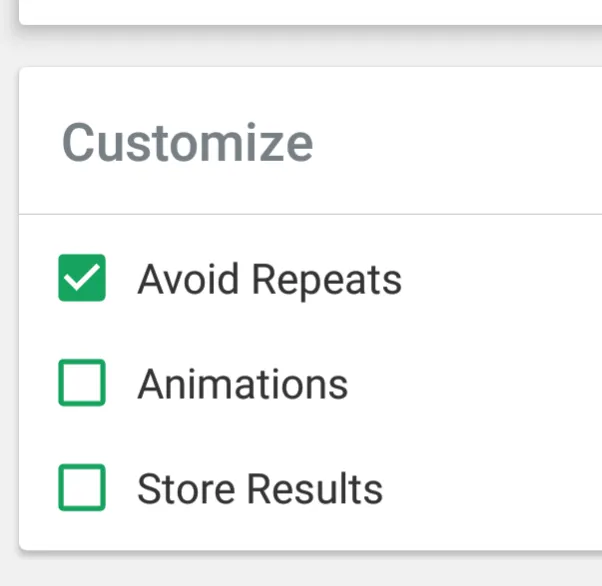
android:layout_marginRight="6dp",您是否仍然有这个“白色边框”? - Rami