我在我的flutter应用中添加了AppBar。我的屏幕已经有一个背景图像,我不想设置AppBar颜色或将单独的背景图像设置为AppBar。
我希望显示与屏幕相同的背景图像到AppBar。
我已经尝试将AppBar颜色设置为透明,但它会显示灰色的颜色。
示例代码:
appBar: new AppBar(
centerTitle: true,
// backgroundColor: Color(0xFF0077ED),
elevation: 0.0,
title: new Text(
"DASHBOARD",
style: const TextStyle(
color: const Color(0xffffffff),
fontWeight: FontWeight.w500,
fontFamily: "Roboto",
fontStyle: FontStyle.normal,
fontSize: 19.0
)),
)
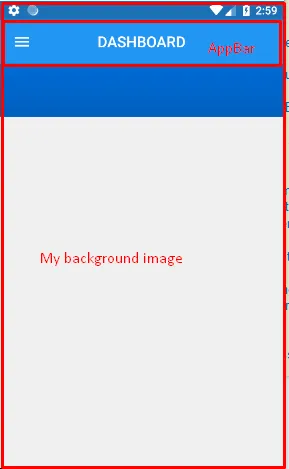
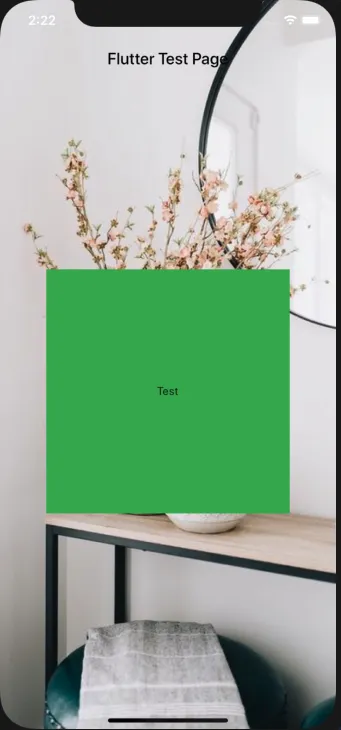



AppBar(backgroundColor:Colors.transparent,elevation:0.0,),这样应用栏就会透明。 - Andrii Turkovskyi