我正在使用Primefaces 5开发一个动态数据表格。我已将表格宽度设置为自适应。这非常好。我的列只使用所需的宽度,非常完美。但是我还使用了分页器和表头。因此,我的表格看起来像这样:
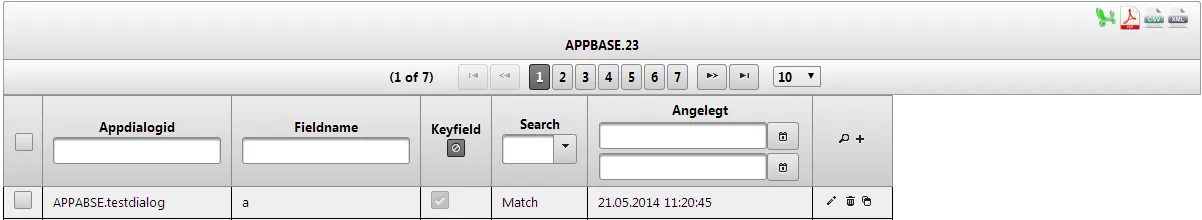
<p:dataTable var="row"
editingRow="#{row.status == CommonConstant.ROWSTATUS_EDIT}"
tableStyle="width:auto"
value="#{componentBean.componentData[componentId].lazyModel}"
id="#{componentId}"
editable="true" scrollable="false" scrollHeight="100%"
resizableColumns="true"
paginator="true"
paginatorPosition="top"
rowsPerPageTemplate="10 25 50 100"
lazy="true">
<f:facet name="header">
<p:outputPanel style="text-align:right">
<h:commandLink rendered="#{fn:indexOf(componentBean.componentData[componentId].loadedData.actions, CommonConstant.ACTIONTYPE_EXCEL) >= 0}" >
<img border="0" src="img/excel.png" width="24"/>
<p:dataExporter type="xls" target="#{componentId}" fileName="#{appDialogId}" />
</h:commandLink>
<h:commandLink rendered="#{fn:indexOf(componentBean.componentData[componentId].loadedData.actions, CommonConstant.ACTIONTYPE_PDF) >= 0}">
<img border="0" src="img/pdf.png" width="24"/>
<p:dataExporter type="pdf" target="#{componentId}" fileName="#{appDialogId}"/>
</h:commandLink>
</p:outputPanel>
<p:outputPanel>
<h:outputText value="#{componentBean.componentData[componentId].loadedData.appdialogid}" />
</p:outputPanel>
</f:facet>
...
</p:dataTable>
我该如何强制表头和分页器与表格具有相同的宽度?
