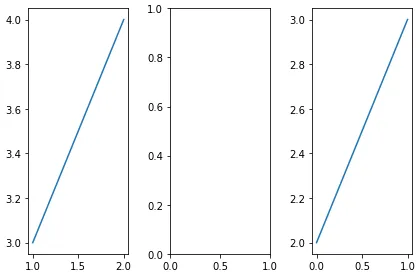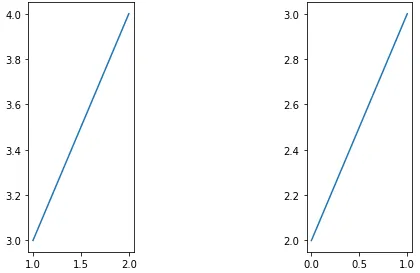3个回答
158
使用fig.delaxes或plt.delaxes来移除不需要的子图。
fig, axs = plt.subplots(1,3)
axs[0].plot([1,2],[3,4])
axs[2].plot([0,1],[2,3])
fig.delaxes(axs[1])
plt.draw()
plt.tight_layout()
- Jeff
1
1非常感谢您的回答!那么现在如何消除子图之间的空白,并让两个图填满整个窗口宽度呢?tight_layout() 对我来说效果不佳... - Roman Sverdlov
31
ax.set_visible(False)
在大多数情况下,这将足够。
- naught101
网页内容由stack overflow 提供, 点击上面的可以查看英文原文,
原文链接
原文链接
- 相关问题
- 3 从图中删除一个节点
- 3 从列表中删除一个字符串。
- 3 删除()一个实例
- 11 从队列中删除一个项目?
- 4 使用Python脚本删除一个逗号
- 5 删除颜色表的一个区域
- 2138 从字典中删除一个元素。
- 18 从列表中删除一个NaN
- 11 从torch.Tensor中删除一个元素
- 13 在一个次要情节中写一个文本