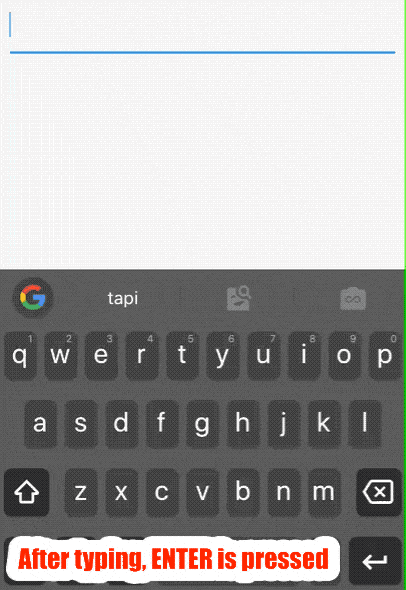如何使Flutter的
```dart TextField( maxLines: null, ) ```
TextField支持多行输入?以下代码无法实现:```dart TextField( maxLines: null, ) ```
body: Padding(
child: Column(
children: [
Text('BIO'),
Expanded(
child: TextField(
autofocus: false,
controller: _text,
// https://dev59.com/tFYN5IYBdhLWcg3w4bhS#46767771
keyboardType: TextInputType.multiline,
maxLength: null,
),
),
],
crossAxisAlignment: CrossAxisAlignment.start,
),
padding: const EdgeInsets.all(8),
),
以后我会去掉蓝色下划线,那只是为了说明这是一行代码。
我使用的是频道主程序,版本号为v1.2.3-pre.66。