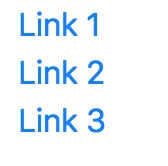我希望在底部将链接设置在同一行上,例如“左下角链接1”,“中间下方链接2”,“右下角链接3”,但是“链接2”在PC和移动设备上不居中。
HTML:
<div>
<a id="contact" href="/contact">Link 1</a>
<a id="link" href="/repo">Link 2</a>
<a id="api" href="/json">Link 3</a>
</div>
CSS:
#contact{
float: left;
font-size: 20px;
padding-top: 0.17em;
}
#api{
float: right;
font-size: 20px;
padding-top: 0.17em;
}
#link{
display: inline;
font-size: 30px;
padding-right: 2.5%;
}
现在的样子