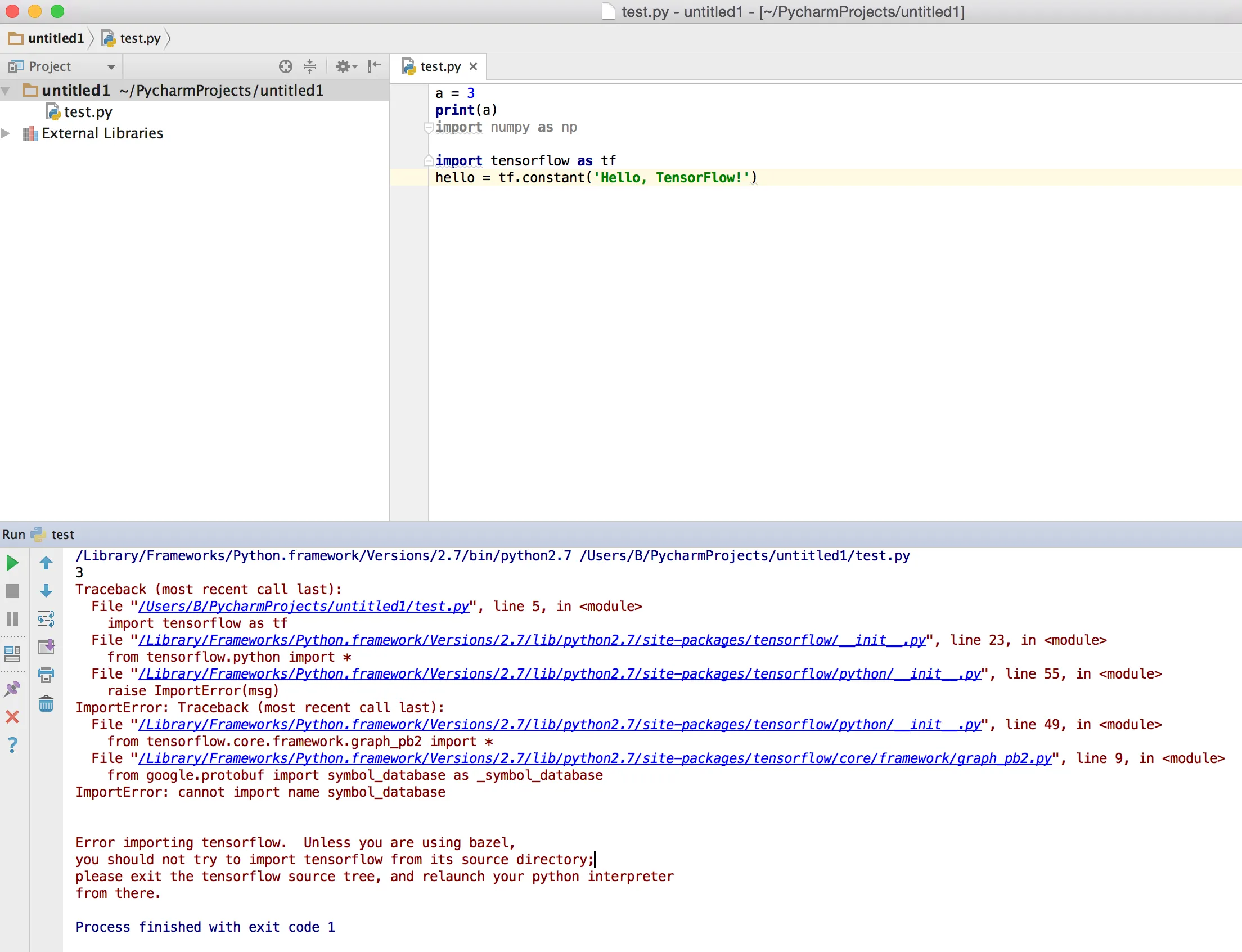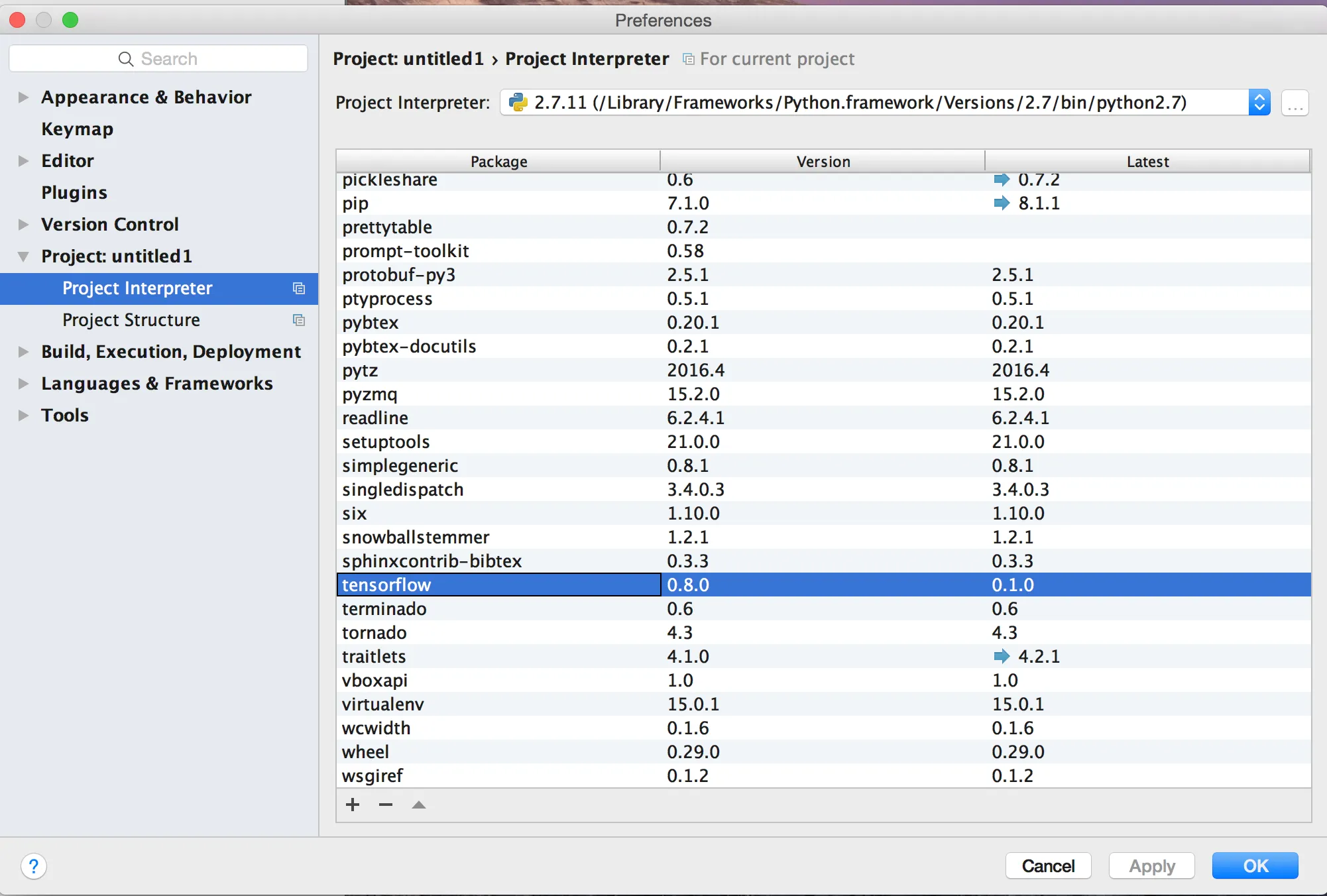错误信息(请查看截图):
ImportError: cannot import name symbol_database
Error importing tensorflow. Unless you are using bazel,
you should not try to import tensorflow from its source directory;
please exit the tensorflow source tree, and relaunch your python interpreter
from there.
Process finished with exit code 1
感谢您!