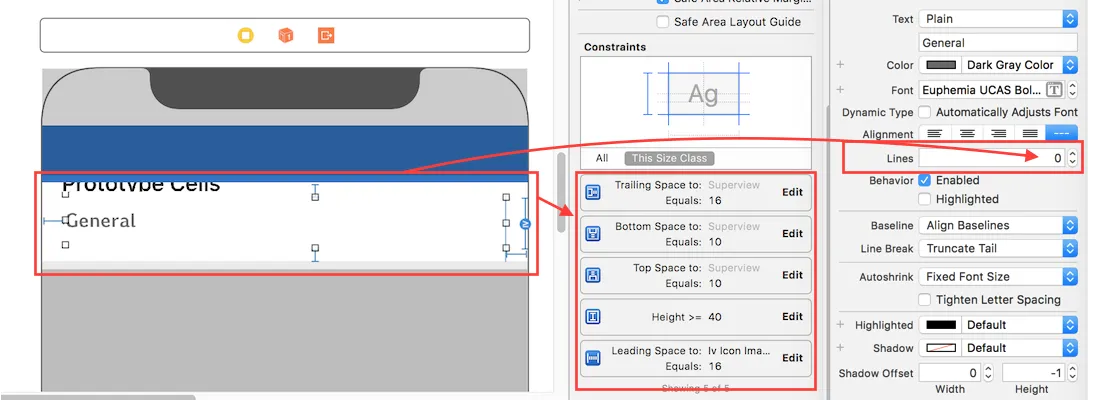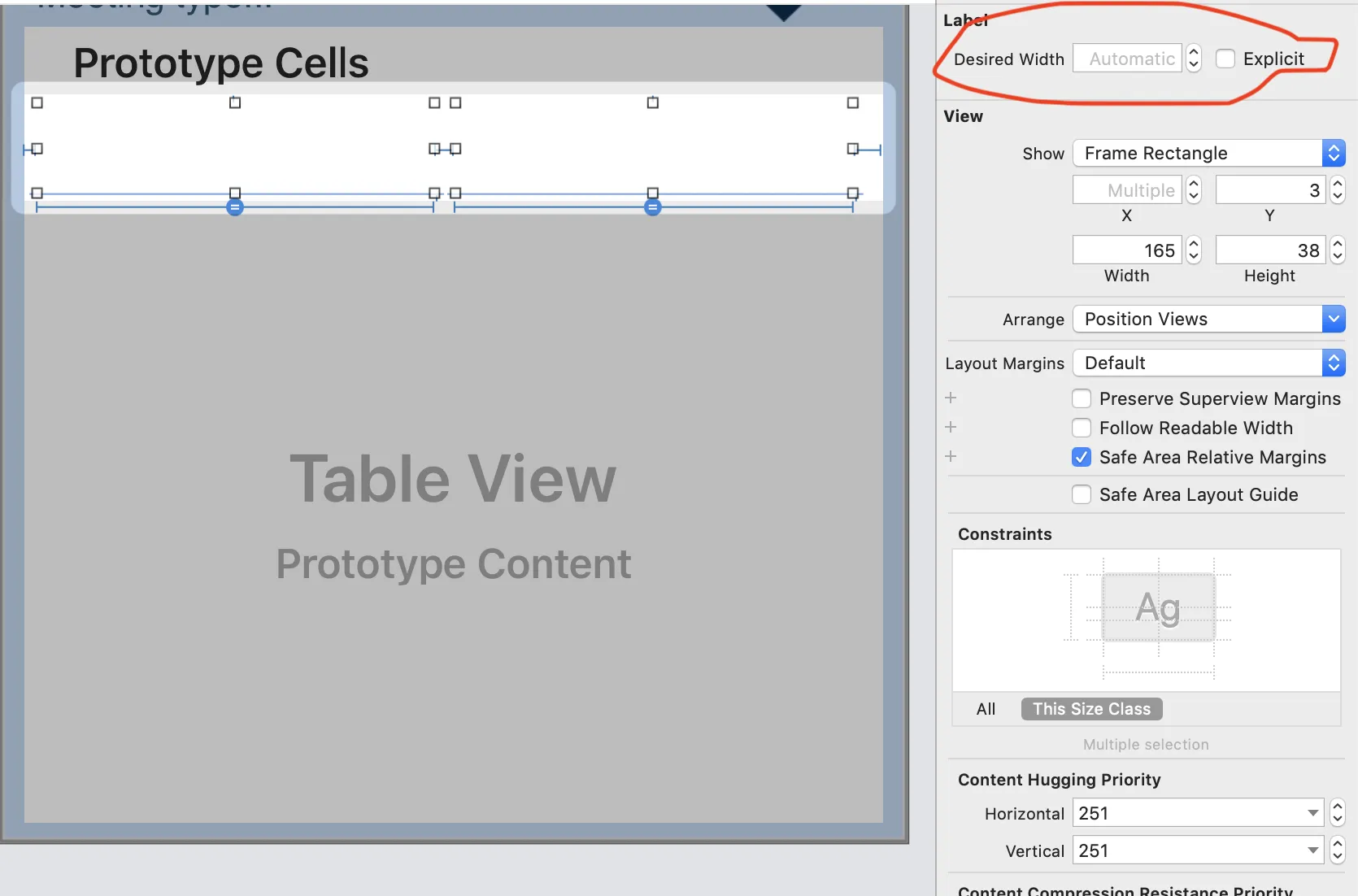可变长度的文本数据被注入到tableview cell标签中。为了使每个单元格的高度正确调整,我在viewDidLoad()中实现了以下代码:
self.tableView.estimatedRowHeight = 88.0
self.tableView.rowHeight = UITableViewAutomaticDimension
这估计高度为88.0像素,并且如果更大则应自动调整高度。它对于尚未滚动到的单元格(因为在滚动到单元格时调用了UITableViewAutomaticDimension)效果完美,但不适用于最初在加载数据的同时呈现在屏幕上的单元格。
我已经尝试重新加载数据(如许多其他资源建议的那样):
self.tableView.reloadData()
在viewDidAppear()和viewWillAppear()中都试过了,但没有帮助。我很迷茫...有谁知道如何为最初加载到屏幕上的单元格呈现动态高度吗?