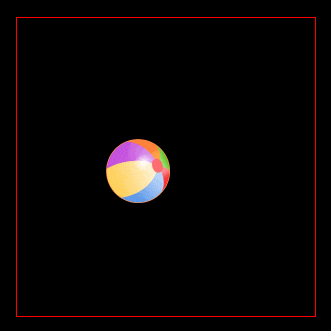嘿,我正在尝试用Pygame创建一个打砖块的克隆游戏,并且我使用了
要将球从球拍上弹起来,我正在研究Vector2类,但是我不知道如何将我的Ball类转换成它。如果有人能指导我正确的方向,那就太好了。
这是我想用Vector2转换的代码。
self.course(180 - self.course) % 360
要将球从球拍上弹起来,我正在研究Vector2类,但是我不知道如何将我的Ball类转换成它。如果有人能指导我正确的方向,那就太好了。
这是我想用Vector2转换的代码。
import pygame
import math
class Ball(pygame.sprite.Sprite):
course = 130
def __init__(self):
# Calling the parent class (Sprite)
pygame.sprite.Sprite.__init__(self)
# Creating the ball and load the ball image
self.image = pygame.image.load("ball.png").convert()
self.rect = self.image.get_rect()
self.rect.x = 0
self.rect.y = 270
# Creating a bounce function to make the ball bounce of surfaces.
def bounce(self, diff):
self.course = (180 - self.course) % 360
self.course -= diff
# Create the function that will update the ball.
def update(self):
course_radianse = math.radians(self.course)
self.rect.x += 10 * math.sin(course_radianse)
self.rect.y -= 10 * math.cos(course_radianse)
self.rect.x = self.rect.x
self.rect.y = self.rect.y
# Check if ball goes past top
if self.rect.y <= 0:
self.bounce(0)
self.rect.y = 1
# Check if ball goes past left side
if self.rect.x <= 0:
self.course = (360 - self.course) % 360
self.rect.x = 1
# Check if ball goes past right side
if self.rect.x >= 800:
self.course = (360 - self.course) % 360
self.rect.x = 800 - 1
if self.rect.y > 600:
return True
else:
return False
 repl.it/@Rabbid76/PyGame-BallBounceOffFrame
repl.it/@Rabbid76/PyGame-BallBounceOffFrame