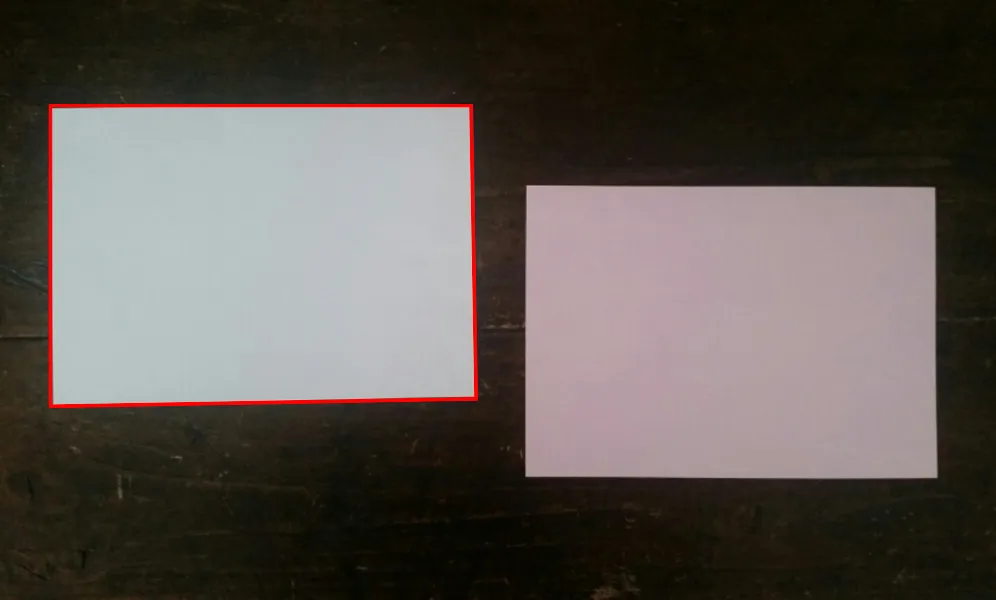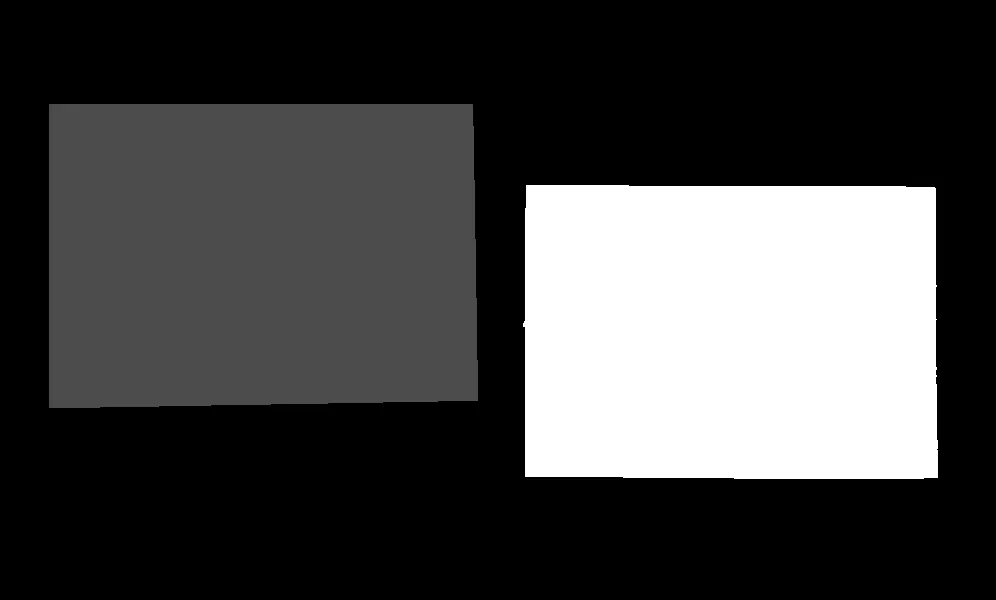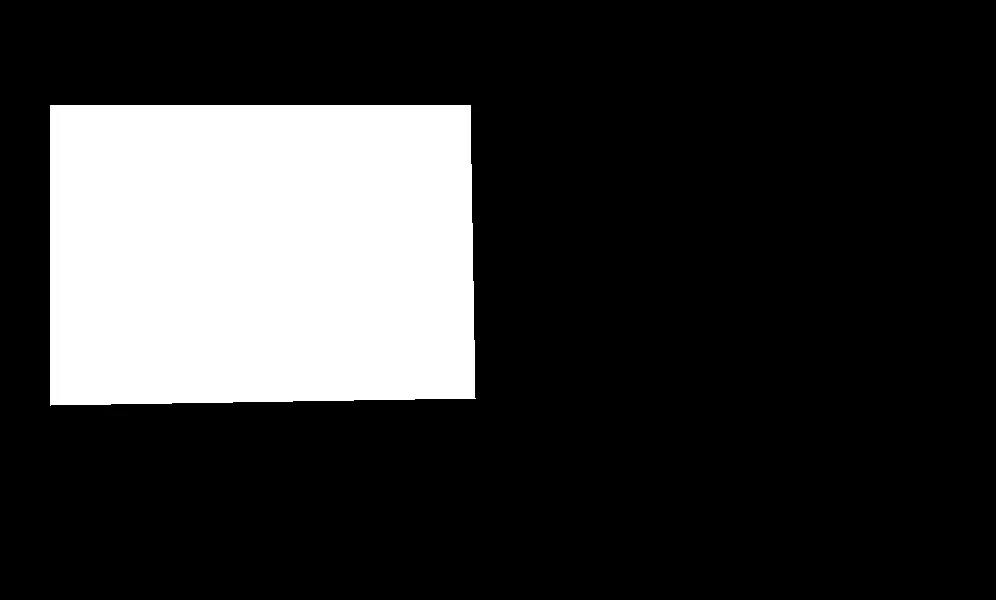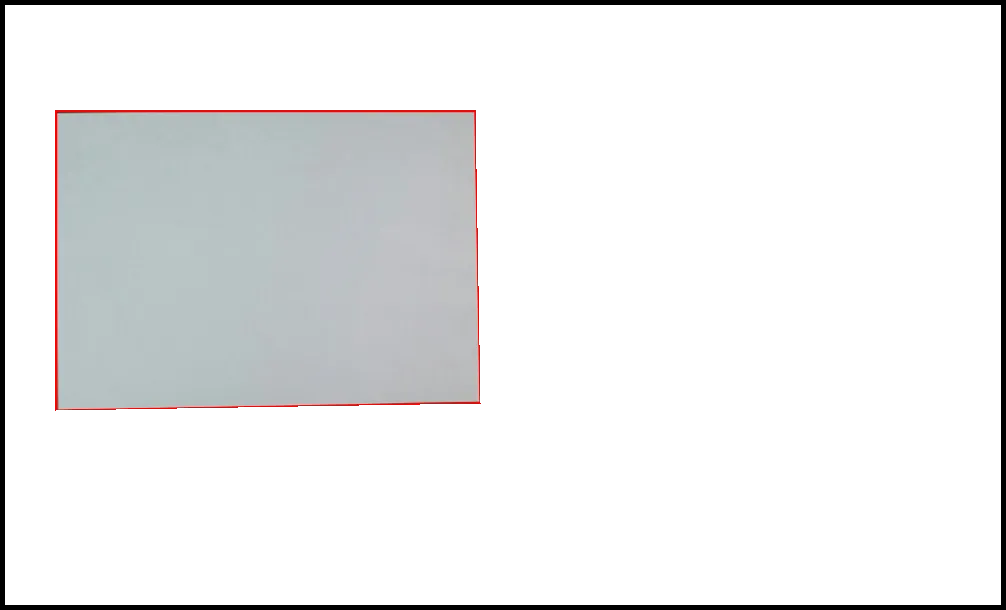我在图像中检测到多个多边形,我试图找到其中最亮的一个。我找到了一种方法,但是当它比较很多多边形时,它相对较慢。
代码执行以下操作:
代码执行以下操作:
- 将区域调整为相同大小
- 返回
format "%\[mean\]"值并返回最大值
例子
这里有一个例子,比较了两个多边形。计算仍需要约0.3457秒。
// the example image
$image = "http://i.stack.imgur.com/hmPYh.png";
// get parameters of the image
list ($width, $height, $type) = getimagesize ("$image");
// the polygones
$quadrilateral[0] = array('pointA' => array ('x' => 50, 'y' => 105),
'pointB' => array ('x' => 470.593, 'y' => 105),
'pointC' => array ('x' => 475.714, 'y' => 398.404),
'pointD' => array ('x' => 50, 'y' => 405.835));
$quadrilateral[1] = array('pointA' => array ('x' => 525, 'y' => 185),
'pointB' => array ('x' => 935, 'y' => 185),
'pointC' => array ('x' => 935, 'y' => 477),
'pointD' => array ('x' => 525, 'y' => 477));
// measure time
$start_time = microtime(true);
// start with zero
$brightest = 0;
// loop through $quadrilateral
foreach ( $quadrilateral as $key => $q) {
$resize_factor = .5; // resize factor for check if it works faster
$newHeight = $height*$resize_factor;
$newWidth = $width*$resize_factor;
// resize image and return %mean
$command = "convert $image \\
-background none \\
-gravity NorthWest \\
-extent ".$width."x".$height." \\
-alpha set -virtual-pixel transparent \\
-distort Perspective \"\\
".$q['pointA']['x'].",".$q['pointA']['y']." 0,0 \\
".$q['pointB']['x'].",".$q['pointB']['y']." $newWidth,0 \\
".$q['pointC']['x'].",".$q['pointC']['y']." $newWidth,$newHeight \\
".$q['pointD']['x'].",".$q['pointD']['y']." 0,$newHeight \"\\
-crop ".$newWidth."x".$newHeight."+0+0 +repage \\
-format \"%[mean]\" info: ";
$output = shell_exec("$command");
$draw = "polygon ".$q['pointA']['x'].",".$q['pointA']['y']." "
.$q['pointB']['x'].",".$q['pointB']['y']." "
.$q['pointC']['x'].",".$q['pointC']['y']." "
.$q['pointD']['x'].",".$q['pointD']['y']." ";
// check $output is brighter then $brightest
if ($output > $brightest) {
$result = $draw;
$brightest = $output;
}
}
// measure time
$end_time = microtime(true);
$command = "convert $image \\
-fill none -stroke red -strokewidth 3 \\
-draw \"$result\" \\
$image2";
$output = shell_exec("$command");
echo "<pre>".number_format(($end_time-$start_time), 4) . " sec</pre>\n";