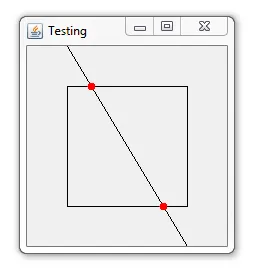说实话,我不理解这个数学问题,但是...
本质上,你有5条线。原始线和矩形的4条线。因此,如果将其简化为一道简单的线相交问题,它应该会变得更容易...
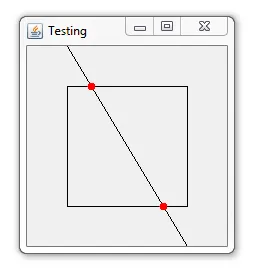
import java.awt.BorderLayout;
import java.awt.Color;
import java.awt.Dimension;
import java.awt.EventQueue;
import java.awt.Graphics;
import java.awt.Graphics2D;
import java.awt.Point;
import java.awt.geom.Ellipse2D;
import java.awt.geom.Line2D;
import java.awt.geom.Point2D;
import java.awt.geom.Rectangle2D;
import javax.swing.JFrame;
import javax.swing.JPanel;
import javax.swing.UIManager;
import javax.swing.UnsupportedLookAndFeelException;
public class IntersectPoint {
public static void main(String[] args) {
new IntersectPoint();
}
public IntersectPoint() {
EventQueue.invokeLater(new Runnable() {
@Override
public void run() {
try {
UIManager.setLookAndFeel(UIManager.getSystemLookAndFeelClassName());
} catch (ClassNotFoundException | InstantiationException | IllegalAccessException | UnsupportedLookAndFeelException ex) {
}
JFrame frame = new JFrame("Testing");
frame.setDefaultCloseOperation(JFrame.EXIT_ON_CLOSE);
frame.setLayout(new BorderLayout());
frame.add(new TestPane());
frame.pack();
frame.setLocationRelativeTo(null);
frame.setVisible(true);
}
});
}
public class TestPane extends JPanel {
@Override
public Dimension getPreferredSize() {
return new Dimension(200, 200);
}
@Override
protected void paintComponent(Graphics g) {
super.paintComponent(g);
int x = (int) (getWidth() * 0.2f);
int y = (int) (getHeight() * 0.2f);
int width = (int) (getWidth() * 0.6f);
int height = (int) (getHeight() * 0.6f);
int x1 = x;
int y1 = 0;
int x2 = x + width;
int y2 = getHeight();
Line2D line = new Line2D.Double(x1, y1, x2, y2);
Rectangle2D rect = new Rectangle2D.Double(x, y, width, height);
Graphics2D g2d = (Graphics2D) g.create();
g2d.draw(rect);
g2d.draw(line);
g2d.setColor(Color.RED);
Point2D[] ps = getIntersectionPoint(line, rect);
for (Point2D p : ps) {
if (p != null) {
g2d.fill(new Ellipse2D.Double(p.getX() - 4, p.getY() - 4, 8, 8));
}
}
g2d.dispose();
}
public Point2D[] getIntersectionPoint(Line2D line, Rectangle2D rectangle) {
Point2D[] p = new Point2D[4];
p[0] = getIntersectionPoint(line,
new Line2D.Double(
rectangle.getX(),
rectangle.getY(),
rectangle.getX() + rectangle.getWidth(),
rectangle.getY()));
p[1] = getIntersectionPoint(line,
new Line2D.Double(
rectangle.getX(),
rectangle.getY() + rectangle.getHeight(),
rectangle.getX() + rectangle.getWidth(),
rectangle.getY() + rectangle.getHeight()));
p[2] = getIntersectionPoint(line,
new Line2D.Double(
rectangle.getX(),
rectangle.getY(),
rectangle.getX(),
rectangle.getY() + rectangle.getHeight()));
p[3] = getIntersectionPoint(line,
new Line2D.Double(
rectangle.getX() + rectangle.getWidth(),
rectangle.getY(),
rectangle.getX() + rectangle.getWidth(),
rectangle.getY() + rectangle.getHeight()));
return p;
}
public Point2D getIntersectionPoint(Line2D lineA, Line2D lineB) {
double x1 = lineA.getX1();
double y1 = lineA.getY1();
double x2 = lineA.getX2();
double y2 = lineA.getY2();
double x3 = lineB.getX1();
double y3 = lineB.getY1();
double x4 = lineB.getX2();
double y4 = lineB.getY2();
Point2D p = null;
double d = (x1 - x2) * (y3 - y4) - (y1 - y2) * (x3 - x4);
if (d != 0) {
double xi = ((x3 - x4) * (x1 * y2 - y1 * x2) - (x1 - x2) * (x3 * y4 - y3 * x4)) / d;
double yi = ((y3 - y4) * (x1 * y2 - y1 * x2) - (y1 - y2) * (x3 * y4 - y3 * x4)) / d;
p = new Point2D.Double(xi, yi);
}
return p;
}
}
}